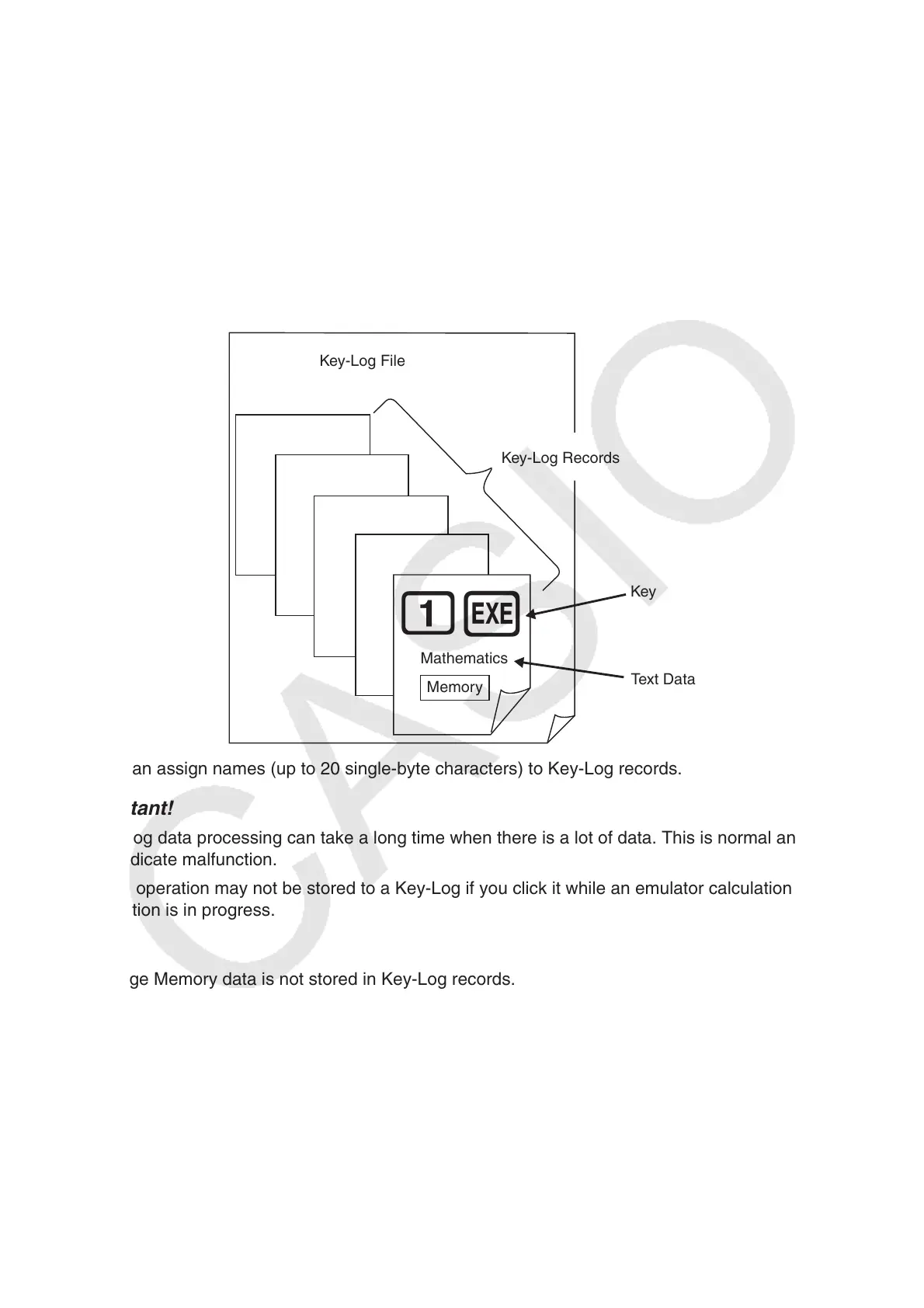E-24
5. Using the Emulator Key-Log
This section explains how to use the Key-Log, which is a log of the emulator’s key operations. It
also covers playback of recorded key operations and editing of Key-Log records.
All of the operations in this section are performed using toolbar buttons.
I Key-Log File Structure
A Key-Log file can contain multiple Key-Log records.
Key-Log records contain recorded key operations, text and Main Memory data.
The following shows the Key-Log file structure.
Mathematics
Key-Log File
Key-Log Records
Key
Text Data
@
U
Memory
• You can assign names (up to 20 single-byte characters) to Key-Log records.
Important!
• Key-Log data processing can take a long time when there is a lot of data. This is normal and does
not indicate malfunction.
• A key operation may not be stored to a Key-Log if you click it while an emulator calculation
operation is in progress.
Note
• Storage Memory data is not stored in Key-Log records.
• Opening the Storage Memory file during Key-Log playback can produce different results from
those recorded to the Key-Log.
