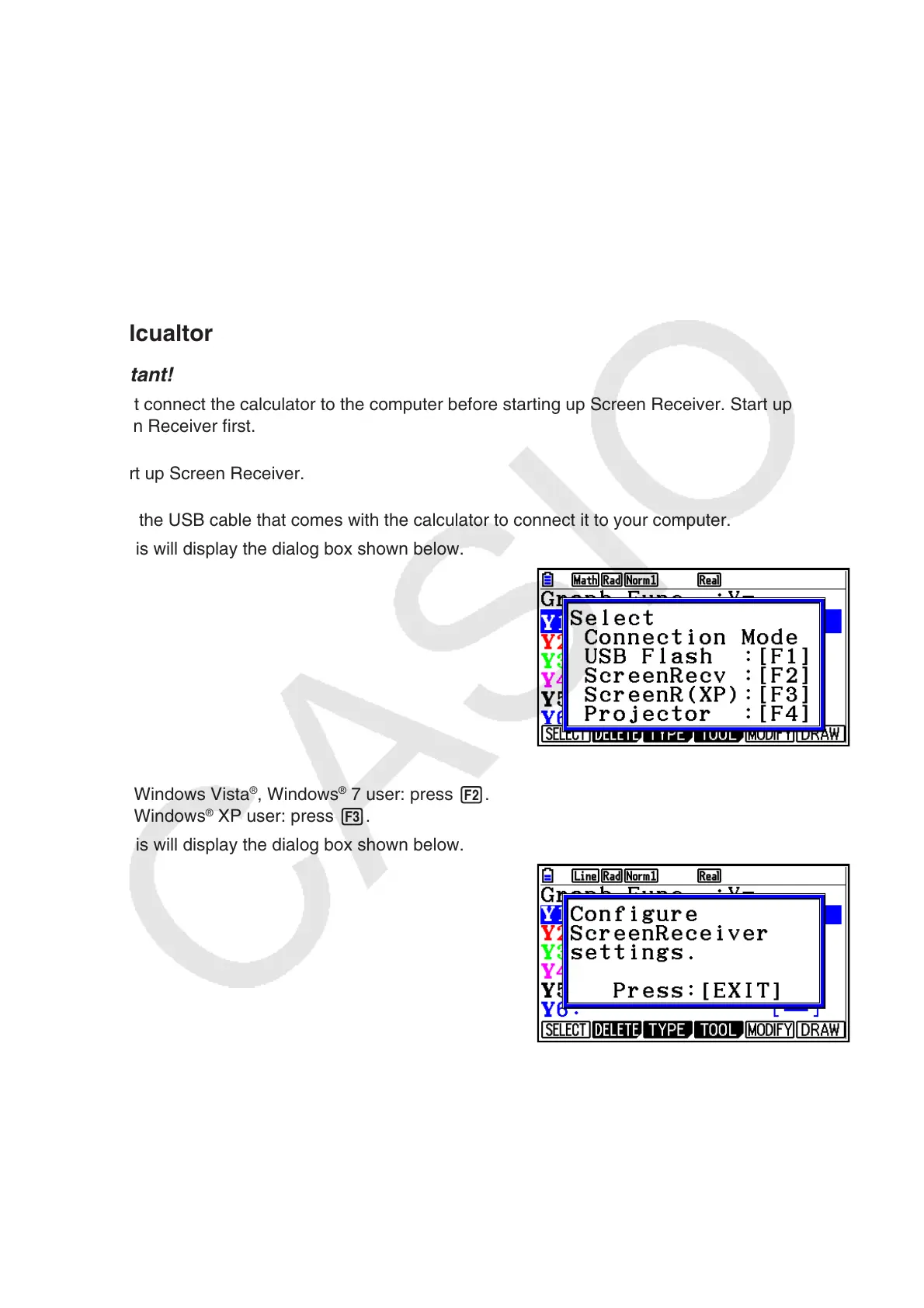E-46
10. Using Screen Receiver to Display
the Calculator Screen Image on Your
Computer
This section explains how to connect an fx-CG10/fx-CG20 calculator to a computer and display the
calculator screen image on the computer.
See the Screen Receiver User’s Guide for details.
I Establishing a Connection between Screen Receiver and a
Calcualtor
Important!
• Do not connect the calculator to the computer before starting up Screen Receiver. Start up
Screen Receiver first.
1. Start up Screen Receiver.
2. Use the USB cable that comes with the calculator to connect it to your computer.
• This will display the dialog box shown below.
3. For Windows Vista
®
, Windows
®
7 user: press .
For Windows
®
XP user: press .
• This will display the dialog box shown below.
