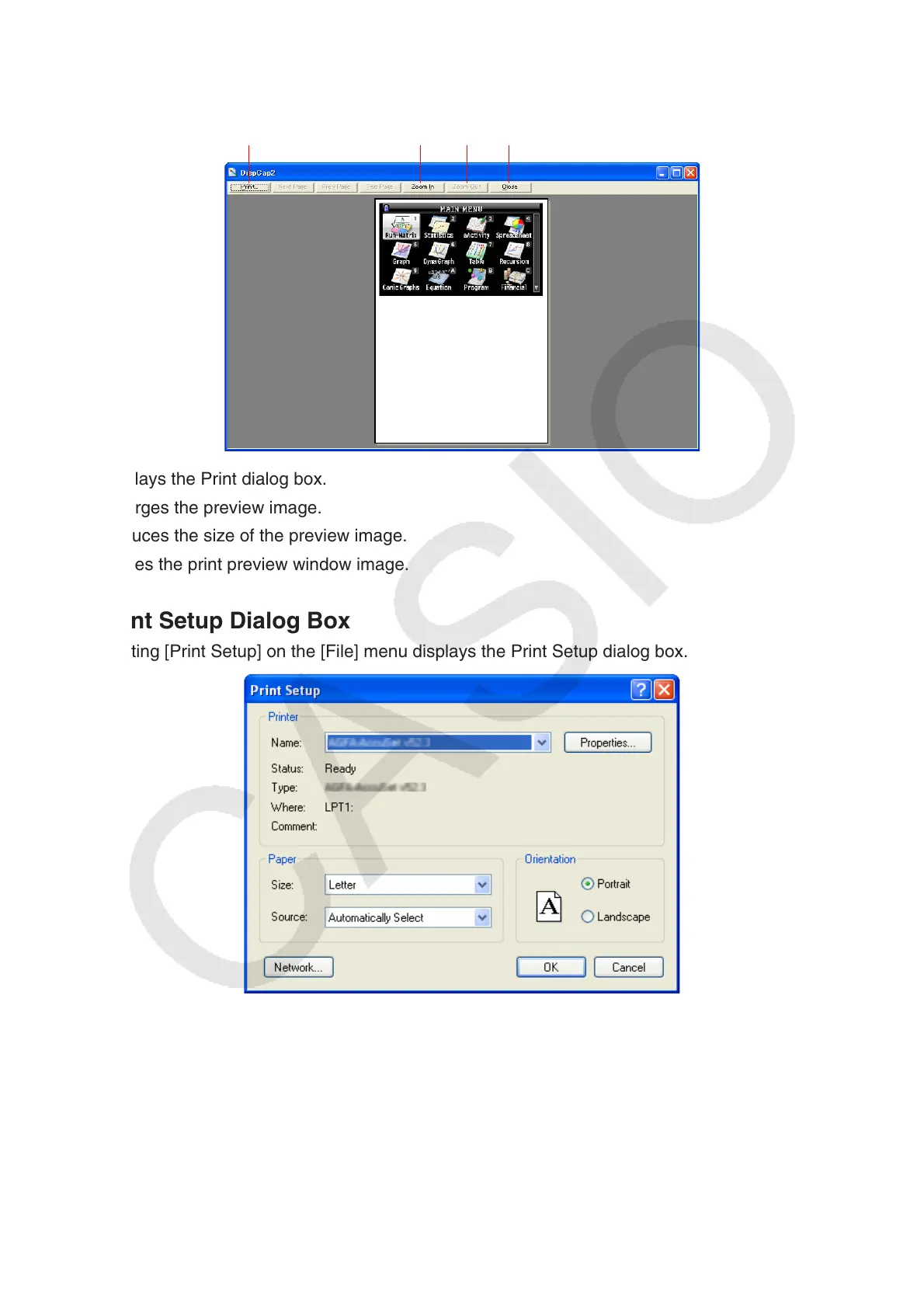E-33
I Print Preview
• Selecting [Print Preview] on the [File] menu displays the print preview image.
Displays the Print dialog box.
Enlarges the preview image.
Reduces the size of the preview image.
Closes the print preview window image.
I Print Setup Dialog Box
• Selecting [Print Setup] on the [File] menu displays the Print Setup dialog box.
