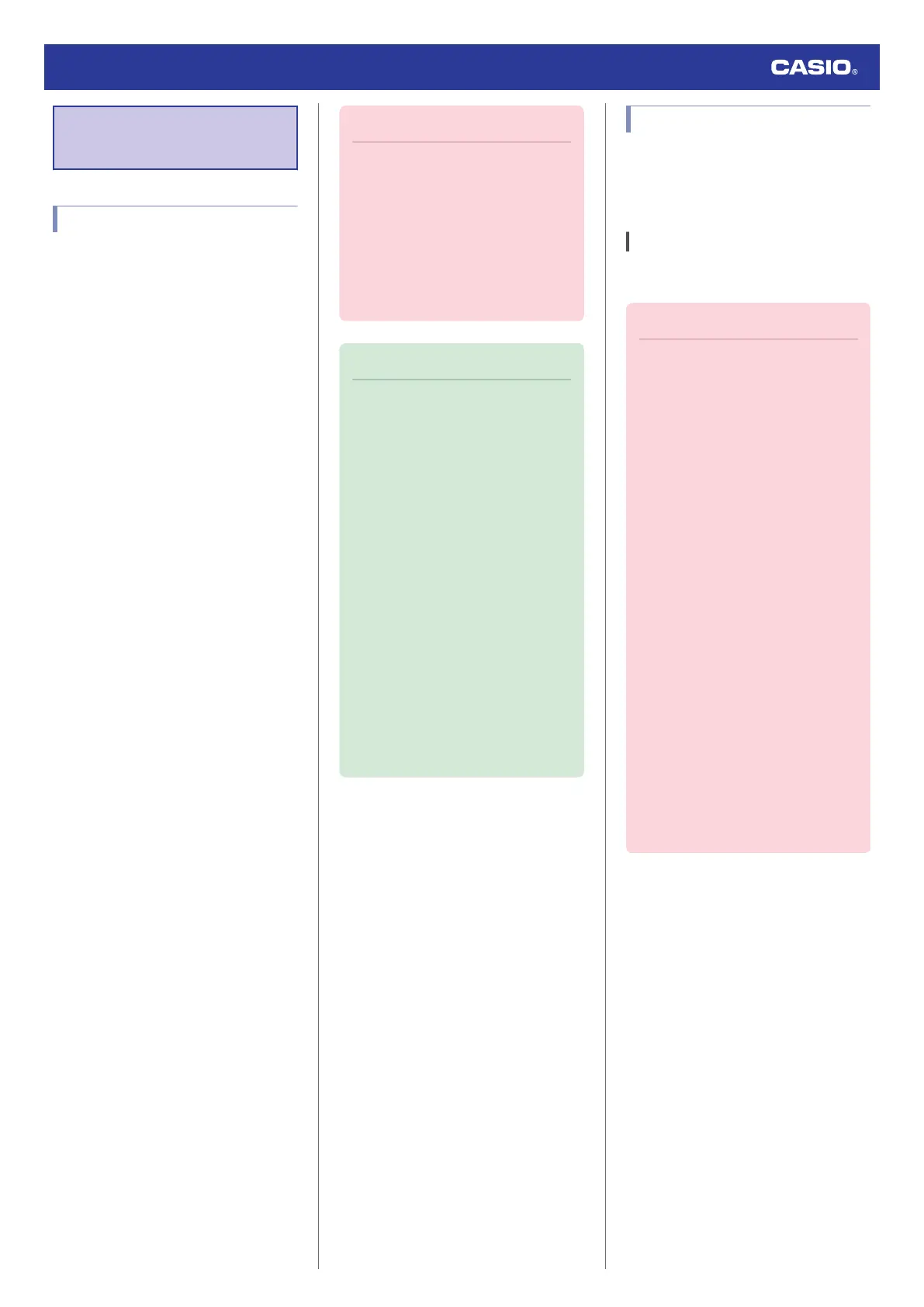Before Using the
Watch
About This Watch
Watch Features
●
Phone Linking
You can transfer activity data to a
Bluetooth
®
capable phone and work with it
using phone applications.
●
Activity Function
Use this function to measure and record
distance, elapsed time, pace, and other
activity data.
●
Activity Log
Activity Log can store up to 100 records of
data
acquired
during activity measurement.
●
Life Log
You can use Life Log to check your step
count, calories burned, active time results,
and other information.
●
Heart Rate Measurement
This function measures your estimated
heart rate.
●
Blood Oxygen Level Measurement
This function measures your blood oxygen
level.
●
Breathing Exercise
This function guides you through breathing
exercises.
●
Nightly Recharge™
This function analyzes your sleep and
provides information about your physical
recovery.
Important!
●
This watch is not a special-purpose
measuring instrument. Measurement
function readings are intended for
general reference only.
●
Accuracy is not guaranteed for the
numerical measurement data
calculated by the sensors. Numerical
measurement data should be
regarded as reference values.
Note
●
The illustrations included in this
operation guide have been created to
facilitate explanation. An illustration
may differ somewhat from the item it
represents.
●
You can obtain more accurate display
values by creating a profile before
measuring your heart rate or activity
data.
l
Creating Your Profile
●
Depending on the version of your
watch’s software, its operations and
display contents
may differ from those
described in this Operation Guide.
●
You may need to upgrade your watch
software to use the functions and to
display the screens described in this
Operation Guide. Use of the latest
software version is recommended.
l
Updating the Watch’s Software
Version
Charging the Watch
The charging cable can be used to charge the
watch. The watch can also be charged by
sunlight or other light, in addition to electrical
power.
Charging with the Charger Cable
Charging with the charger cable is faster than
solar charging.
Important!
●
Use only
the supplied charger cable for
charging.
●
A device with a USB port (Type-A) can
also be used for charging.
●
Note that no guarantees are made
concerning the suitability of all types of
USB ports for charging. If charging is
not possible for some reason,
disconnection from the USB port is
recommended.
●
Place the charger on a desk or other
stable surface, making sure there is
plenty of open space around it.
Charging with the charger and watch in
a bag or some other enclosed space
can cause overheating of the watch.
●
Should water or any other liquid get
onto the watch or charger cable during
charging, immediately unplug the
charger cable from the power source.
●
Perform charging in an environment
where ambient temperature is
between 5 °C and 35 °C (41 °F and
95 °F).
●
Avoid pinching your hands or fingers in
the gap of the clip of the charging
cable.
Watch Operation Guide 3516
9