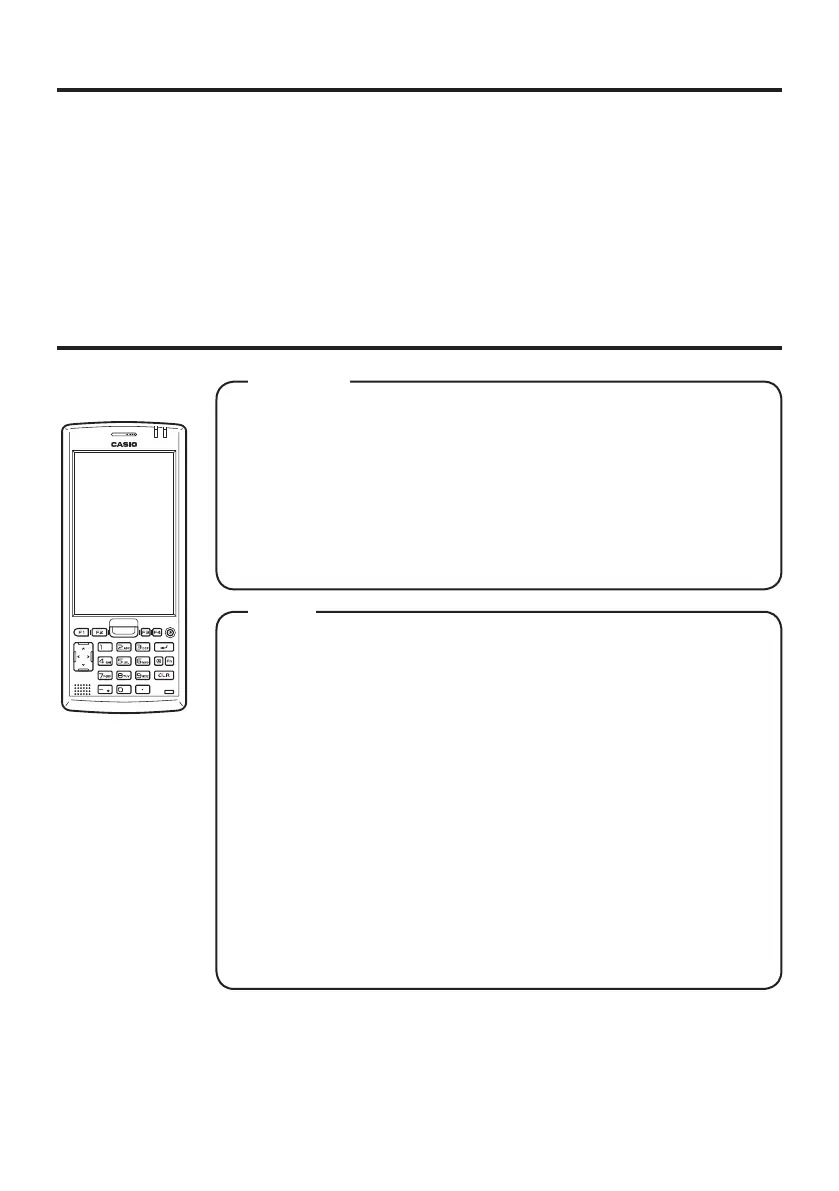E-10
Important
This guide does not include any information about programming and download procedures.
See the applicable separate documentation for information about the procedures.
After Service
Should this product ever malfunction, contact your original retailer providing information
about the product name, the date you purchased it, and details about the problem.
Accessories and Options
Please check the items in the box before using the Handheld Terminal
for the first time.
• Neck Strap
• Hand belt (installed in the Handheld Terminal)
• Stylus
• Stylus String
• Large-capacity Battery Pack Cover
• User’s Guide
Accessories
Handheld Terminal
IT-G500 Series
• USB Cradle HA-P60IO
• Ethernet Cradle HA-P62IO
• Cradle-type Battery Charger HA-P30CHG
• Dual Battery Charger HA-D32DCHG
• microUSB Cable (
Handheld terminal-computer connection
)
HA-N81USBC
• USB Cable (Cradle-computer connection) DT-380USB-A
• AC Adaptor for Ethernet Cradle/Dual Battery Charger
AD-S42120C
• AC Adaptor for USB Cradle/Cradle-type Battery Charger
AD-S15050B
• Battery Pack HA-D20BAT-A
• Large-capacity Battery Pack HA-D21LBAT-A
• Flat battery cover (for battery pack (HA-D20BAT-A)) HA-P22FBC
• Screen Protect Sheet HA-P90PS5
• Power Cord AC-CORD
Options
•
•