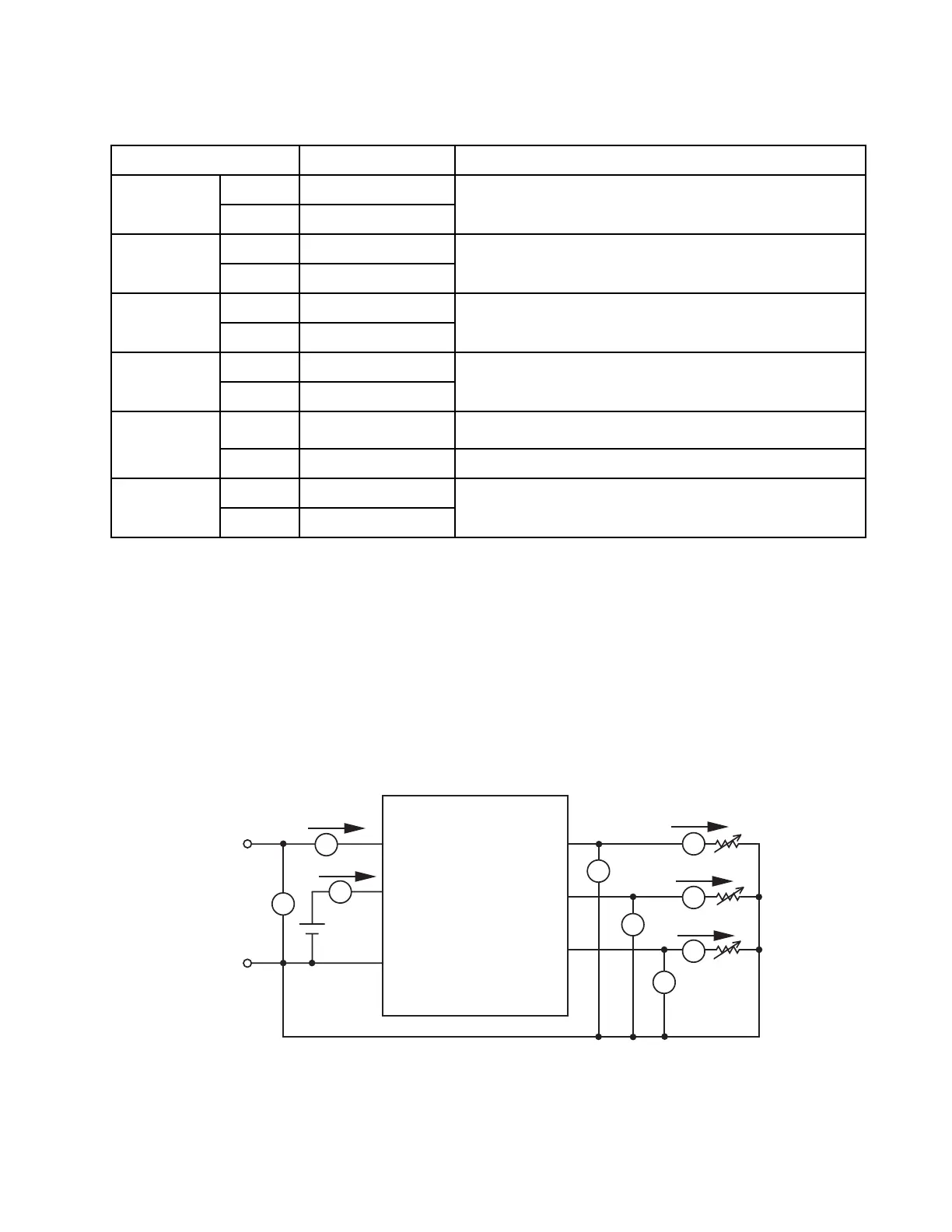— 5 —
MEASUREMENT
Measure each value according to the following table and figure, if necessary.
Table-1
Figure-7
Measurement point Voltage / Current Condition
VDD1 Min. 4.72V IDD1 = 30 mA
Max. 5.4V
VDD2 Min. 4.72v IDD2 = 30 mA
Max. 5.4v
VP Min. 11.70V IP = 300 mA
Max. 12.24V
Ibat Typ. 25 mA Turning power SW on.
(Displaying) Max. 100 mA
Ibat Typ. 0.6A
When printing "CASIO COM..." at diagnostic program
PRINT CHECK-1.
(Printing) Max 0.7A When printing " ! " at diagnostic program PRINT CHECK-1.
Ibu Min. ---- Turning power SW off and disconnecting power
(Power off) Max. 15 µA source Vbat. Then supply +3V from CR2032.
Note : Ibat = Power source (Batteries or AC adaptor)
Ibu = Back-up battery (CR2032)
Vbat = 12V ± 2%)
Vbat
GND
Ibat
A
V
PCB L271-1
A
A
A
V
V
V
VDD1
(DP8)
VDD2
DP6
VP
DP5
DP1
DP2
IDD1
IDD2
IP
A
Ibu
DP7
CR2032
