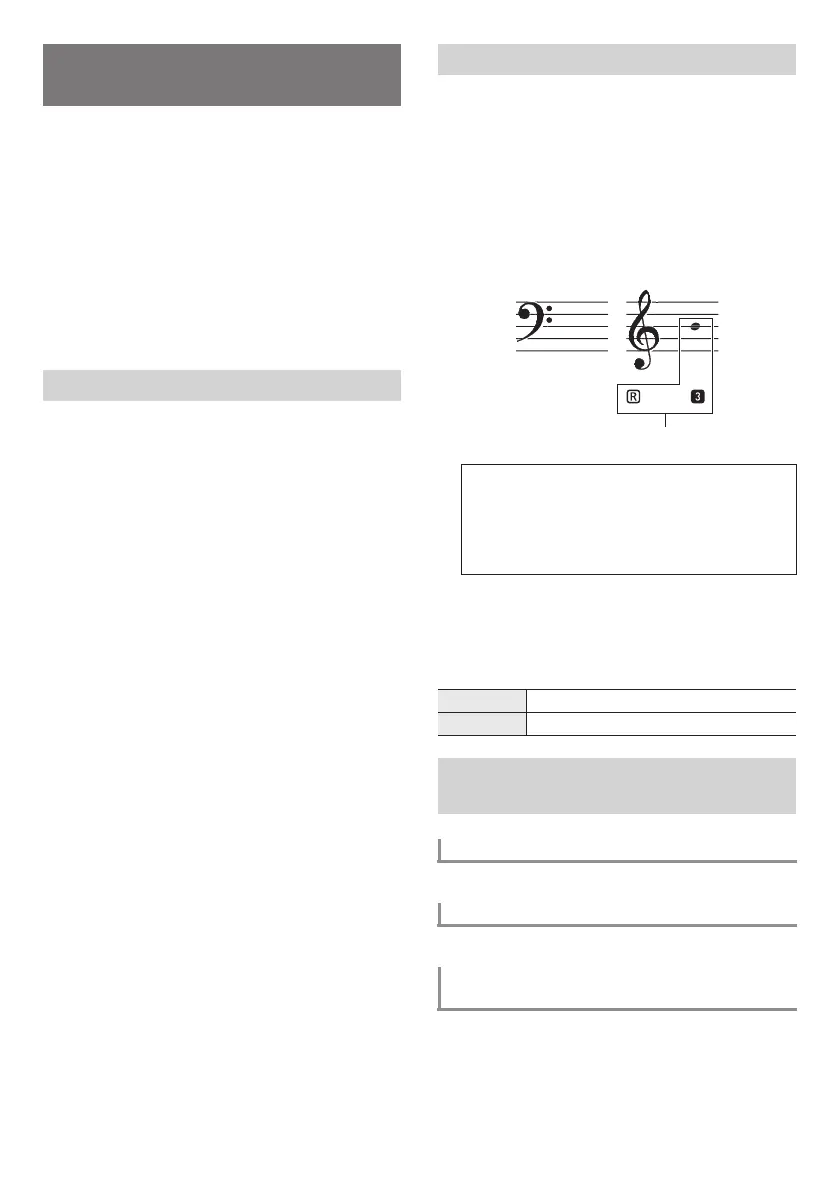EN-14
The methods you can use for practice with this Digital
Keyboard are described below.
● Easy Mode
Press keyboard keys as they light. The melody plays as keys
are pressed, regardless of which keys are pressed. This is a
good way for beginners to master key press timing while
enjoying playing on the keyboard.
● Lesson Lite
With this type of lesson, notes appear on the display screen.
Play notes on the keyboard in accordance with the
instructions provided by Voice Fingering Guide. Don’t worry
if you play the wrong note. Accompaniment play will wait
until you play the correct note so there is no need to hurry.
1.
Select the song you want to practice (page
EN-12).
2.
Press 5 PART SELECT to select a part to
practice.
• Pressing 5 PART SELECT in the Easy Mode returns
to right-hand part practice without displaying the
playback screen of both hand parts.
3.
Press bn EASY MODE.
• After an introductory count (and the intro part of the
tune, if there is one), the keyboard stands by and waits
for you to play the first note.
4.
Press any key on the keyboard.
• During the initial count or intro, the keyboard key that
you need to press first will flash. During lesson play,
the next key you need to press will flash. The flashing
stops and the key remains lit when the time comes to
press the key and play the note.
• Accompaniment (or the left-hand part) waits until you
press the flashing keyboard key.
• Note that the correct note will play and
accompaniment will advance, even if you accidentally
press multiple keys. Even if you press multiple keys,
the accompaniment will advance only one note.
5.
To exit the Easy Mode, press bn EASY MODE (or
4 PLAY/STOP, START/STOP).
1.
Select the song you want to practice (page
EN-12).
2.
Press bo LESSON LITE.
3.
Play notes on the keyboard in accordance w ith the
instructions provided on the display and by Voice
Fingering Guide.
With this type of lesson, notes appear on the display
screen. Voice Fingering Guide uses a simulate voice to
announce which finger you should use.
4.
To stop the lesson, press bo LESSON LITE (or
4 PLAY/STOP, START/STOP).
● If you complete lesson play to the end, a score that rates
your play will appear on the screen.
See “Using the FUNCTION Button (bm)” (page EN-4).
See “Using the FUNCTION Button (bm)” (page EN-4).
See “Using the FUNCTION Button (bm)” (page EN-4).
Using Built-in Songs to
Master Keyboard Play
Easy Mode
Lesson Lite
Accompaniment will wait for you to play the correct
note.
• On-screen notation and sound will tell you which
notes to play.
• Voice Fingering Guide will announce which finger
you should use.
Bravo! You pass!
Again! Go back and try again.
Settings You Can Use During
Lesson Lite
Turning Off Voice Fingering Guide (Speak)
Turning Off Note Guide (NoteGuid)
Turning Off Performance Evaluation
(Scoring)
Lights
LK135-ES-1A.indd 16 2016/08/22 14:43:42
