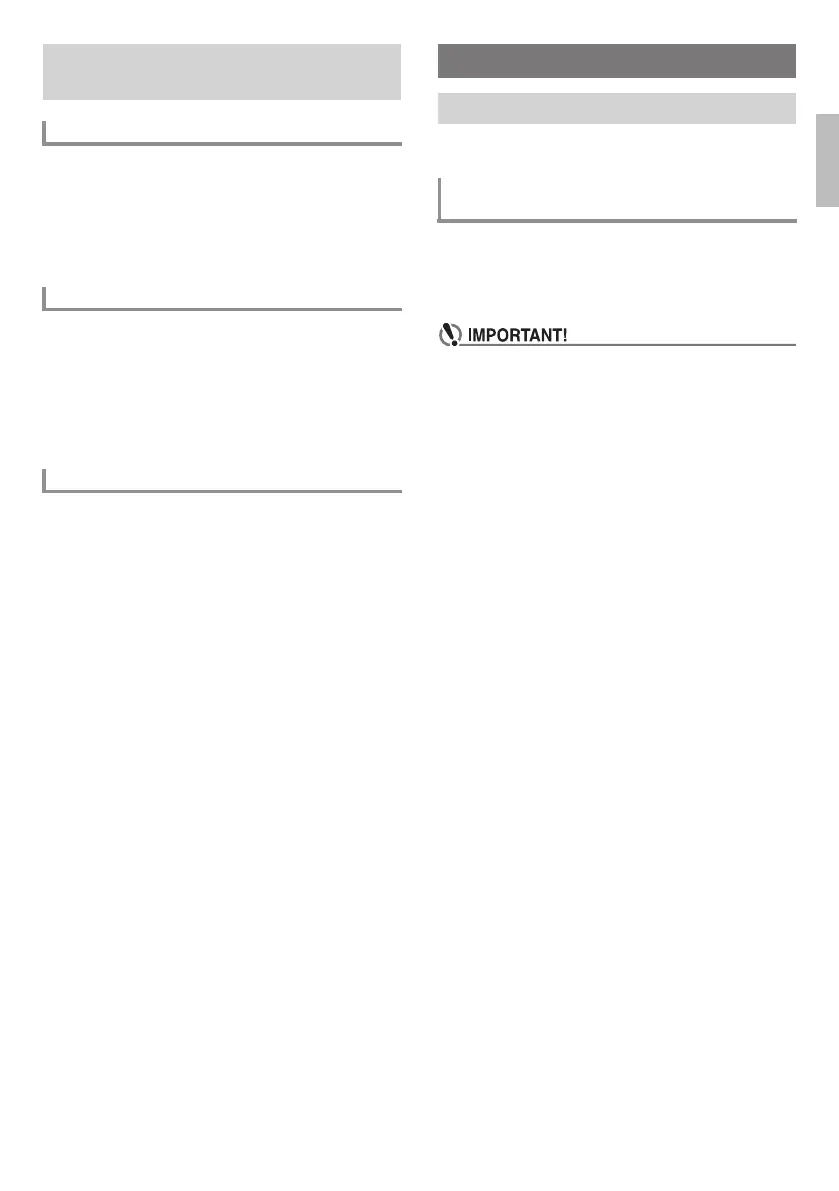English
EN-17
You can insert Auto Accompaniment fill-ins (variations) to
make your performances more interesting and lively.
1.
While playing with Auto Accompaniment, press the
3 SYNCHRO/FILL-IN button.
This will play a one-measure fill in and then return to
normal Auto Accompaniment.
With Synchro Start, you can have Auto Accompaniment start
when you play something on the keyboard.
1.
While Auto Accompaniment play is stopped, press
the 3 SYNCHRO/FILL-IN button.
2.
Play a chord on the keyboard.
This starts Auto Accompaniment play.
See “Using the FUNCTION Button (bm)” (page EN-4).
You can connect the digital piano to a commercially available
stereo system or amplifier, or to a recording device.
Connect a commercially available connection cord to the
cn PHONES/OUTPUT jack.
• The connecting cord should have a stereo standard plug on
one end and a plug that matches the configuration of the
input jack of the external device on the other end.
•Turn off the external device when making connections.
After connecting, turn down the Digital Keyboard and
external device volume levels whenever turning power on
or off.
• After connecting, turn on the Digital Keyboard and then the
external device.
• If Digital Keyboard notes sound distorted when they are
sounded from external audio equipment, lower the Digital
Keyboard’s volume setting.
Using Auto Accompaniment
Effectively
Varying Play during a Performance
Starting Play with Synchro Start
Changing Auto Accompaniment Volume
Connecting External Devices
Connecting to Audio Equipment
Outputting Digital Keyboard Notes to Audio
Equipment
LK135-ES-1A.indd 19 2016/08/22 14:43:43
