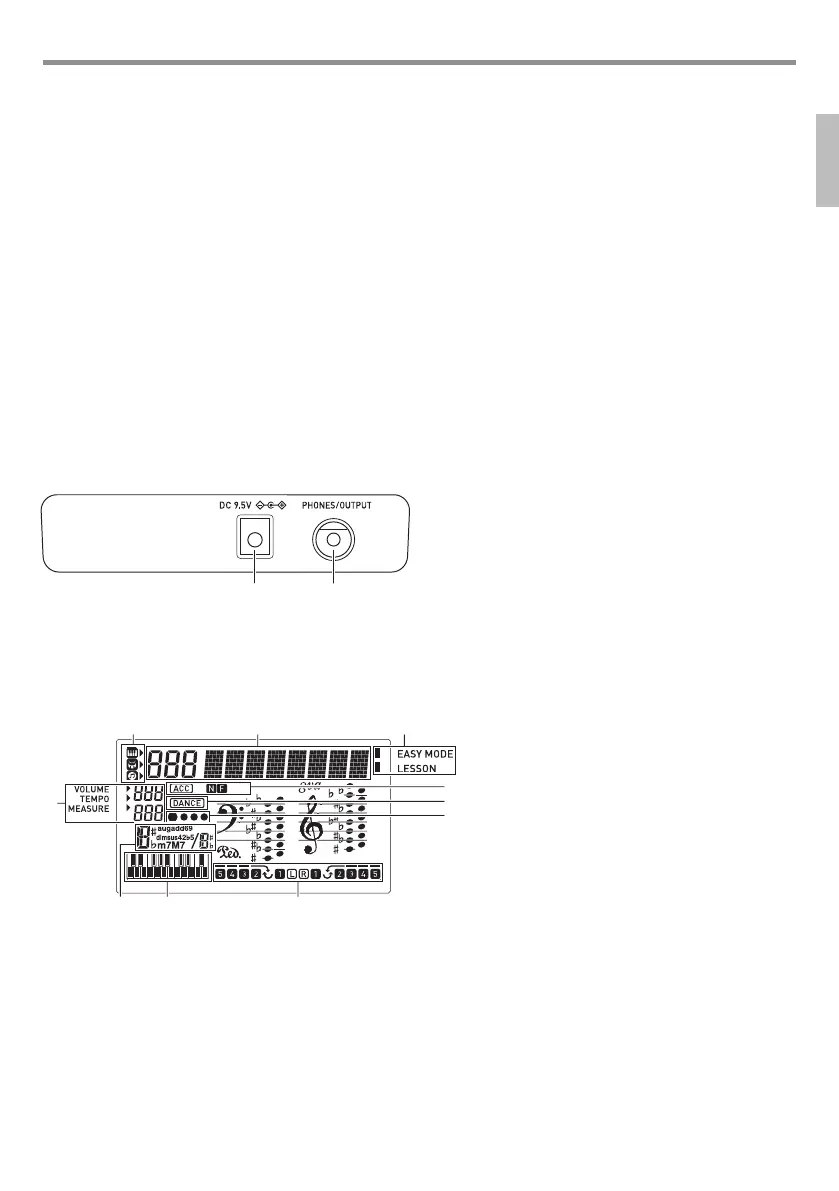English
EN-3
General Guide
■ Back
■ Display
1 P(Power) button ☞EN-8
2 VOLUME buttons ☞EN-8
3 kPAUSE, SYNCHRO/FILL-IN button ☞EN-12, 17
4 PLAY/STOP, START/STOP button ☞EN-12, 13, 15
5 PART SELECT, ACCOMP, $CHORDS button
☞EN-13, 15, 16
6 TONE button ☞EN-9, 13
7 RHYTHM button ☞EN-15
8 SONG BANK button ☞EN-12
9 Number buttons, [–]
/
[+] keys ☞EN-4
bk DANCE MUSIC button ☞EN-11
bl TEMPO button ☞EN-11, 13
bm FUNCTION button ☞EN-4
bn EASY MODE button ☞EN-14
bo LESSON LITE button ☞EN-14
bp Speakers
bq Song Bank list
br Display
bs Rhythm list
bt Tone list
ck Dance Music Track list
cl Dance Music tone
cm cn
cm DC 9.5V terminal ☞EN-7 cn PHONES/OUTPUT jack ☞EN-8, 17
12 3
bk98
4
5
6
7
Tone, rhythm, song bank indicators
Number, setting name/status display
Indicators
Volume, Tempo, measure
N F (Auto Accompaniment Types) indicators*
Acc (Auto Accompaniment) indicator
Dance Music Mode indicator
Beat display
Chord name
Pattern phrase keyboard/chord keyboard
Part, fingering display
* N:Normal, F:Fill-in
LK135-ES-1A.indd 5 2016/08/22 14:43:40
