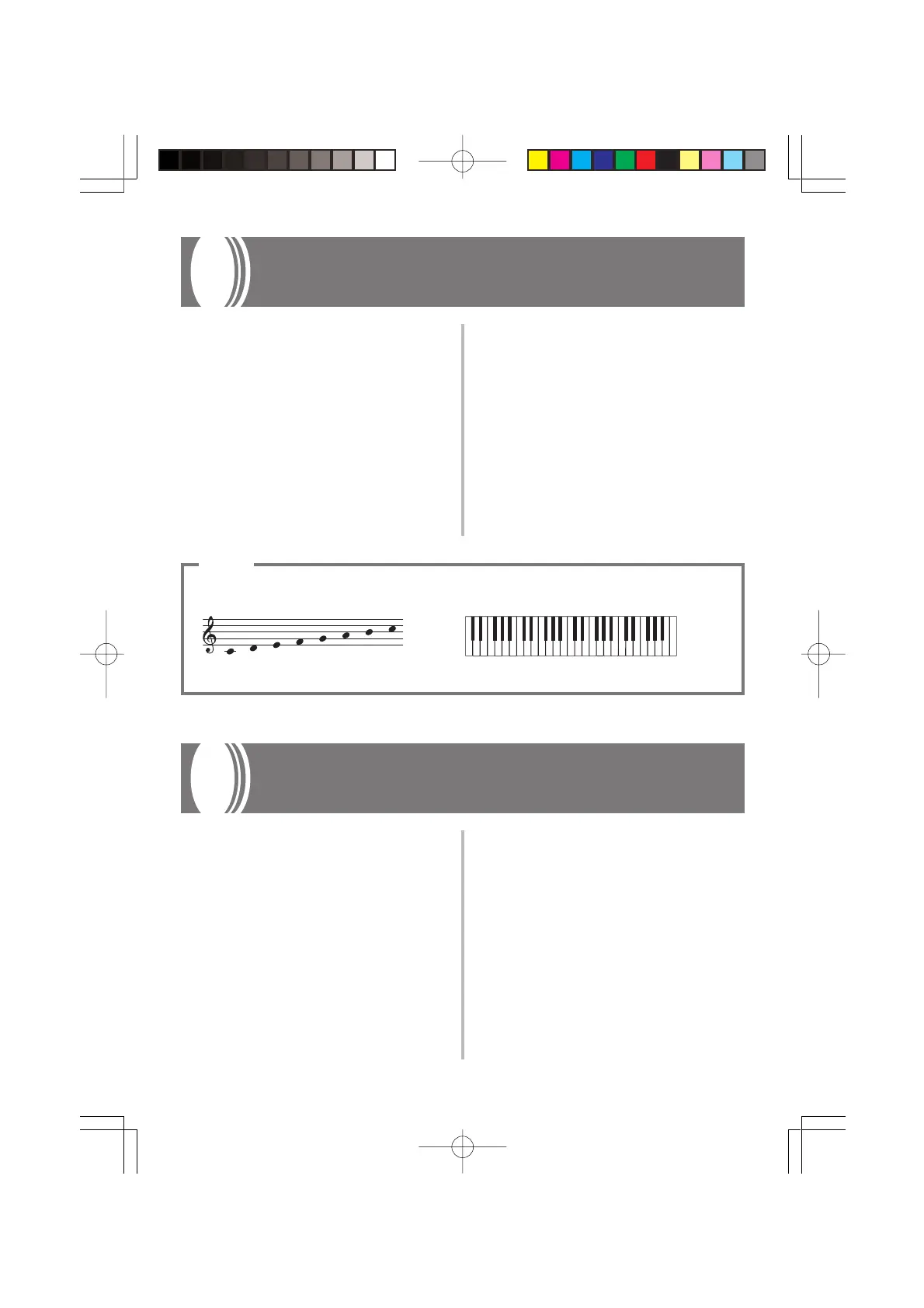E-13
Playing the Keyboard
1.
Set the POWER switch to “ON” to
turn on power.
2.
Use the VOLUME buttons to adjust
the volume level.
• Press [왖] to raise the volume and [왔] to
lower it.
• The “MAIN” (main volume) value on
the display indicates the current volume
level.
• You can set the main volume to one of
11 levels, from 0 to 10.
274B-E-015A
Playing the Demo Tunes
1.
Press the DEMO button. This starts
playback of the demo tunes in
sequence, starting from the currently
selected tune.
• Press the DEMO button again to stop
demo tune play.
3.
Now try playing something on the
keyboard.
CDEFGAB
(
H
)
C
왖
C
2
왖
C
3
왖
C
4
왖
C
5
왖
C
6
❚
NOTE
Note Names
A value next to a note name indicates the relative
position of the note on the keyboard as shown below.
MA150_e_08-14.p65 03.10.8, 10:45 AMPage 13 Adobe PageMaker 6.5J/PPC
