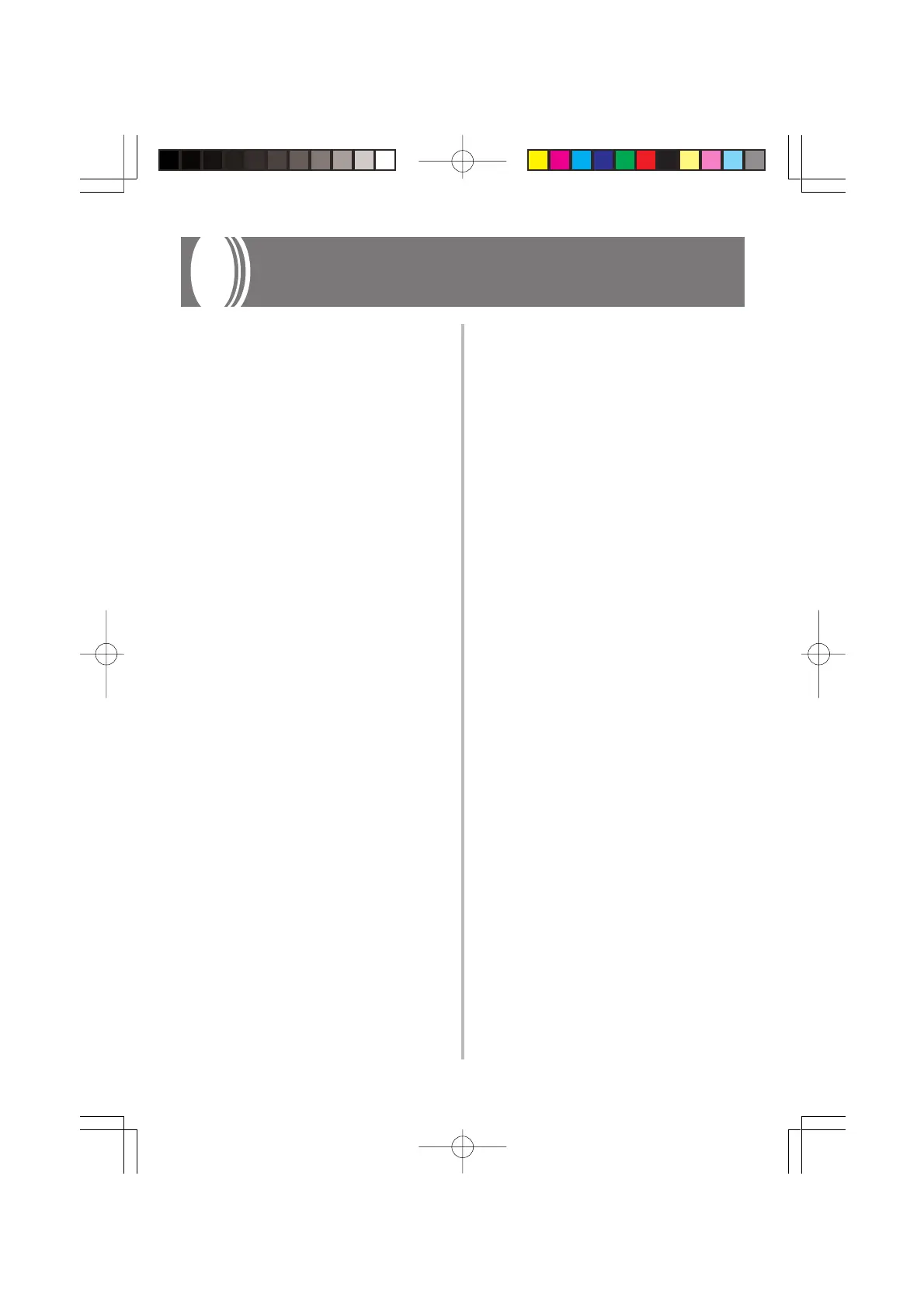E-23
Other Functions
Turning on the Metronome
1.
Press the TONE button or RHYTHM
button, and then press the
METRONOME button.
• This causes the metronome to sound in
accordance with the current tempo
setting. A graphic metronome bar on the
screen rocks left and right with each
beat.
2.
Use the [왖] and [왔] TEMPO buttons
to adjust the tempo.
• You can set the tempo value in the range
of 40 to 240.
3.
Press the METRONOME button
again to turn off the metronome.
Specifying the Meter
1.
While the metronome is sounding,
press the BEAT button to cycle
through the available meter settings.
• You can select one of nine meter settings:
00 and 02 through 09.
Using Sustain
Turning on sustain causes notes you play to
linger after you release the keyboard keys.
1.
Press the SUSTAIN button.
• Each press of the SUSTAIN button
toggles sustain on and off. The
SUSTAIN indicator on the display
indicates that sustain is turned on.
2.
Press the SUSTAIN button again to
turn off sustain (indicated when there
is no SUSTAIN indicator on the
display).
❚
NOTE
• The sustain effect differs according to the tone
you are using. With some tones, you may not be
able to hear much difference between sustain
on and sustain off. Also note that sustain is not
applied to percussion pad sounds and to
percussion sounds produced when “49
PERCUSSION” is selected as the tone.
274B-E-025A
MA150_e_23-25.p65 03.10.8, 10:45 AMPage 23 Adobe PageMaker 6.5J/PPC
