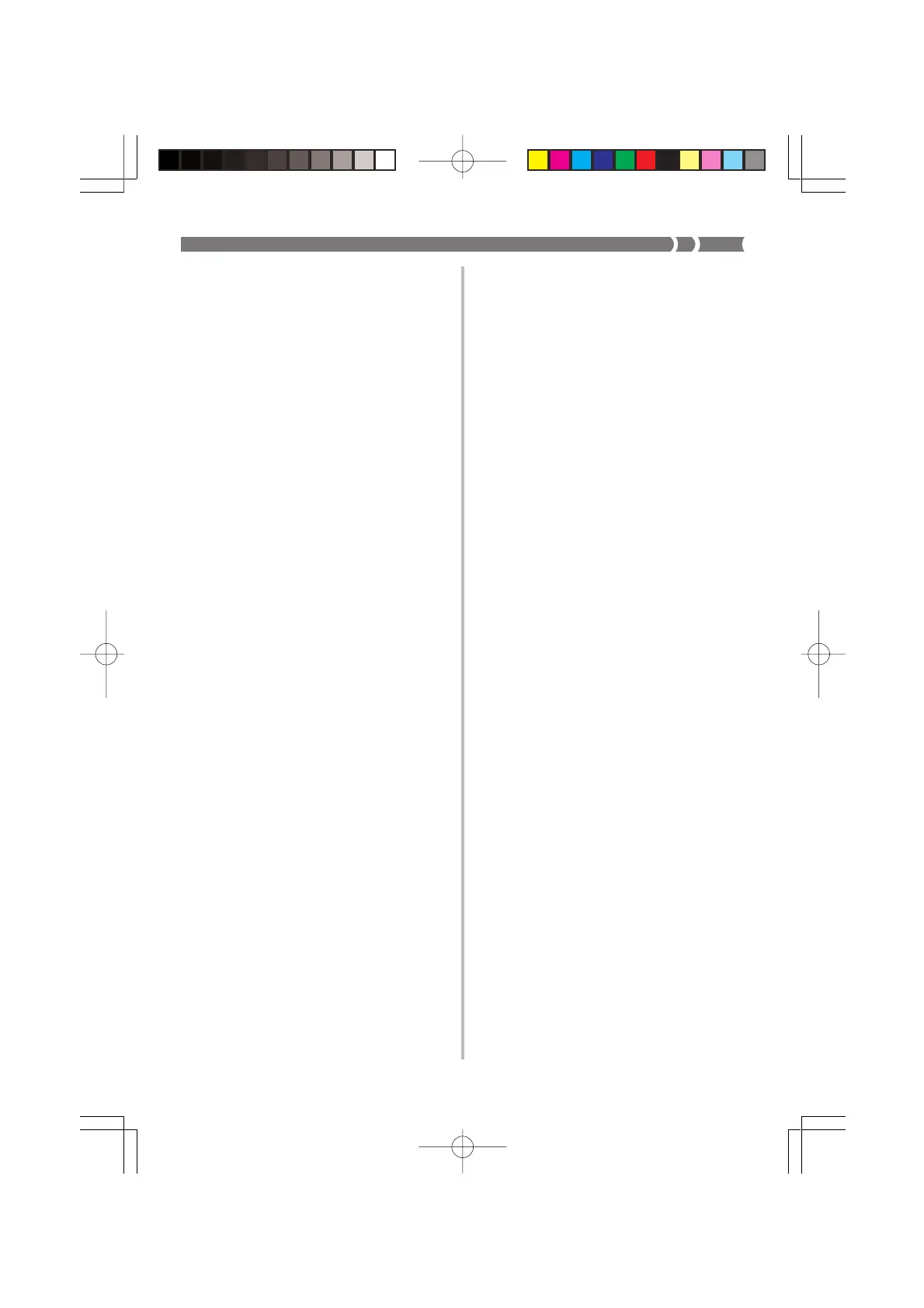E-19
Using One-Touch Preset
The One-Touch Preset feature automatically
makes the tone and tempo settings that are most
suitable for the rhythm pattern you select.
1.
Press the RHYTHM button.
2.
Input the two-digit number of the
rhythm you want to use.
3.
Press the ONE TOUCH PRESET
button.
• This causes the ONE TOUCH PRESET
indicator to appear on the display.
• This keyboard automatically sets the
tone and tempo in accordance with the
rhythm you selected.
• If you want to see the tone setting, press
the TONE button.
4.
Start the rhythm and play something
on the keyboard.
• Changing to a different rhythm while
One-Touch Preset is turned on also
causes the tone and tempo setting to
change accordingly.
5.
To turn off One-Touch Preset, press
the ONE TOUCH PRESET button
again so the ONE TOUCH PRESET
indicator is not on the display.
274B-E-021A
Adjusting Accompaniment
Volume
You can adjust the volume of the
accompaniment independently of the notes you
play on the keyboard.
1.
Use the ACCOMP VOLUME buttons
to adjust the accompaniment volume
level.
• Press [왖] to raise the volume and [왔] to
lower it.
• The “ACC.” (accompaniment volume)
value on the display indicates the
current accompaniment volume level.
• You can set the accompaniment volume
to one of 11 levels, from 0 to 10.
MA150_e_15-22.p65 03.10.8, 10:45 AMPage 19 Adobe PageMaker 6.5J/PPC
