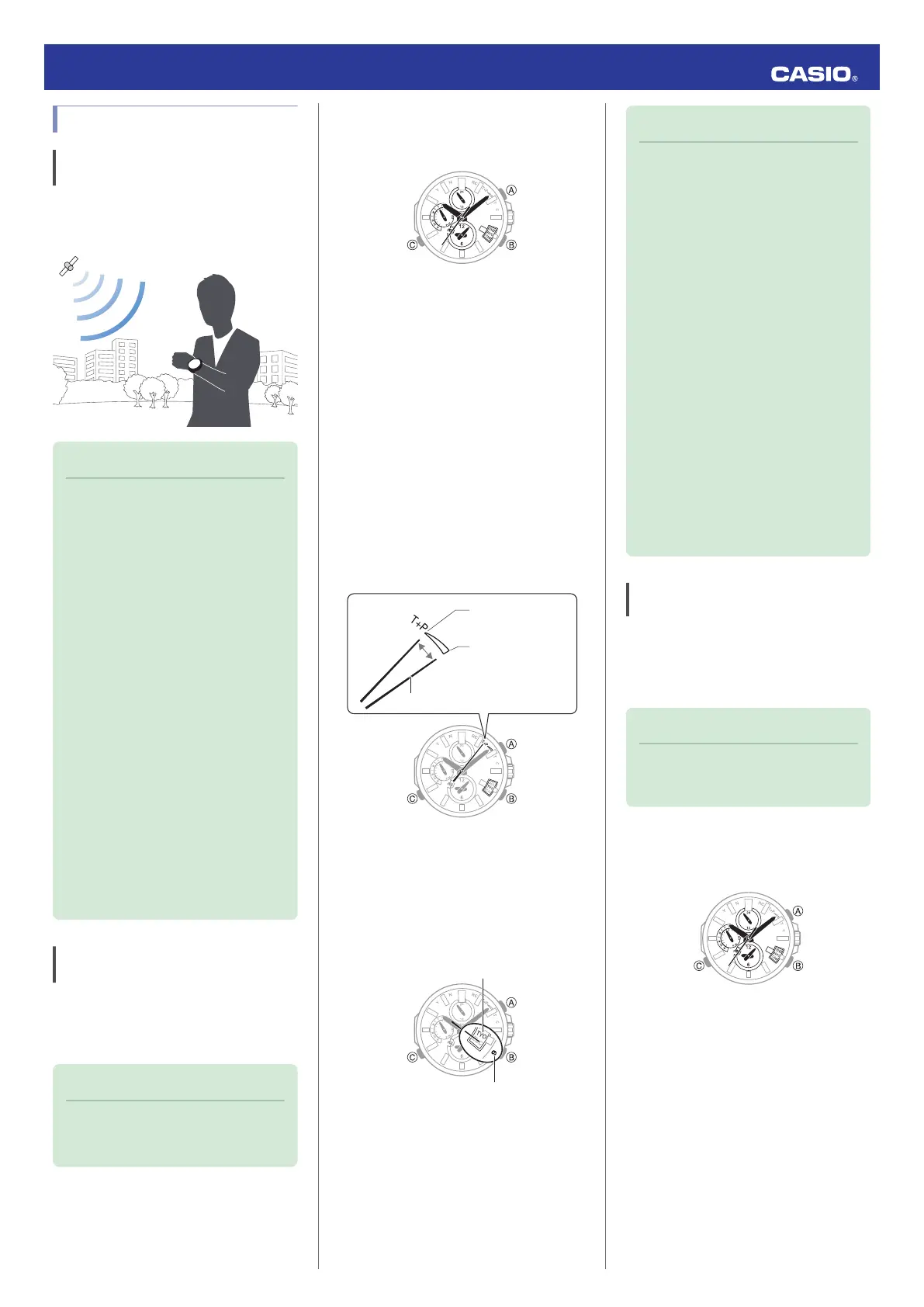Time Adjustment Using GPS
Appropriate Signal Reception
Location
GPS signal reception is possible outdoors
where the sky is visible and not blocked by
buildings, trees, or other objects.
Note
●
In areas where reception is poor,
keep the watch face oriented
upwards
and do not move the watch.
●
When the watch is set up for auto
receive, take care to avoid covering
the watch face with the sleeve of
your clothing.
●
GPS
signal reception is not possible
in the areas described below.
ー
Where the sky is not visible
ー
Indoors (Reception may be
possible near a window.)
ー
Near wireless communication
equipment or other devices that
generate magnetism.
●
You may experience GPS signal
reception problems in the areas
described below.
ー
Where the view of the sky above
is narrow
ー
Near trees or buildings
ー
Near a train station, airport, or
other congested areas
Acquiring GPS Position Information
Manually
You can use a button operation to acquire
GPS location information and adjust your
Home City, time, and day settings in
accordance with your current location.
Note
●
GPS signal reception requires large
amounts of power. Perform it only
when necessary.
Getting ready
Enter the Timekeeping Mode.
l
Navigating Between Modes
1.
Move to a location appropriate for signal
reception and orient the watch so its
display is pointed straight up at the sky.
2.
Hold down (B) for at least 1.5 seconds.
Release
the button as soon as the second
hand points to “T(TIME)”.
●
The second hand will move in the
following sequence:
“Y(YES)” or
“N(NO)” n “T(TIME)”.
3.
Press (B).
This will cause the second hand to move
to “T+P
”, indicating that location
information acquisition has started. The
position of the second hand during
reception will depend on the current
reception conditions.
30
Poor reception
Good reception
Second hand
●
If location information acquisition is
successful, the second hand will move
to
“Y(YES)” and then the watch will
automatically adjust its time and day
settings. The watch will display the
acquired Home City and its time zone
for about three seconds.
●
If position information acquisition fails
for some reason, the second hand will
move to “N(NO)” and then the watch will
indicate the current time and day
without adjusting them.
Note
●
Reception takes anywhere from
about 30 to 80 seconds.
●
It can take as long as 13 minutes
when leap second information is
included.
●
You may experience location
information acquisition problems
when you are in the vicinity of a city
borderline.
The
watch’s time and day will not be
indicated correctly if the Home City
setting is not right for your location.
If this happens, move to a location
near the center of the city you want
to set as your Home City and
acquired location information again.
Or you can perform a time
information receive operation to
adjust time and day settings after
configuring Home City and summer
time settings manually.
l
Setting a Home Time City
l
Acquiring GPS Time Information
Manually
Acquiring GPS Time Information
Manually
You can use a button operation on the watch
to receive GPS signal time information. When
the receive operation is successful, the
watch’s Home City, day, and time settings will
be adjusted accordingly.
Note
●
GPS signal reception requires large
amounts of power. Perform it only
when necessary.
Getting ready
Enter the Timekeeping Mode.
l
Navigating Between Modes
1.
Move to a location appropriate for signal
reception and orient the watch so its
display is pointed straight up at the sky.
Operation Guide 5501
6