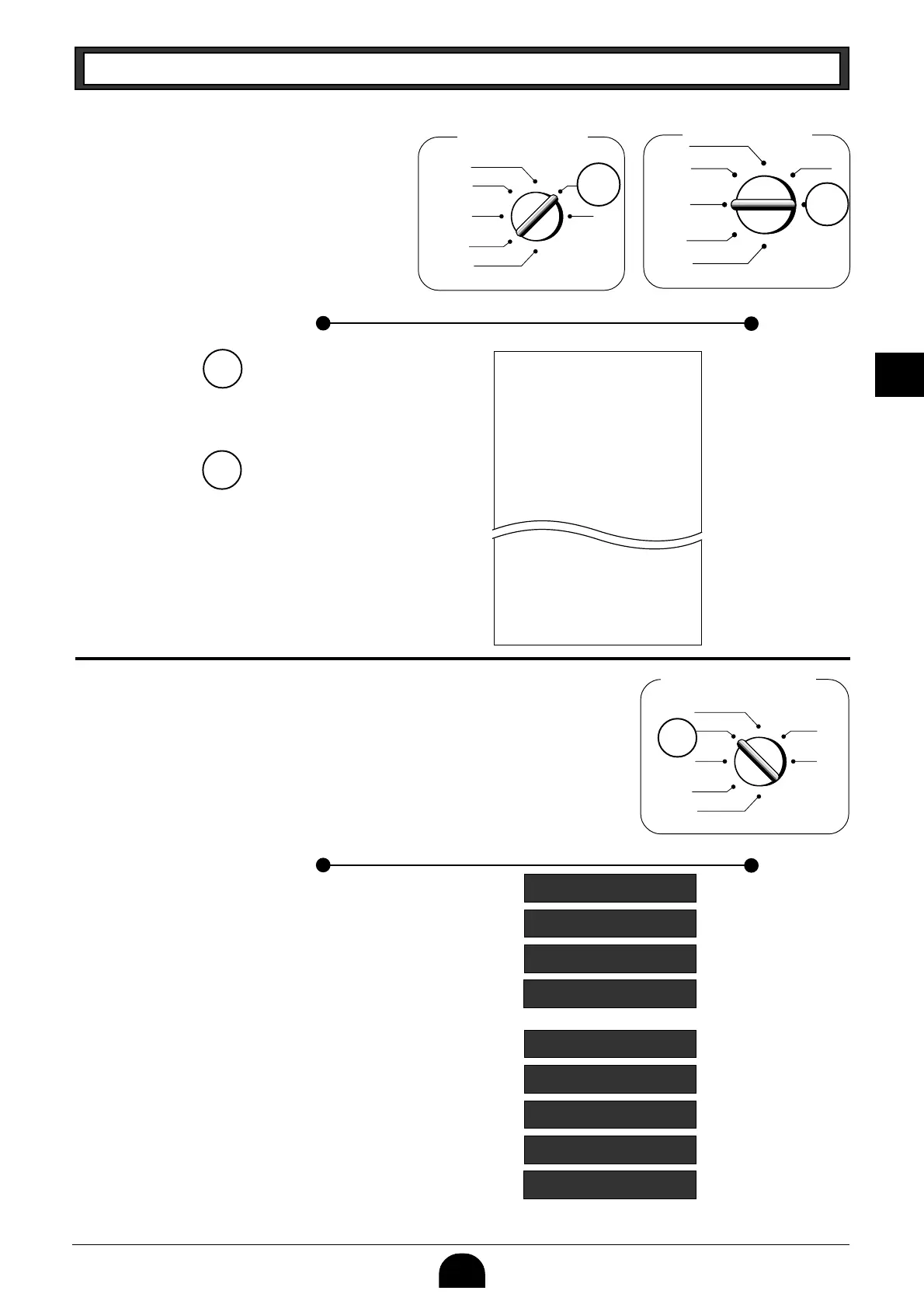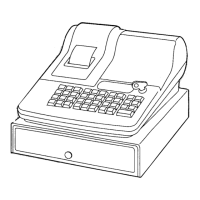33
Part-2 CONVENIENT OPERATION
Part-2
?Zp
?Zp
2-12 PLU report
Mode Switch
CAL
REG
OFF
RF
PGM
X
Z
CAL
REG
OFF
RF
PGM
X
Z
X
Mode Switch
Z
Operation Printout
Mode Switch to X
(Read)
Mode Switch to Z
(Reset )
———— Report code/Reset Counter
——————— PLU No./No. of items
——————— Amount
——————— PLU total count
——————— PLU total amount
2-13 About the daylight saving time
It is possible to set the internal clock forward/backward by 1~9 hour(s)
for the daylight saving time.
Mode Switch
CAL
REG
OFF
RF
PGM
X
Z
REG
.
12 - 34
Operation Display
.
12 - 34
.
13 - 34
.
12 - 34
.
12 - 34
.
12 - 34
.
11 - 34
000
.
000
.
• Forward by 1 hour
• Backward by 1 hour
(blinking)
(blinking)
(blinking)
Set forward by 1 hour.
Set backward by 1 hour.
h
*
Z
h
y
h
J
*
Z
h
y
04-19-00
19-35 0073
01 0001 Z
001 12
•12•00
002 27
100 90
•180•00
1284
•10856•89
*Put X~>, in case of set the clock by 2~9 hours.
