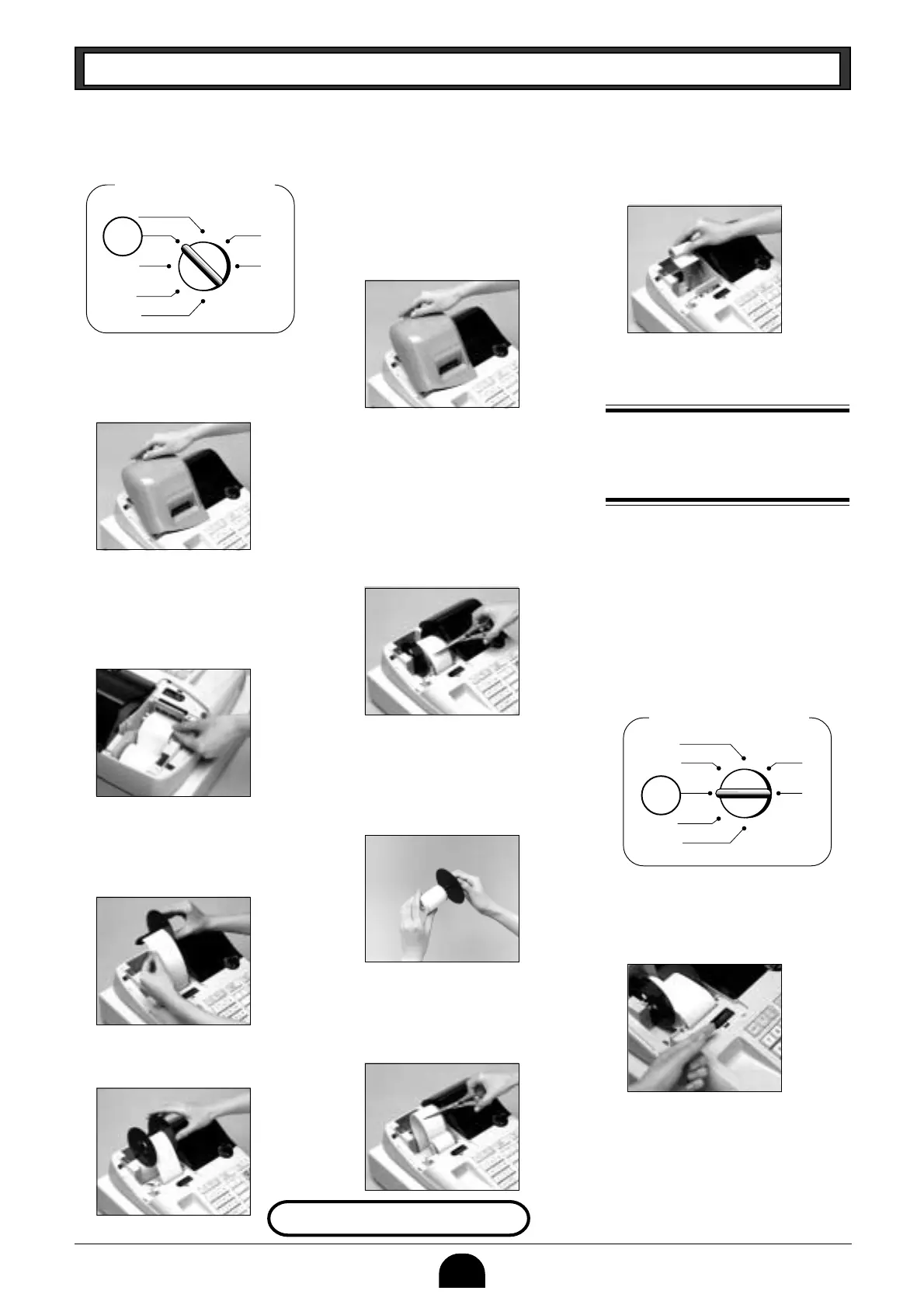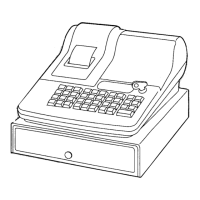6
Part-1 QUICK START OPERATION
& Remove the core of the paper.
* Load new paper following the instruc-
tions above, and replace the printer
cover.
2. Loading Paper Roll And Replacing The Printer’s Ink Roll
Mode Switch to REG
CAL
REG
OFF
RF
PGM
X
Z
REG
1. To load journal paper
! Remove the printer cover by lifting up
the back.
@ Put a roll of journal paper into the
holder.
# Cut the leading end of the roll paper
with scissors and insert the paper
into the inlet.
$ Press the l key until 20 or 30 cm
of paper is fed from the printer.
% Roll the paper onto the take-up reel a
few turns.
^ Set the left plate of the take-up reel
and place the reel into the register.
Mode Switch to OFF
OFF
◗ To load receipt paper
! To use the printer to print receipts,
follow steps 1 through 4 of “To load
journal paper”.
@ Pass the leading end of the receipt
paper through the printer cover’s pa-
per outlet and replace the printer
cover.
# Tear off any excess paper.
Default printer setting is for Journal.
To print receipts, please refer to 1-7-3 on
page 23 to switch the printer for Receipt
or Journal.
Options: Roll paper – P-5860
Ink Roll – IR-40
◗ To replace the ink roll
! Remove the printer cover.
@ Lift up the tab on the ink roll marked
“PULL UP”.
# Install a new Ink Roll and press it
down firmly but gently until it snaps
into place.
$ Replace the printer cover onto the
cash register.
% Press the m key to check for cor-
rect operation.
& Press the l key to take up any
slack in the paper.
* Replace the printer cover by placing
the cover’s front tab into the regis-
ter’s groove.
2. To remove journal paper
! Remove the printer cover following
the instructions above.
@ Press the l key until approxi-
mately 20cm of the paper is fed from
the printer.
# Cut off the roll paper.
$ Remove the take-up reel from the
printer and take off the left plate of
the reel.
% Remove the journal paper from the
take-up reel.
^ Cut off the paper left in the printer
and press the
l key until the
remaining paper is fed out from the
printer.
