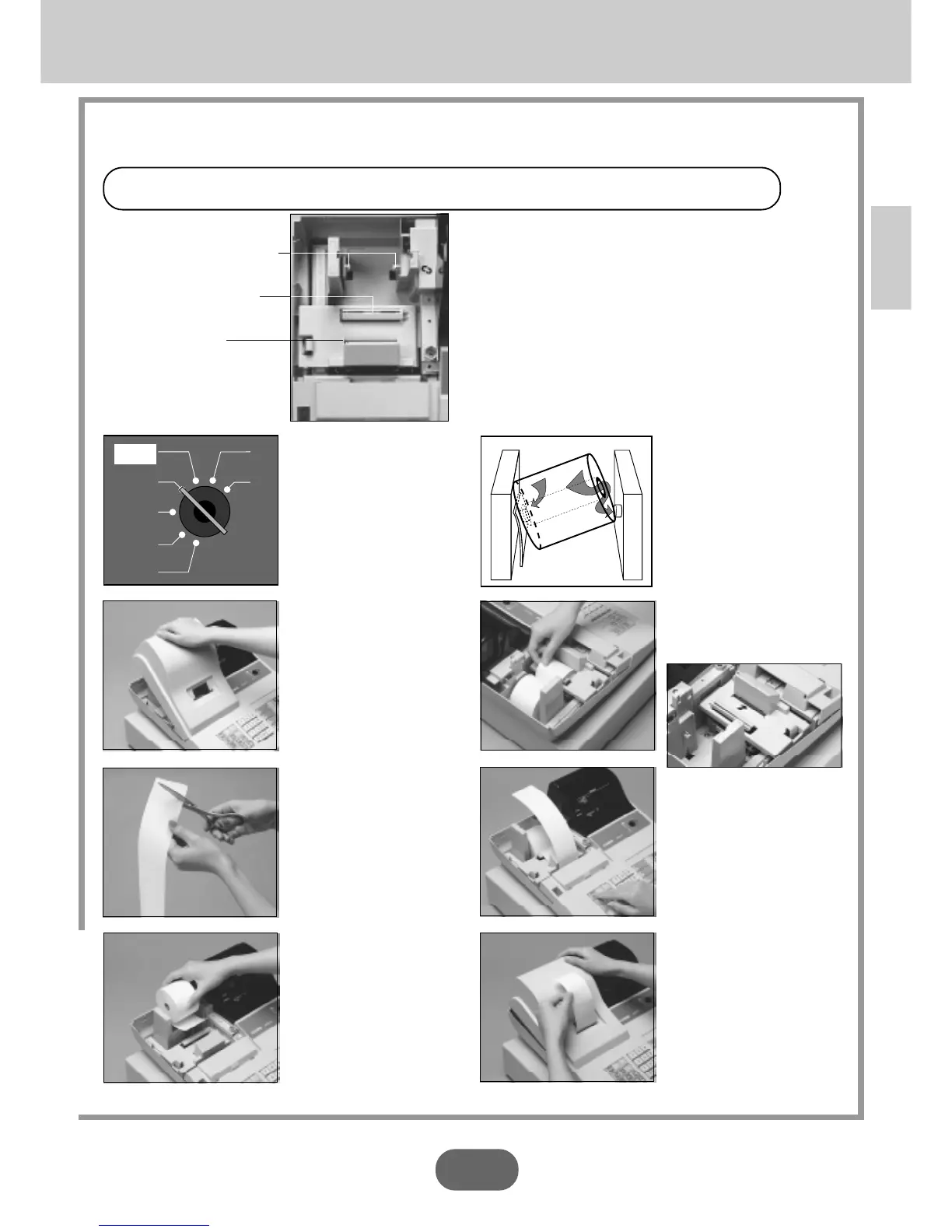11
Getting Started
To load 1-ply paper for printing of receipts
7.
Install receipt/journal paper (continued…)
1
2
X
Z
REG
OFF
RF
PGM
CAL
44
44
4
Ensuring the paper is being
fed from the bottom of the
roll, lower the roll into the
space behind the printer.
55
55
5
Work the paper roll gently
between the two spindles so
that they slip into the center
hubs of the roll.
11
11
1
Use a mode key to set the
mode switch to REG posi-
tion
22
22
2
Remove the printer cover
33
33
3
Cut off the leading end of the
paper so it is even.
66
66
6
Pass paper over silver plate.
77
77
7
Press the f key until about
20 cm or 30 cm of paper is
fed from the printer.
88
88
8
Replace the printer cover,
passing the leading end of
the paper through the cutter
slot. Tear off the excess pa-
per.
Roll paper spindle
Paper separator
Paper inlet
