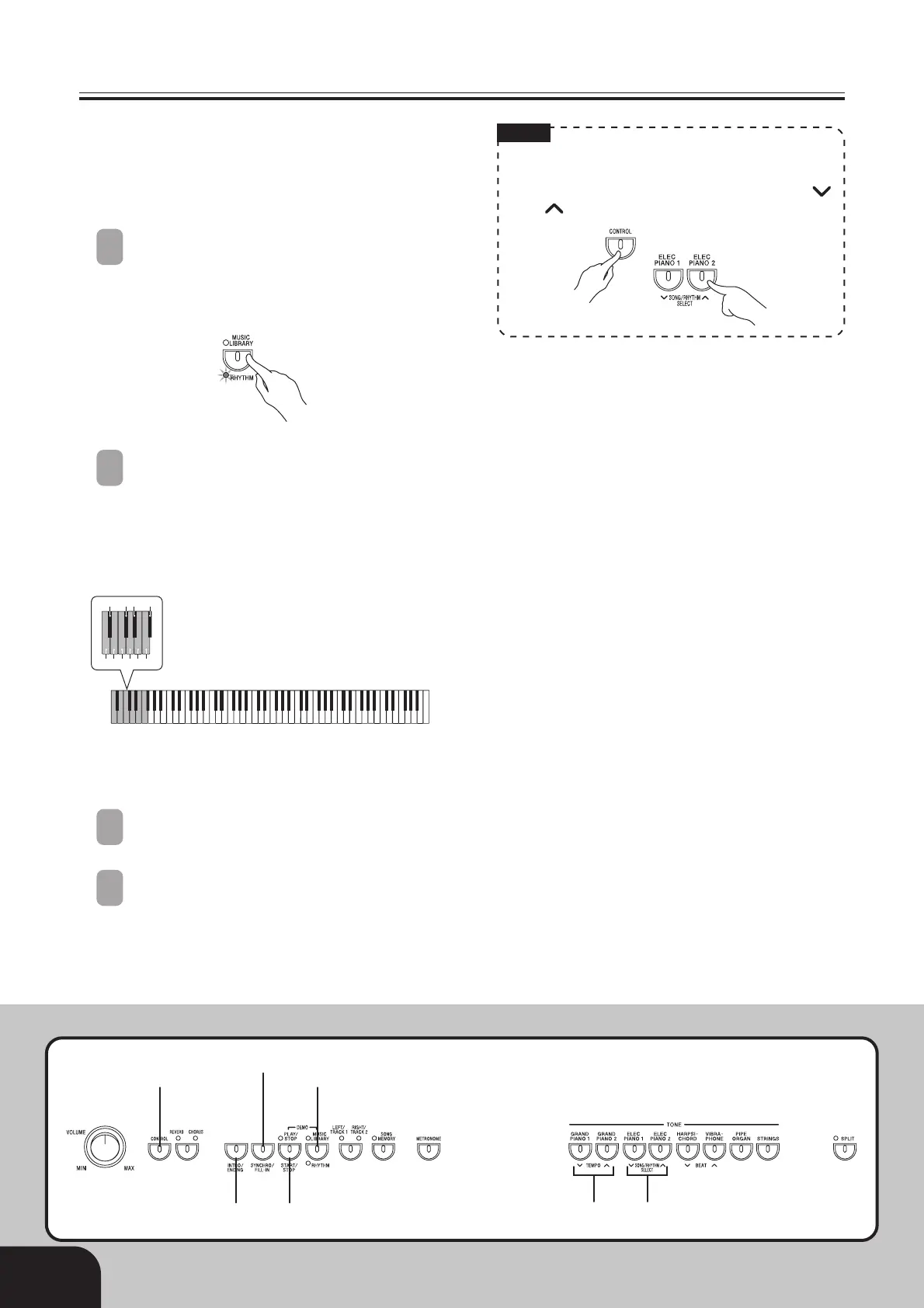E-10
You can select from among 20 built-in rhythms.
Rhythms 0 through 9 include percussion instrument
sounds, but rhythms 10 through 19 do not. See the
next page for information about how to use rhythms
10 through 19.
1
Press the RHYTHM button so the RHYTHM
indicator lamp (below the button) is lit.
• Each press of the button toggles between the
upper indicator lamp and lower indicator lamp.
2
While holding down the CONTROL
button, use the keyboard keys shown below
to input a two-digit rhythm number.
• If you want your accompaniment rhythm to
include percussion instrument sounds, select a
rhythm in the range of 0 through 9.
• To select rhythm number 5, for example, press
the 0 key and then the 5 key.
3
Press the START/STOP button.
• This starts the rhythm.
4
Press the START/STOP button again to stop
the rhythm.
▲
C
1
▲
C
2
▲
C
3
▲
C
4
▲
C
5
▲
C
6
▲
C
7
▲
C
8
1 4 6 9
0 2 3 5 7 8
Playing Rhythms
NOTE
• You can also cycle through the available rhythms
in step 2 by holding down the CONTROL button
and pressing the SONG/RHYTHM SELECT [
]
or [
] button.
412A-E-012B
CONTROL RHYTHM
SYNCHRO/FILL-IN
START/STOPINTRO/
ENDING
TEMPO SONG/RHYTHM
SELECT
