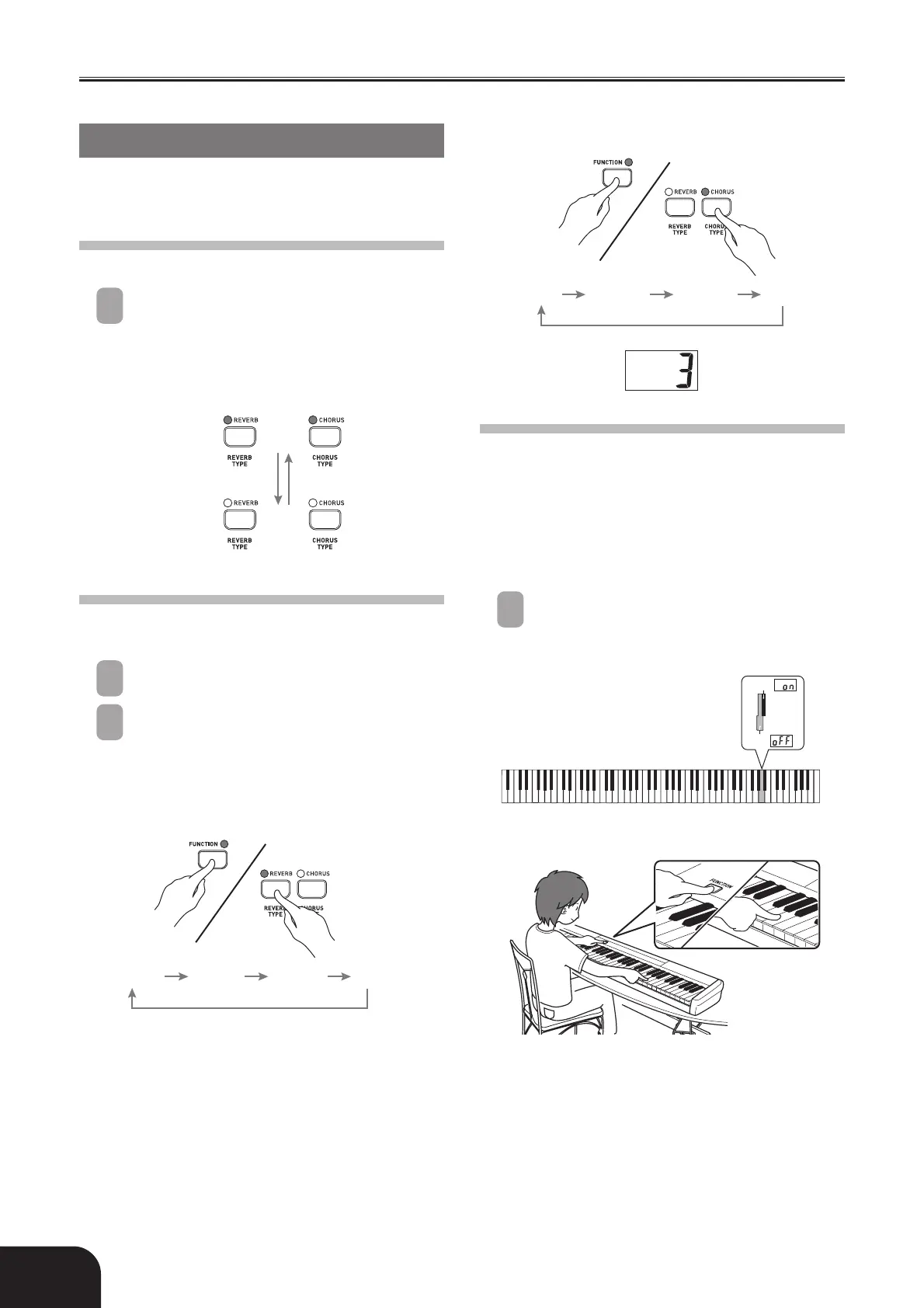E-10
Playing with Different Tones
407A-E-012B
Using Tone Effects
Reverb: Makes your notes resonate
Chorus: Adds more breadth to your notes
Turning Effects On and Off
1
Each press of the REVERB or CHORUS
button toggles the setting as shown below.
• You can determine the status of the effects by
checking the REVERB and CHORUS indicator
lamps.
Changing the Effect Type
There are four reverb and four chorus types.
1
Turn on the effect you want to change.
2
While holding down the FUNCTION
button, press the REVERB or CHORUS
button to cycle through the effect type
settings as shown below.
[Reverb]
0: Room 1 1: Room 2 2: Hall 1 3: Hall 2
[Chorus]
About DSP
DSP makes it possible to digitally produce complex
acoustic effects.
The DSP is assigned to each tone whenever you turn
on digital piano power.
Turning DSP On and Off
1
While holding down the FUNCTION
button, press one of the keyboard keys
shown below to turn DSP on or off.
Off:
On:
▲
C1
▲
C2
▲
C3
▲
C4
▲
C5
▲
C6
▲
C7
▲
C8
0: Chorus 1 1: Chorus 2 2: Chorus 3 3: Chorus 4
Lit
Unlit
On
Off
