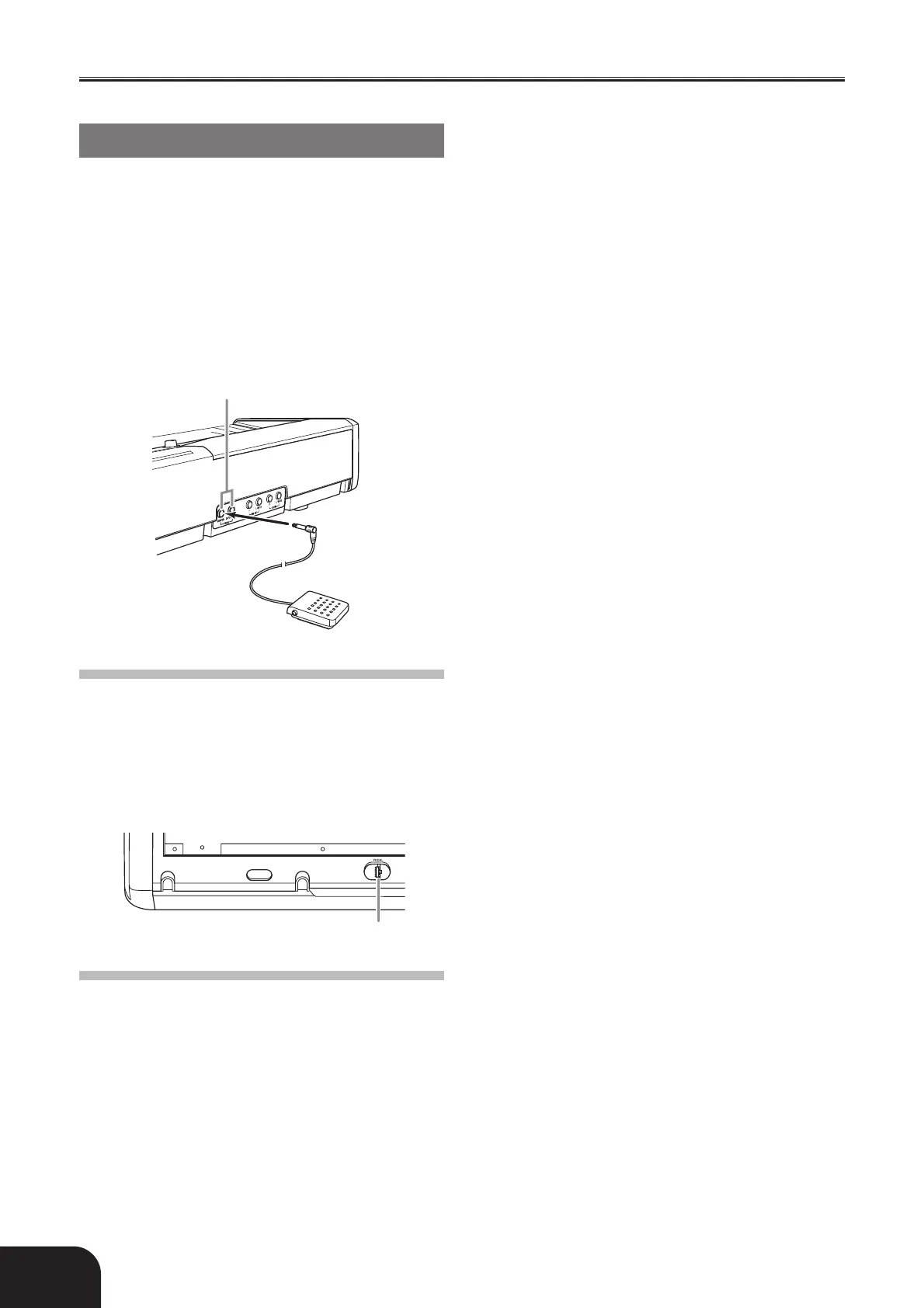E-6
Connecting to a PEDAL Jack
Depending on the type of operation you want the
pedal (SP-3) to perform, connect the pedal’s cable to
the digital piano’s PEDAL DAMPER jack or PEDAL
SOFT/SOSTENUTO jack. If you want to use both
jacks at the same time, you need to purchase another
optionally available pedal.
See “Using the Piano’s Pedals” on page E-11 for
information about using a pedal.
[Back Panel]
PEDAL connector
You can connect the optionally available Pedal Unit
(SP-30) to the PEDAL connector. You can then use the
pedals for expression that is similar to that available
on an acoustic piano.
[Bottom]
Accessories and Options
Use only the accessories and options specified for this
digital piano. Use of non-authorized items creates the
danger of fire, electric shock, and personal injury.
Connections
SP-3
PEDAL jacks
PEDAL connector
407A-E-008A
