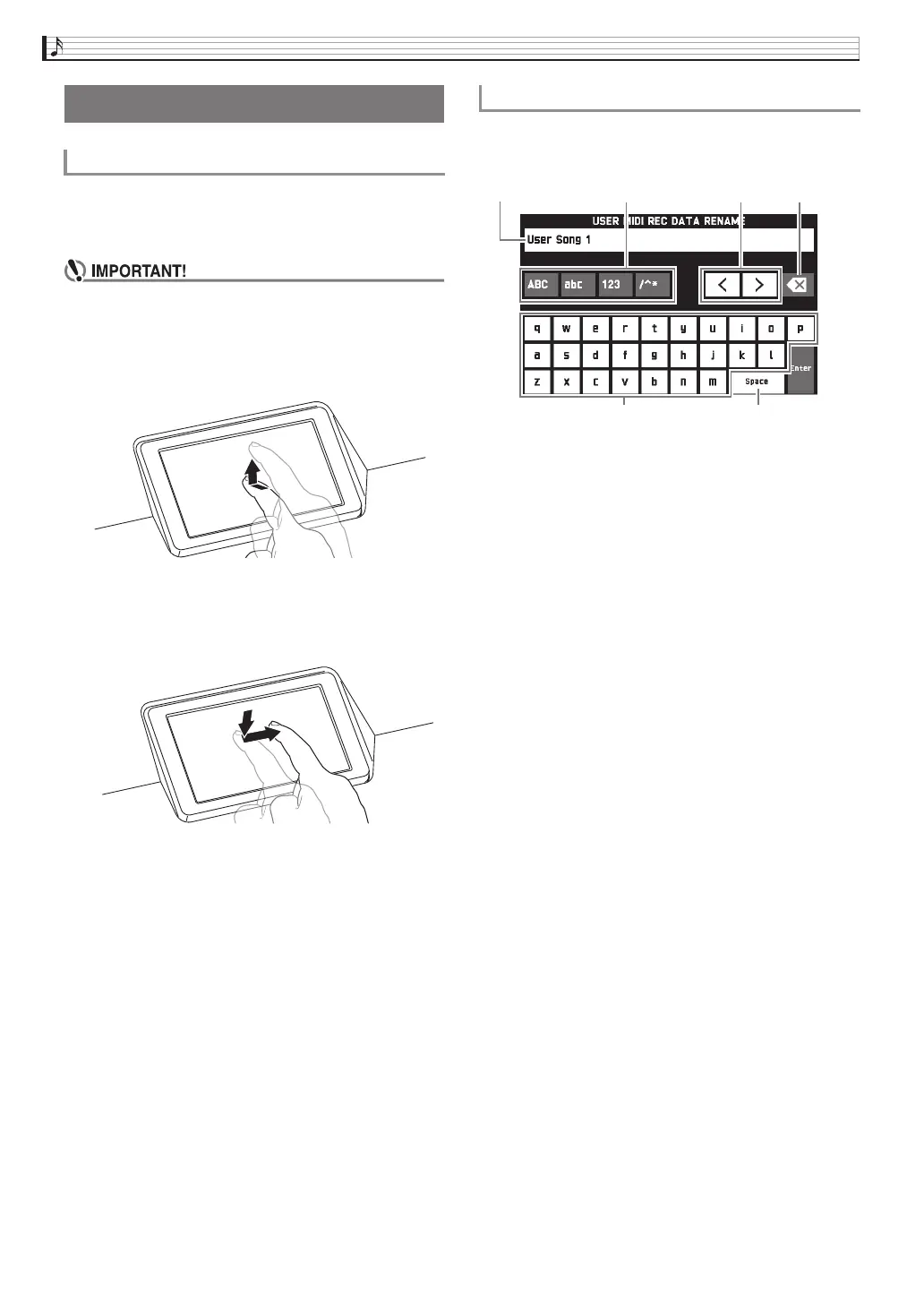EN-12
Operations Common to All Modes
Your Digital Piano has a touch panel. You can use the
touch panel to configure a variety of different
functions.
• Do not perform touch panel operations with a sharp
or hard pointed object. Doing so can damage the
LCD.
Touch
Press the display lightly with your finger.
Swipe
Swipe the display from left to right with your finger.
Swiping a MENU screen changes to another page of
menu items.
You can touch the keys of an on-screen touch keyboard
to input data file names. The Digital Piano supports
input of alpha characters and symbols.
1
Shows the letters you input.
2
Selects the character type.
3
Moves the cursor forward and back.
4
Deletes the letter to the left at the cursor.
5
Input letters at the cursor position.
6
Inputs a space at the cursor position.
Performing Operations
To use the touch panel
To input text characters
1 3 4
65
2
PX360-ES-1A.indd 14 2015/04/24 12:46:41
