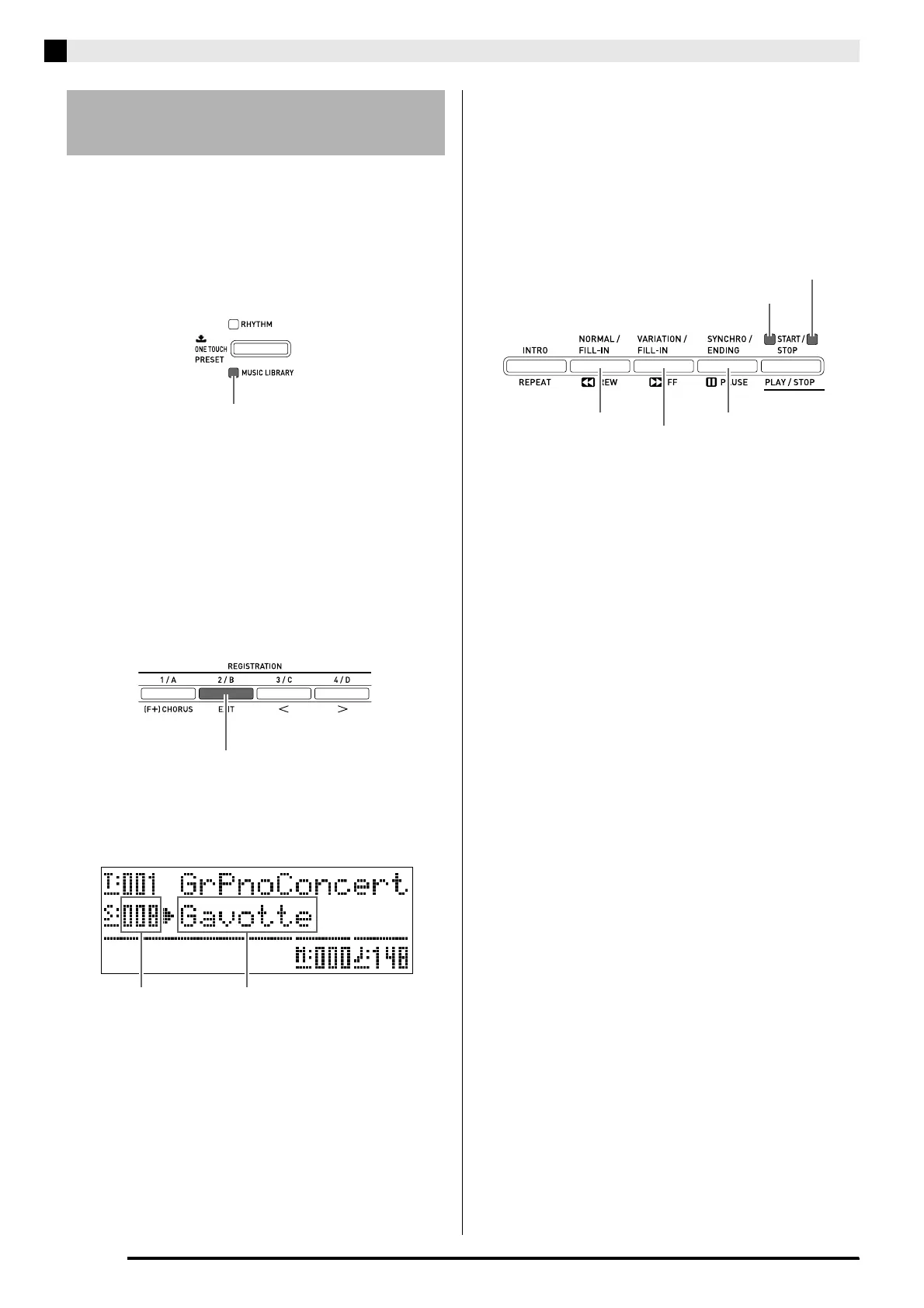E-24
Playing Back Built-in Songs
You can use the procedure below to select a Music
Library song for listening or practice.
1.
Press the
bn
(MUSIC LIBRARY) button so its
lamp is lit.
• Each press of the button toggles between the upper
and lower lamps.
2.
In the “Song List” (page A-7), find the group
and group number of the song you want.
• User songs are in Group D.
3.
Use the
dl
to
do
(Song group A to D) buttons
to select the group you want.
• Press button
do
(Group D) if you want to select a user
song.
Example: When Group B is selected
4.
Use the
ct
(w, q) buttons to select the
song you want.
Example: When “008 Gavotte” is selected
5.
Press the
bs
(PLAY/STOP) button.
This starts playback of the song.
• Press the
bq
(FF) button to perform a fast forward
operation or the
bp
(REW) button for rewind.
Pressing and releasing either button moves one
measure, while holding down a button scrolls at high
speed.
• Pressing the
br
(PAUSE) button pauses playback.
Press again to resume song playback.
6.
Press the
bs
(PLAY/STOP) button again.
This stops song playback.
• Song playback also will stop automatically when the
end of the song is reached. To configure the Digital
Piano to loop song playback without stopping, turn
on “Song Repeat” (page E-46).
Playing Back a Specific Music
Library Song
Lit
dl dm dn do
Lit
Song number Song name
bo bp bq br bs
Fast forward
Rewind
Pause
Lights with the first beat of each measure
Lights with each subsequent beat of each measure
PX780_e.book 24 ページ 2012年12月6日 木曜日 午後2時26分
