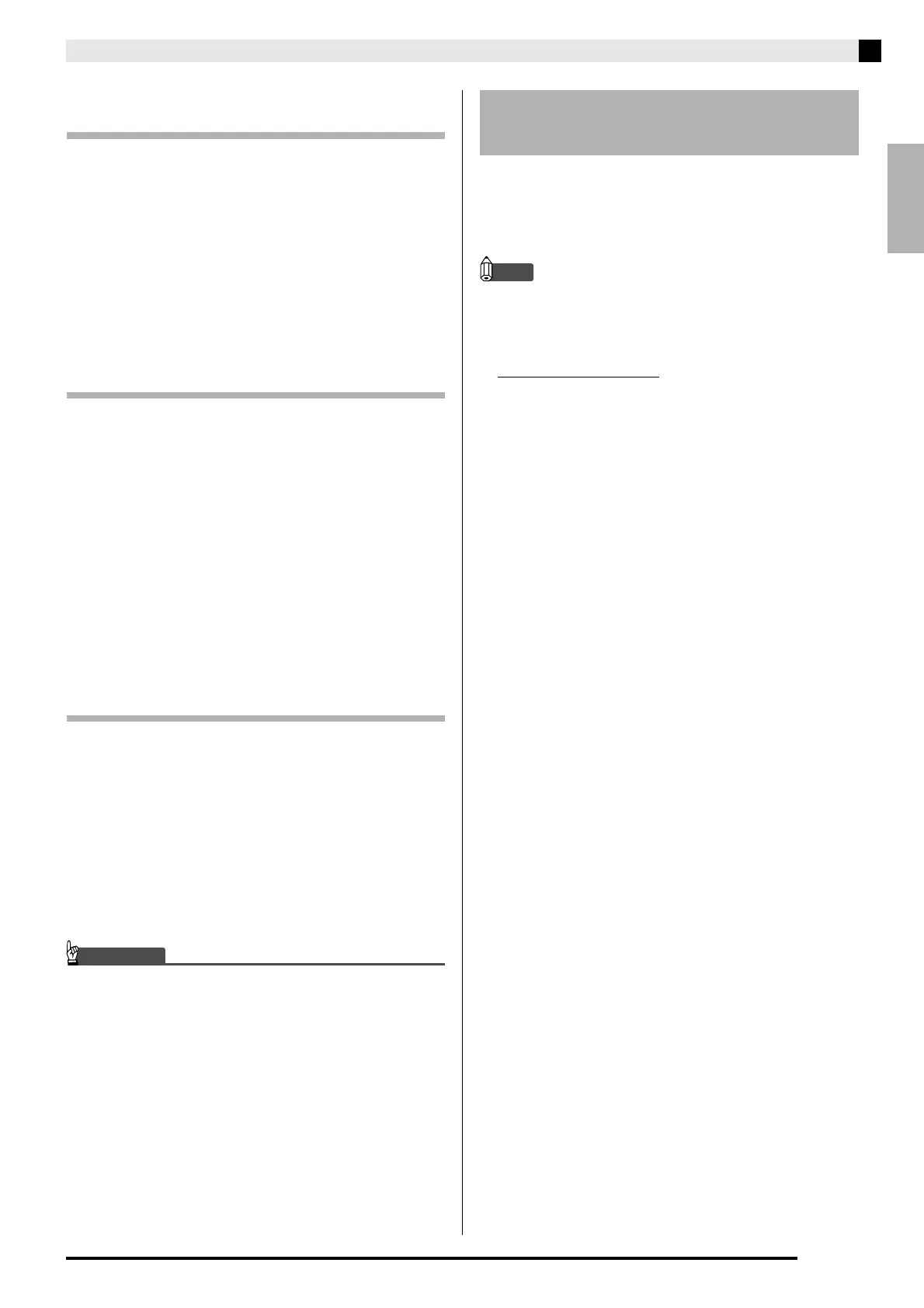English
Connections
E-7
Playing Output from External Equipment
through the Digital Piano’s Speakers
1
Use commercially available cables to connect the
external audio equipment to the Digital Piano’s
LINE IN jacks as shown in Figure
1
.
LINE IN R jack input sounds through the Digital
Piano’s right speaker, while LINE IN L/MONO jack
input sounds through the left speaker. Connecting to
the LINE IN L/MONO jack only causes the same
output to be produced from both speakers. It is up to
you to purchase connecting cables that are compatible
with the equipment you are connecting.
Connecting to Audio Equipment
2
Use commercially available cables to connect the
external audio equipment to the Digital Piano’s
LINE OUT jacks as shown in Figure
2
. LINE OUT R
jack output is right channel sound, while LINE OUT
L/MONO jack output is left channel sound. It is up to
you to purchase connecting cables like the ones shown
in the illustration for connection of audio equipment.
Normally in this configuration you must set the audio
equipment’s input selector to the setting that specifies
the terminal (such as AUX IN) to which the Digital
Piano is connected. Use the Digital Piano’s VOLUME
controller to adjust the volume level.
Connecting to a Musical Instrument
Amplifier
3
Use commercially available cables to connect the
amplifier to the Digital Piano’s LINE OUT jacks as
shown in Figure
3
. LINE OUT R jack output is right
channel sound, while LINE OUT L/MONO jack
output is left channel sound. Connecting to the
LINE OUT L/MONO jack only outputs a mixture of
both channels. It is up to you to purchase connecting
cable like the one shown in the illustration for
connection of the amplifier. Use the Digital Piano’s
VOLUME controller to adjust the volume level.
IMPORTANT!
• When using the LINE OUT jacks, also connect
headphones to the PHONES jacks. This will switch
the LINE OUT output to appropriate sound quality.
Use only accessories that are specified for use with this
Digital Piano.
Use of unauthorized accessories creates the risk of fire,
electric shock, and personal injury.
NOTE
• You can get information about accessories that are
sold separately for this product from the CASIO
catalog available from your retailer, and from the
CASIO website at the following URL.
http://world.casio.com/
Bundled and Optional
Accessories
PX780_e.book 7 ページ 2012年12月6日 木曜日 午後2時26分