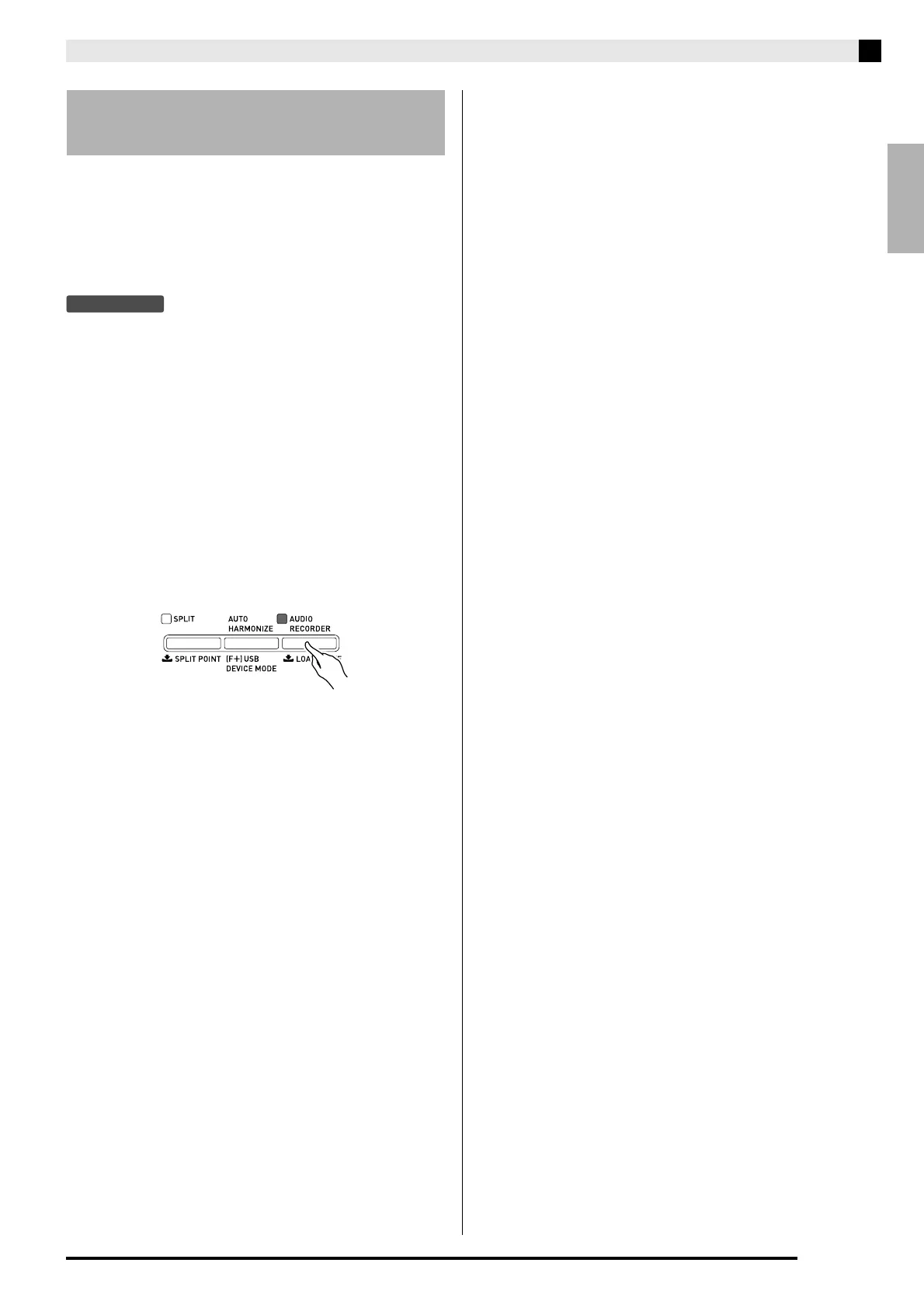English
Playing Back Built-in Songs
E-27
You can use your Digital Piano to play back audio data
(WAV files*) stored on a commercially available USB
flash drive.
See “USB Flash Drive” on page E-48 for more
information.
* Linear PCM, 16bit, 44.1 kHz, Stereo
PREPARATION
• Prepare a USB flash drive that contains data
recorded to it using the Digital Piano’s Audio
Recorder. See “Recording to a USB Flash Drive
(Audio Recorder)” on page E-41 for more
information.
• You can also use a computer to save audio data
(WAV file) to the USB Flash Drive for playback. See
“Storing Standard Audio Data (WAV Files) to a USB
Flash Drive” on page E-49 for more information.
• Insert the USB flash drive that contains the data you
want to play back into your Digital Piano’s USB
flash drive port.
1.
Press the
ds
(AUDIO RECORDER) button.
• This will cause the button’s lamp to light.
2.
While holding down the
cs
(FUNCTION)
button, press the
ds
(AUDIO RECORDER)
button.
• This will display the audio file selection screen.
3.
Use the
ct
(w, q) buttons to select a song.
• The
ct
(q) button scrolls forward through the song
file names (WAV01, WAV02, etc.) The
ct
(w) button
scrolls backward through the song file names.
4.
Press the
dm
(EXIT) button.
5.
Press the
bs
(PLAY/STOP) button.
• This will start playback of the selected song.
6.
To stop a song, press the
bs
(PLAY/STOP)
button again.
• To exit the Audio Recorder, press the
ds
(AUDIO
RECORDER) button. This will cause the lamp above
the AUDIO RECORDER button to go out.
Playing Back Audio Data
Stored on a USB Flash Drive
PX780_e.book 27 ページ 2012年12月6日 木曜日 午後2時26分
