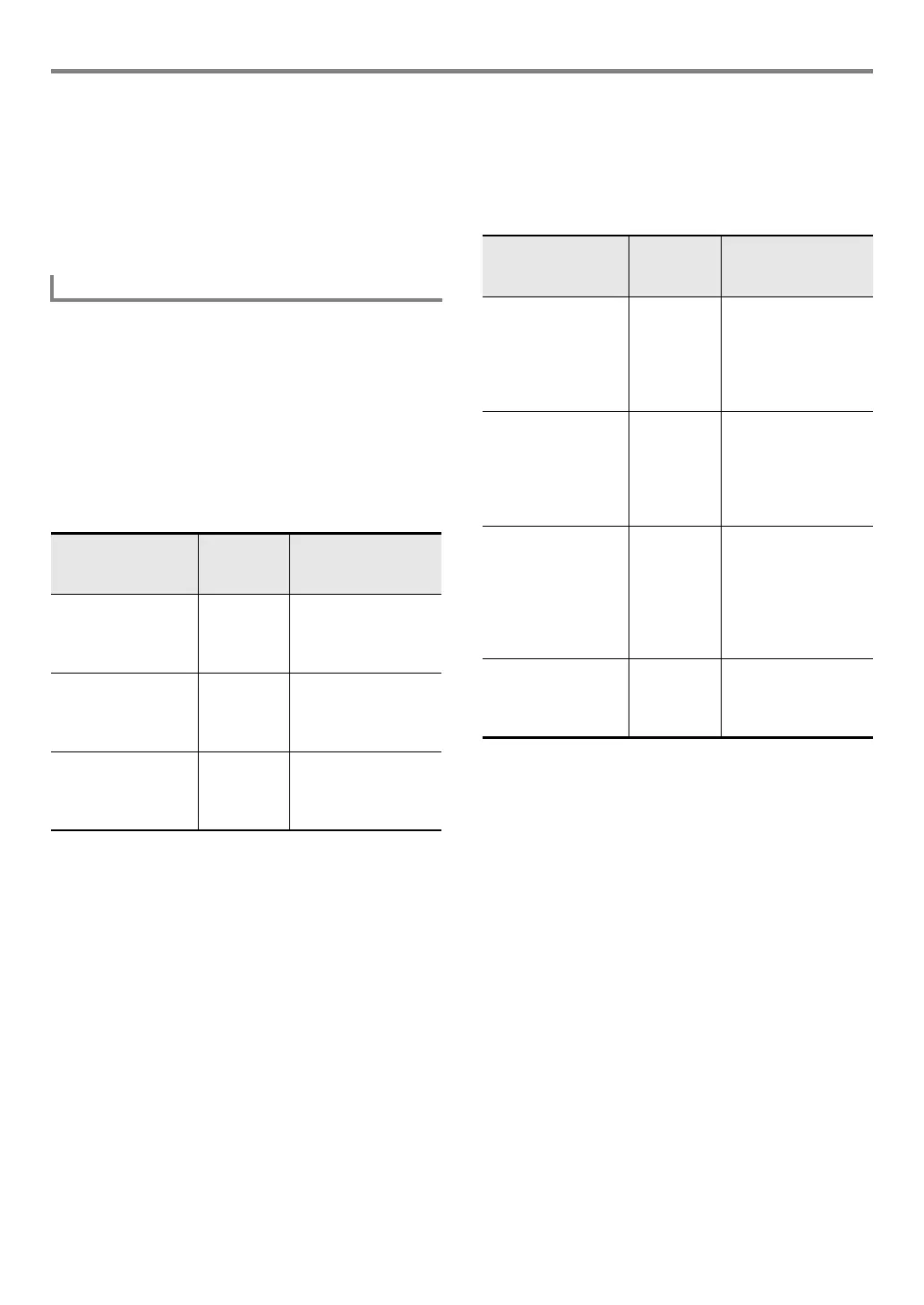EN-17
Digital Piano Operations
■ To unsplit the keyboard
1.
Use the bp^ button to cycle through settings
until the “^CTRL” indicator to the right of the
button is lit.
2.
Touch ck SPLIT so the “SP” indicator
disappears from the display.
You can individually configure volume level, octave shift, and
tuning settings for the Upper1, Upper2, and Lower parts. You
can also specify whether or not pedal and/or cn PITCH
BEND wheel operations should affect each part.
■ To change the volume level, octave shift, and
tuning settings of each part
Use FUNCTION parameters 14 (PART VOLUME), 18 (PART
OCT SHIFT), and 22 (PART FINE TUNE) to configure each
setting. For information about FUNCTION parameters, see
“Configuring Function Settings (FUNCTION Mode)” (page
EN-53).
■ To enable or disable pedal operations and pitch
bend wheel operations for each part
Use FUNCTION parameters 36 (DAMPER PEDAL), 41 (EXP/
ASGN PEDAL), 48 (PEDAL UNIT), and 52 (WHEEL) to
configure each setting. For information about FUNCTION
parameters, see “Configuring Function Settings (FUNCTION
Mode)” (page EN-53).
*1 The On/Off setting selected here is applied only while the
“Sustain”, “Sostenuto”, or “Soft” setting in the table under
“To change the function of the pedal connected to the
DAMPER PEDAL jack” (page EN-7) is selected. In all
other cases, the effect (or function) assigned to the pedal
is applied, regardless of what is selected here.
*2 The On/Off setting selected here is applied only while the
“Expression”, “Sustain”, “Sostenuto”, or “Soft” setting in the
table under “To specify the pedal type” (page EN-9) is
selected. In all other cases, the effect (or function)
assigned to the pedal is applied, regardless of what is
selected here.
Configuring Layer and Split Settings
Parameter Name
(Displayed)
Use this
setting
(displayed):
To do this:
PART VOLUME
3Upper1 Part,
Upper2 Part,
Lower Part
0 - 127 Adjust the volume
level of each part.
PART OCT SHIFT
3Upper1 Part,
Upper2 Part,
Lower Part
–2 - +2 Specify the octave
shift amount of each
part.
PART FINE TUNE
3Upper1 Part,
Upper2 Part,
Lower Part
–99 - +99 Specify, in 1-cent
steps, the pitch of
each part.
Parameter Name
(Displayed)
Use this
setting
(displayed):
To do this:
PEDAL UNIT
3Upper1 Part,
Upper2 Part,
Lower Part
On, Off Specify whether or not
the three pedals
connected to the
cs PEDAL UNIT
jack should be applied
to each part.
DAMPER PEDAL
3Upper1 Part,
Upper2 Part,
Lower Part
On, Off Specify whether or not
the pedal connected
to the cr DAMPER
PEDAL jack should
be applied to each
part.*
1
EXP/ASGN PEDAL
3Upper1 Part,
Upper2 Part,
Lower Part
On, Off Specify whether or not
the pedal connected
to the
dl EXPRESSION/
ASSIGNABLE jack
should be applied to
each part.*
2
WHEEL
3Upper1 Part,
Upper2 Part,
Lower Part
On, Off Specify whether or not
the cn PITCH BEND
wheel effect should be
applied to each part.
