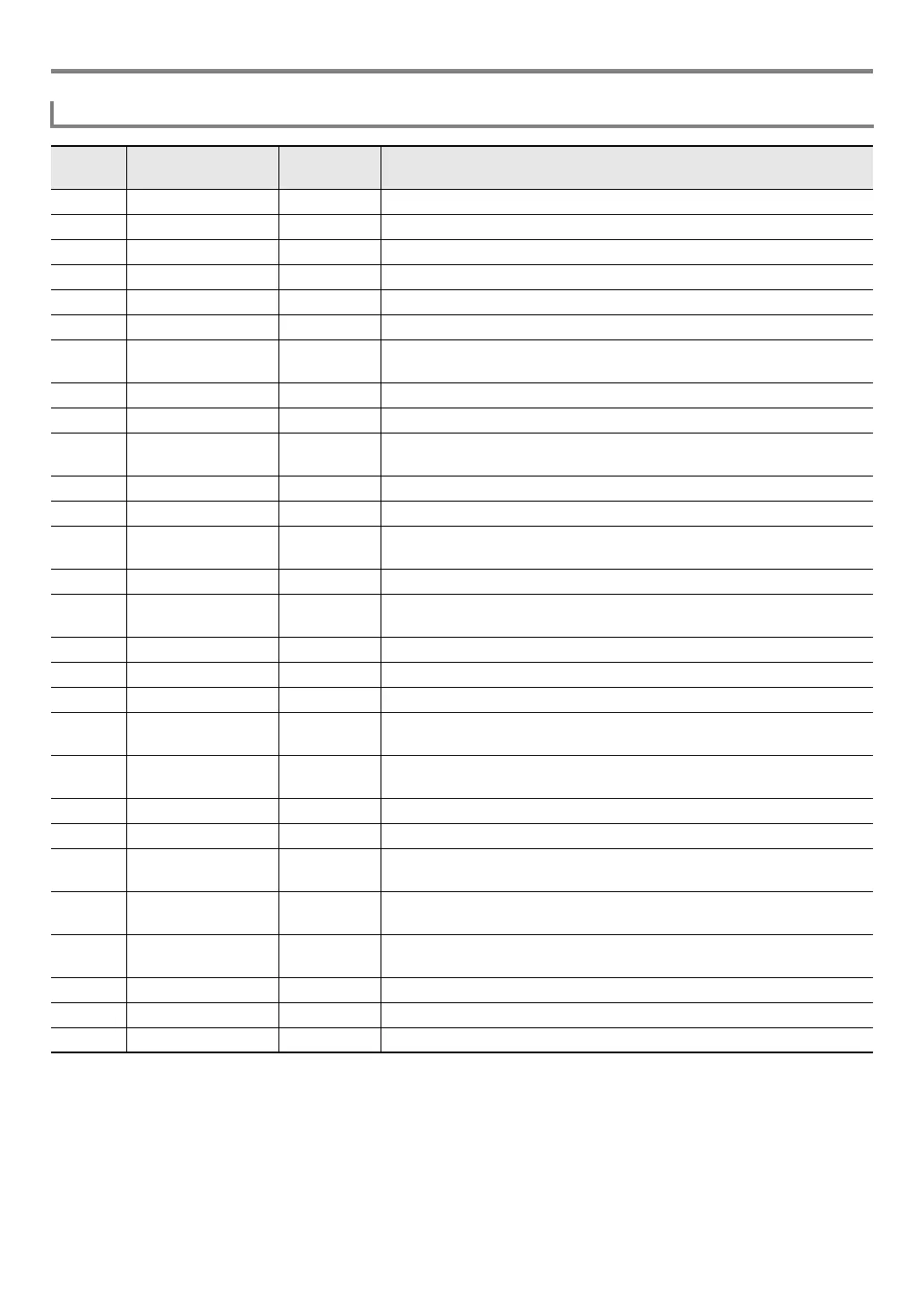EN-81
Reference
DSP Module List
Module
Number
Module Name Display Description
Mono 1-Band EQ Mono 1EQ This is a single-band monaural equalizer.
Mono 2-Band EQ Mono 2EQ This is a dual-band monaural equalizer.
Mono 3-Band EQ Mono 3EQ This is a three-band monaural equalizer.
Stereo 1-Band EQ Streo1EQ This is a single-band stereo equalizer.
Stereo 2-Band EQ Streo2EQ This is a dual-band stereo equalizer.
Stereo 3-Band EQ Streo3EQ This is a three-band stereo equalizer.
Tone Control ToneCtrl
Provides monaural tone control for adjusting low-range, mid-range, and
high-range frequencies.
Tremolo Tremolo Shifts the volume of the input signal using an LFO.
Auto Pan Auto Pan Shifts the continual left-right panning of the input signal using an LFO.
Compressor Compress
Compresses the input signal, which can have the effect of suppressing level
variation.
Limiter Limiter Limits the input signal level so it does not rise above a preset level.
Enhancer Enhancer Enhances the profiles of the low range and high range of the input signal.
Phaser Phaser
Produces a distinctive pulsating, broad sound by using an LFO to change
the phase of the input signal and then mixes it with the original input signal.
Chorus Chorus Gives notes depth and breadth.
Flanger Flanger
Applies wildly pulsating and metallic reverberation to notes. Selects the LFO
waveform.
Rotary Rotary This effect is a rotary speaker simulator.
Drive Rotary DriveRot This is a rotary speaker simulator that makes overdrive possible.
Pitch Shifter Pitch This effect transforms the pitch of the input signal.
Ring Modulator Ring Mod
Multiplies the input signal with an internal oscillator signal to create a metallic
sound.
Reflection Reflect
Simulates the initial reflection of reverberation. Applies acoustic ambiance
and presence to notes.
Delay Delay Delays the input signal and feeds it back to create a repeating effect.
Piano Effect Piano This effect is suited to acoustic piano play.
LFO Wah LFO Wah
This is a “wah” effect that can automatically affect the frequency using an
LFO.
Auto Wah Auto Wah
This is a “wah” effect that can automatically shift the frequency in
accordance with the level of the input signal.
Modeling Wah ModelWah
Simulates various types of wah pedals. This effect can automatically shift
the frequency in accordance with the level of the input signal.
Distortion Distort Distortion, wah, and amp simulator combined into a single effect.
Drive Drive Simulates the drive of a musical instrument amplifier.
Amp Cab Amp Cab Simulates the amp and speaker cabinet without drive and distortion.
