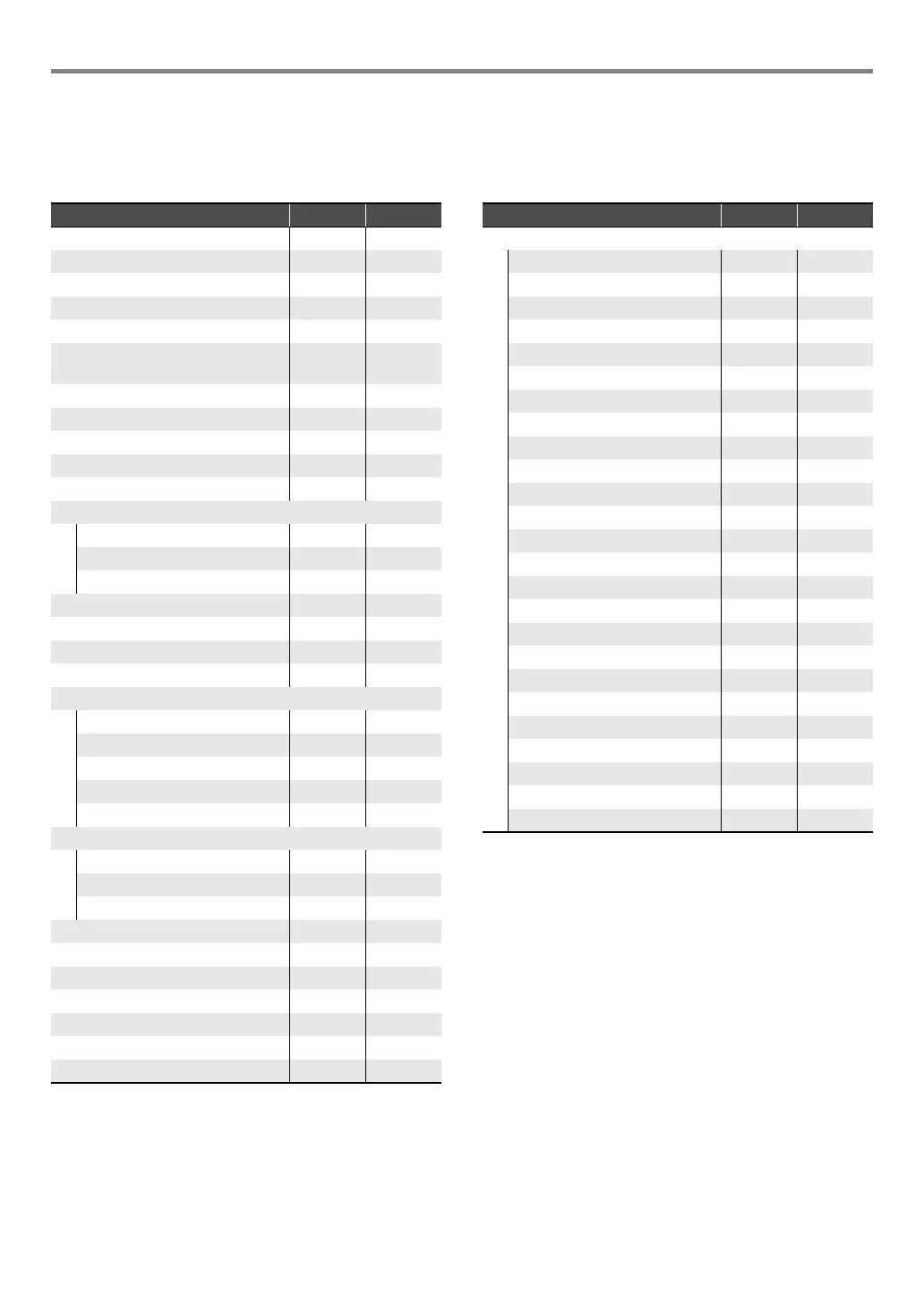Digital Piano Operations
EN-44
■ Recorded Data for Each Track
The symbols below are used in the “System” column to indicate items that can be recorded to the system track, and in the “Solo”
column to indicate items that can be recorded to solo tracks 1 and 2.
*1 Damper, soft, sostenuto, expression
*2 Upper1 part only
■ Saving to an External Device
After you create a recording with the Digital Piano, you can save the resulting data to a USB flash drive. See “USB Flash Drive
Operations” (page EN-62).
: Recorded
× : Not recorded
Operation or Setting System Solo
Tempo ×
Beat ×
Rhythm Number ×
Rhythm Controller Operations ×
Accompaniment Volume ×
Accompaniment Keyboard
Operations
×
Scale Settings ×
Stretch Tuning ×
Accomp Scale On/Off ×
Duet Settings ×
Keyboard Volume ×
Hall Simulator/Reverb
On/Off ×
Type ×
Depth ×
Surround Settings ×
Chorus Type ×
Brilliance ×
Acoustic Simulator Settings ×
Keyboard Operations
Upper1
Upper2 ×
Lower ×
Auto Harmonize ×
Arpeggiator
Tone Number
Upper1
Upper2 ×
Lower ×
DSP
Pedal Operation*
1
Octave Shift *
2
Part Volume *
2
Fine Tuning *
2
Pitch Bend Wheel Operations
Pitch Bend Range
Knob operations
Cut Off Frequency
Resonance
Brilliance ×
Reverb Send
Chorus Send
Attack Time
Release Time
Vibrato Rate
Vibrato Depth
Delay Vibrato Time
Portamento Time
Modulation Depth
Layer Volume Balance *
2
Upper2 Fine Tune ×
Upper1 Pan
Upper2 Pan ×
Lower Volume ×
Lower Pan ×
Keyboard Chorus Send *
2
Keyboard Reverb Send *
2
Keyboard Volume ×
Accompaniment Volume ×
Song Volume × ×
DSP Parameter 1
DSP Parameter 2
Operation or Setting System Solo
