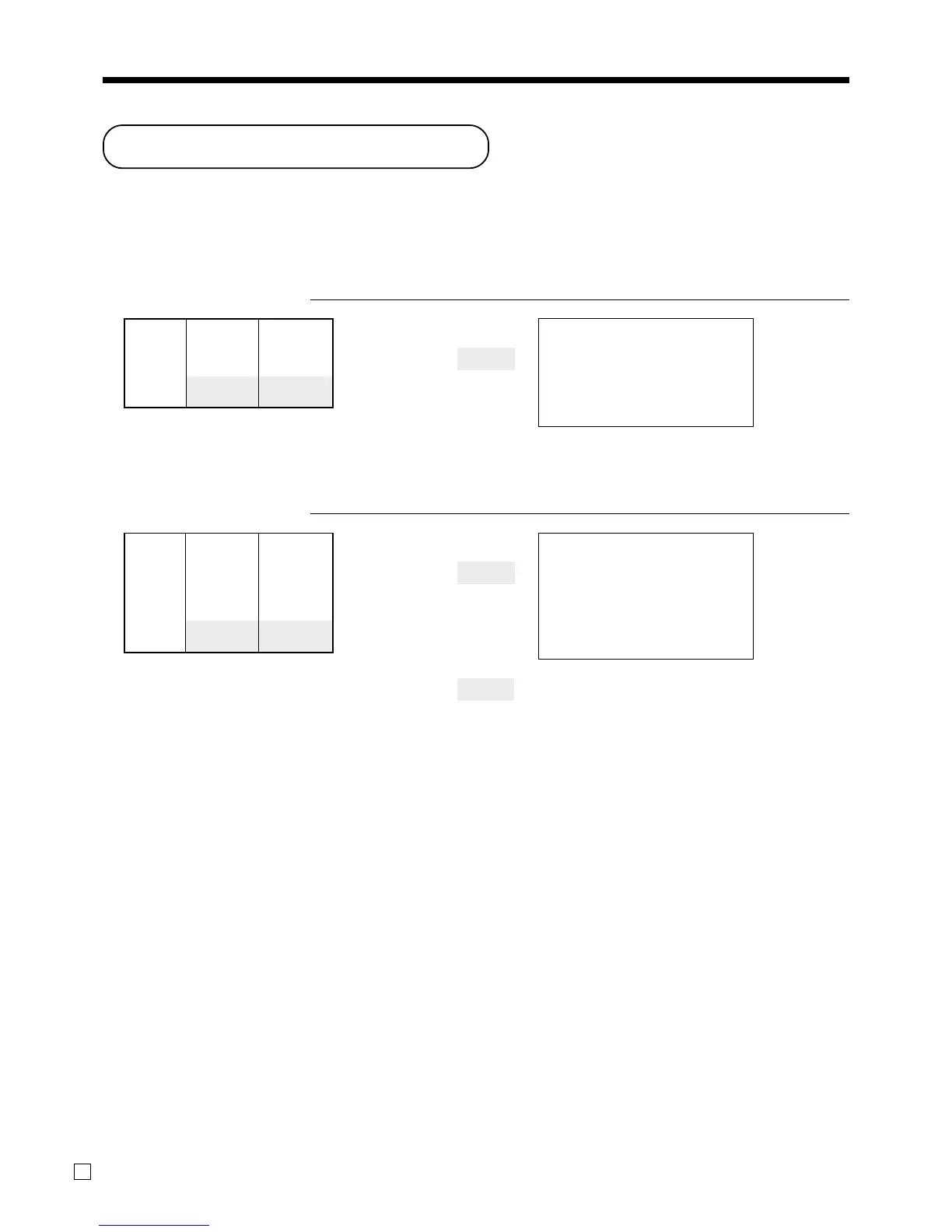Advanced Operations
66
E
Preset tender amount
An amount up to six digits long can be programmed to <CASH> (cash/amount tendered key). Then, when
<CASH> is pressed without inputting a value, the programmed value is automatically registered and the
transaction is finalized. When an amount is programmed to <CASH>, attempting to manually input an amount
results in an error.
Example 1
PRINTOUT
OPERATION (by optional remote printer)
8-(
F
Example 2
PRINTOUT
OPERATION (by optional remote printer)
15-(
10-F
C
5-k
F
MC #01
REG
C
01 31-10-2004 04:30 PM 001120
1 PLU001 •8.00
TL
•8.00
CASH •10.00
CG •2.00
The preset amount is tendered.
Flat 1 $15.00
Item ——————————
Quantity 1
—————————————
Check $5.00
Payment ——————————
Cash ($10.00)
MC #01
REG
C
01 31-10-2004 04:35 PM 001121
1 PLU001 •15.00
TL
•15.00
CHECK •5.00
CASH •10.00
CG •0.00
An error occurs by manual input
Flat 1 $8.00
Item ——————————
Quantity 1
—————————————
Payment Cash ($10.00)
( )
