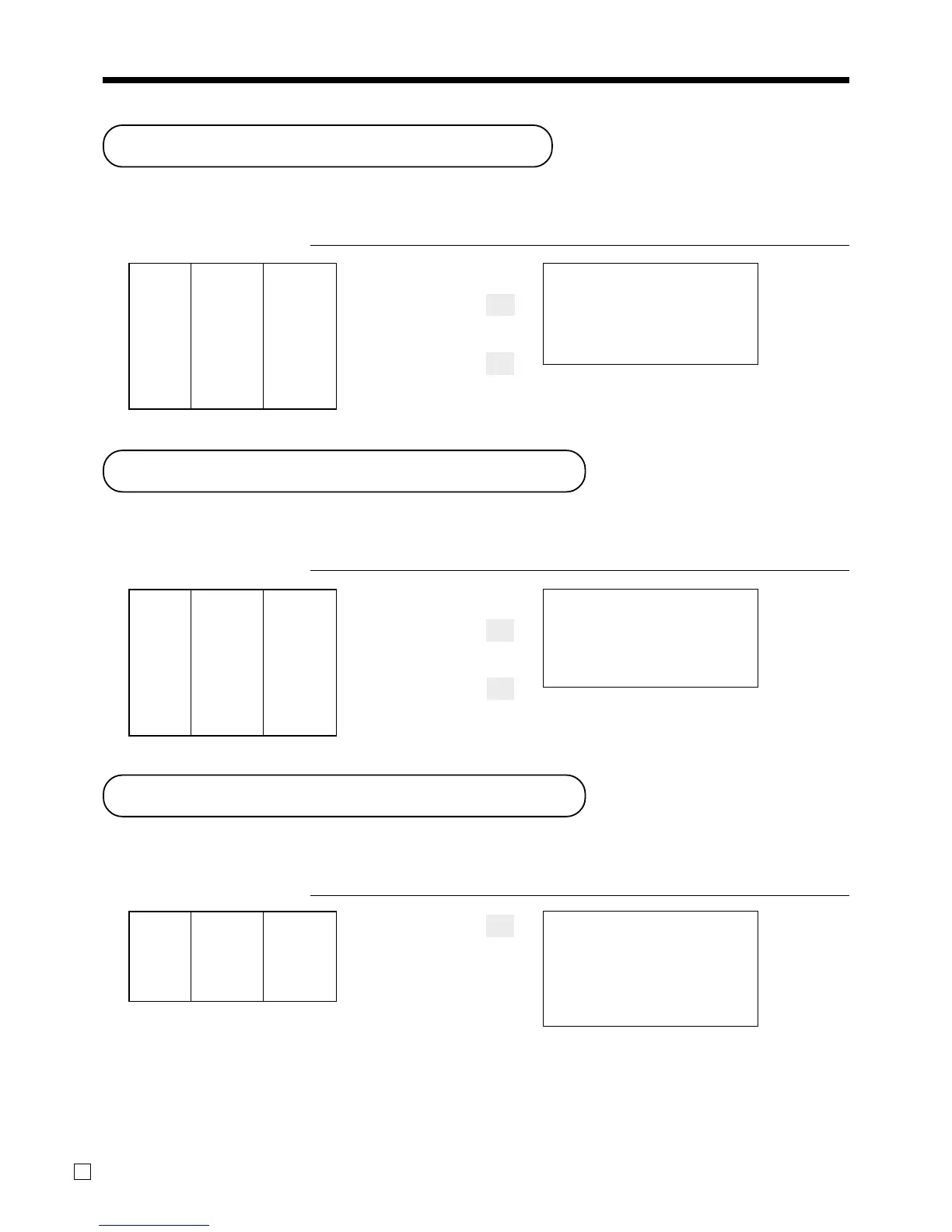Advanced Operations
72
E
Registering loan amounts
Use this procedure to register loan or bank received from the office.
PRINTOUT
OPERATION (by optional remote printer)
10|
1-l
5|
5-l
F
Registering pick up amounts
Use this procedure to register pick up money from cash drawer.
PRINTOUT
OPERATION (by optional remote printer)
10|
50L
5|
10L
F
Changing media in drawer
Use this procedure to change media in drawer.
PRINTOUT
OPERATION (by optional remote printer)
i
10-k
Enter the amount to be changed.
8-F
2-h
MC #01
REG
C
01 31-10-2004 05:30 PM 001180
LOAN •10.00
LOAN •25.00
CASH
•35.00
Note $1.00
—————————
Quantity 10
Item —————————
Note $5.00
—————————
Quantity 5
—————————————
Media Cash $35.00
Coin $0.50
—————————
Quantity 10
Item —————————
Coin $0.10
—————————
Quantity 5
—————————————
Media Cash $5.50
MC #01
REG
C
01 31-10-2004 05:35 PM 001181
P.UP •5.00
P.UP •0.50
CASH
•5.50
Check -10.00
—————————
Media Cash $8.00
—————————
Charge $2.00
MC #01
REG
C
01 31-10-2004 05:40 PM 001182
MEDIA CHG ••••••••••
CHECK -10.00
CASH •8.00
CHARGE •2.00