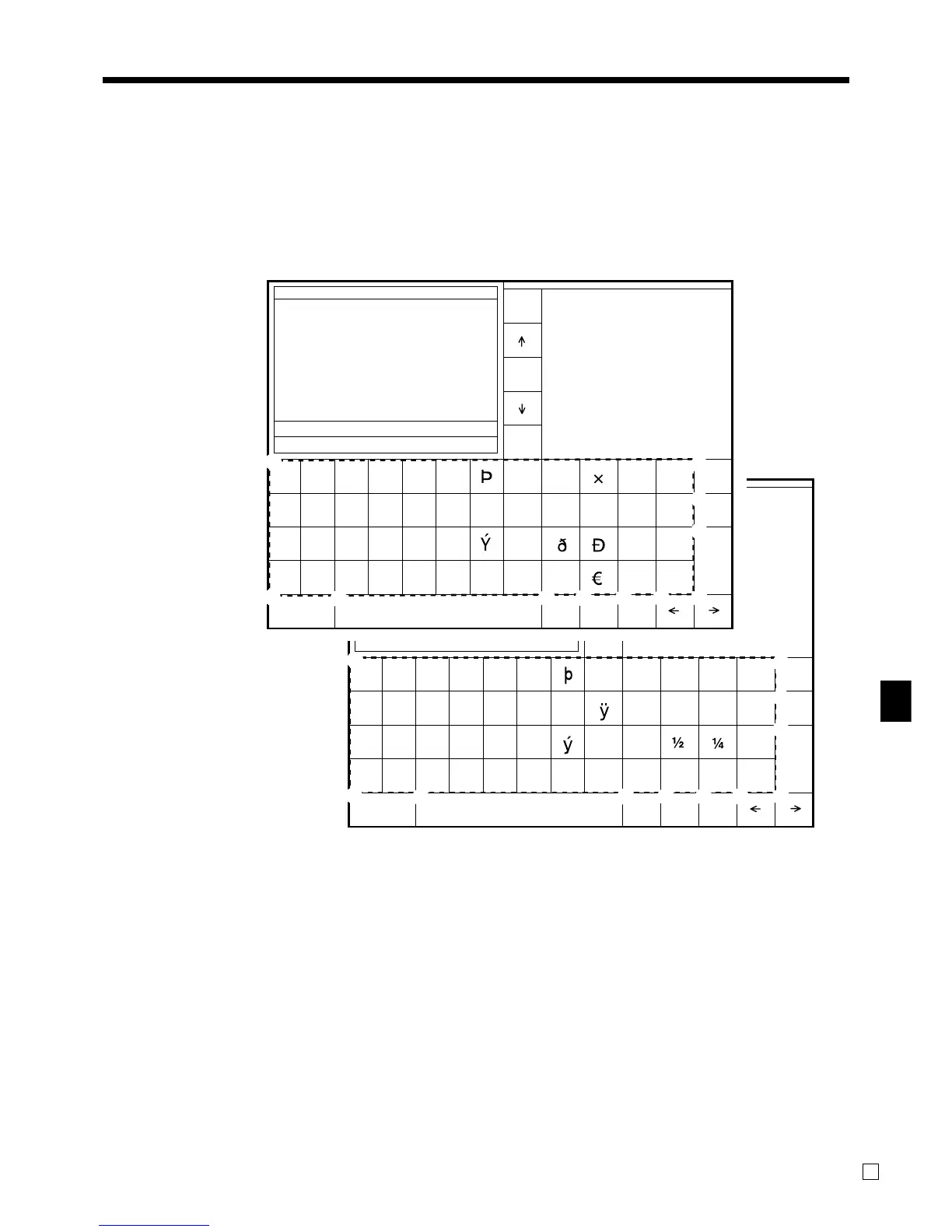PAGE
DOWN
PAGE
UP
HOME
Shift PLU1 Menu1 2nd@
 ÔÛÎÊÇ Ø £ ƒ ¿
Á ÓÚÍÉÅÃ ª º ¡
À ÒÙÌÈÆ ß ±
Ä ÖÜÏËÑÕ « »
ESC/
SKIP
INS
SPACESHIFT
DEL
BS
DOUBLE
ENTER
Item Descriptor
π
1
2
54 6 7 8
9
0
A
3
Example:
Input “
A
pple J uice ”,
enter BB BBB B B B B BBBB BB B B B ¥
DBL
A
SHIFT
DBL
pple
SPACE
SHIFT SHIFT SHIFT
J
u
SHIFT
i
c
e
9 Enter key
Press this key when the alphabetic
entry for a descriptor, name or
message has been completed. This
key is also used for editing the
programmed characters.
0 Backspace key
Press this key to move the character
placed behind.
A ESC/SKIP key
Press this key to terminate the
character programming.
