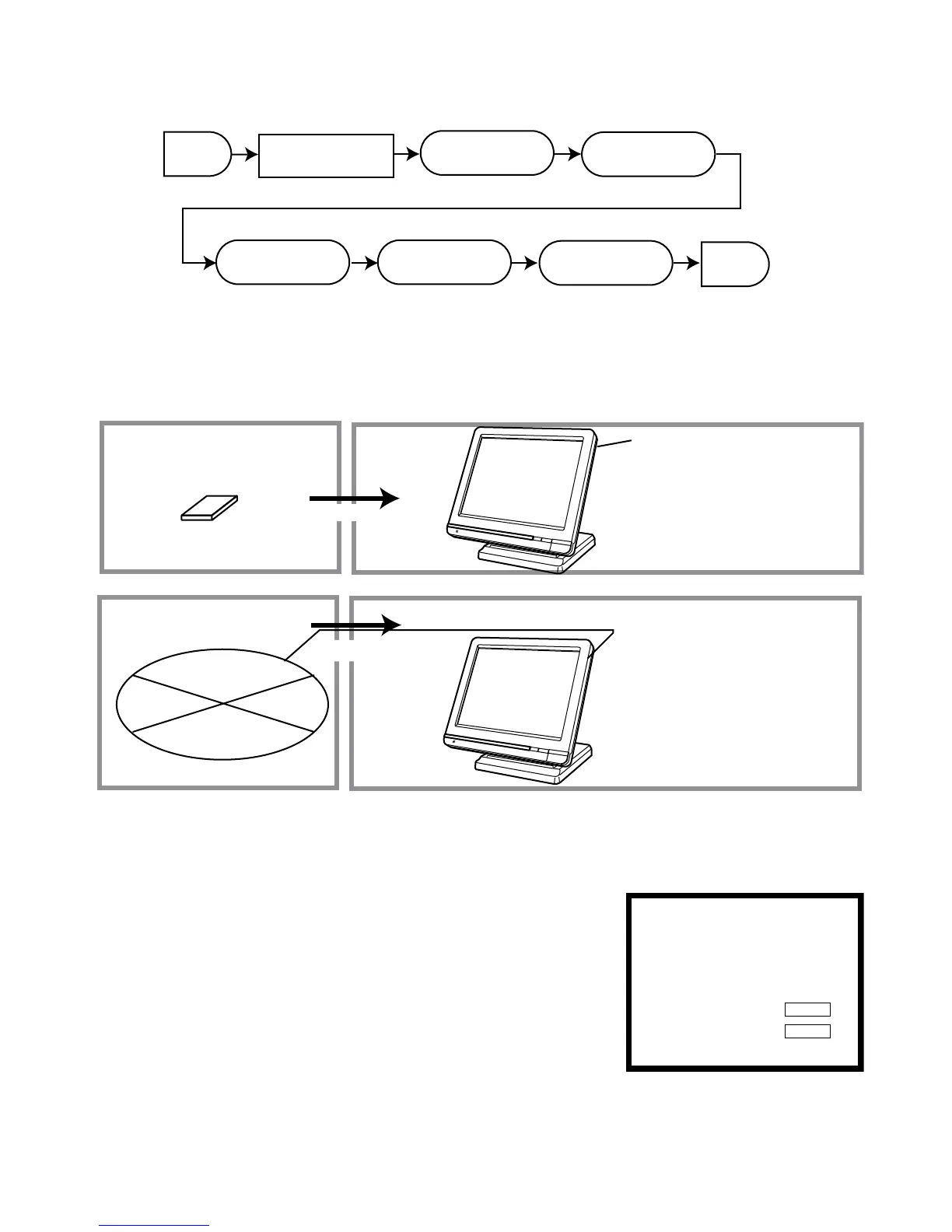— 9 —
IPL via LAN port
Start
END
Restore
all data
IPL from
CF card
Store IPL data
to CF card
Backup all data
to CF card
Clear IPL data
in the CF card
Insert more than
128MB CF card
2-4-2. System configuration before IPL operation
Connect source terminal (cash register terminal) and target terminals or insert the IPL CF card to the
terminal.
CF card
IPL source
IPL target
IPL Data
CF card slot is located
on the leftside of the terminal.
IPL source
LAN port
defined as FTP server
IPL target
IPL Data
2-4-3. IPL operation
Insert the CF card into the slot before this step.
1. Press the <START> key to proceed, in case of downloading
via inline, automatic ID definition is made by this timing. So
press the <YES> key terminal by terminal.
2. After finishing IPL, machine initialization is necessary.
xxxxxxx
xxxxxxx
xxxxxxx
xxxxxxx
xxxxxxx
CANCEL
START
