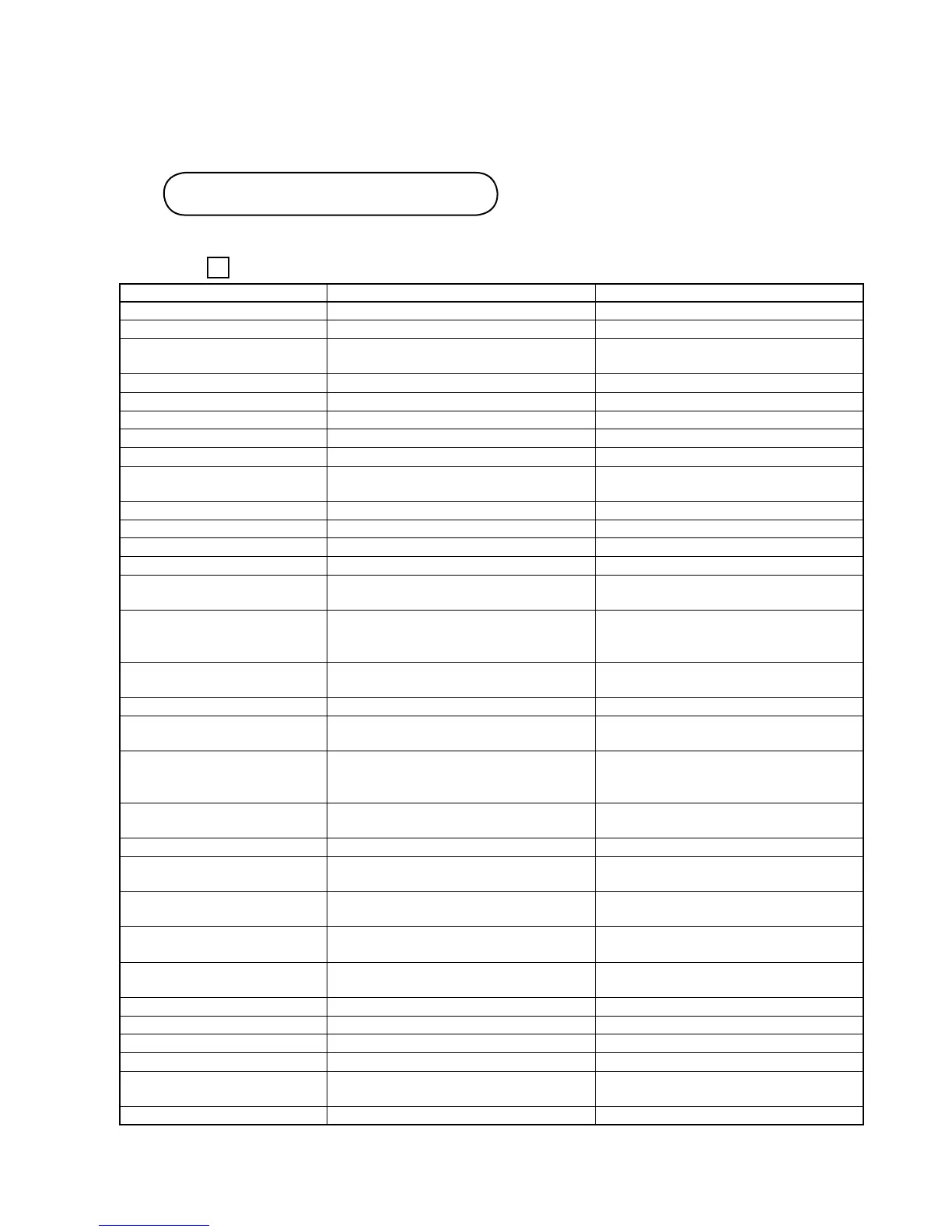— 84 —
9. ERROR CODE LIST
9-1. Error message
This section describes what to do when you have problems with operation.
When an error occurs
Errors are indicated by an error codes. When this happens, you can usually find out what the problem
is as illustrated below.
Press C and check the appropriate section of this manual for the operation you want to perform.
Prompt message Meaning Action
Operator mistake. Operation error Perform proper operation.
E001 Wrong mode. Check tracking (Open mode error) Return the mode to its original setting.
E003 Wrong operator. Error clerk/Error clerk in check tracking Input correct check number or assign the
proper clerk.
E005 Insufficient memory. Memory allocation over Reallocate memory.
E011 Close the drawer. Drawer compulsory Close cash drawer.
E012 Journal paper end. Journal paper end Replace journal paper.
E014 Receipt paper end. Receipt paper end Replace receipt paper.
E015 Check R/J printer. Internal R/J printer error Check the internal R/J printer.
E016 Change back to REG
mode.
Prohibit plural operation in REF/REG–
mode
Switch to another mode and then back to
the REF/REG– mode again.
E017 Enter Check/TBL number. Check number compulsory Input a check number.
E018 Enter Table number. Table number compulsory Input a table number.
E019 Enter Number of covers. Cover compulsory Enter the number of customers.
E020 Enter Seat number. Seat number compulsory Input a seat number.
E021 No dept link. Scanning PLU item w/o department link is
registered.
Link the item to a department.
E023 Stock running short. Alarm when any item drops below its
programmed minimum stock quantity
during registration.
Perform stock maintenance.
E024 No stock is available. Error when actual stock value for a
registration items is a negative value.
Perform stock maintenance.
E025 Scale Read Error Scale read error Retry weighing the item.
E028 Not found PLU or C/D is
mismatch.
Scanning PLU is not found or OBR code
is mismatched.
Re-enter the PLU code.
E029 No registration is possible
while you are in the tender
operation.
Attempted registration whilst partial tender
operation is being done.
Finalize the transaction.
E031 Press ST key before
Finalization.
ST compulsory Press ST key.
E033 Enter tendered amount. Amount tender compulsory Enter tendered amount.
E035 Change amount exceeds
the limit.
Change amount exceeds the limit. Enter amount tendered again.
E036 Remove money from the
drawer.
Contents of the drawer exceed the
programmed limit — Sentinel function.
Perform pickup operation.
E037 Digit or Amount Limitation
Over.
H.D.L., H.A.L., L.D.L. error Enter correct unit price/amount.
E038 Perform Money
Declaration
Money declaration compulsory Perform money declaration.
E040 Issue Guest Receipt. Guest receipt compulsory Issue a guest receipt.
E041 Print Validation. Validation compulsory Perform validation operation.
E044 Print Cheque. Check print compulsory Perform check print operation.
E045 Print Check-Endorsement. Check endorsement compulsory Perform check endorsement operation.
E046 REG Buffer Full. Please
Finalize or NB.
Registration buffer full Finalize the transaction.Allocate sufficient
buffer.
E047 Print bill. Slip compulsory Perform slip printing operation.
