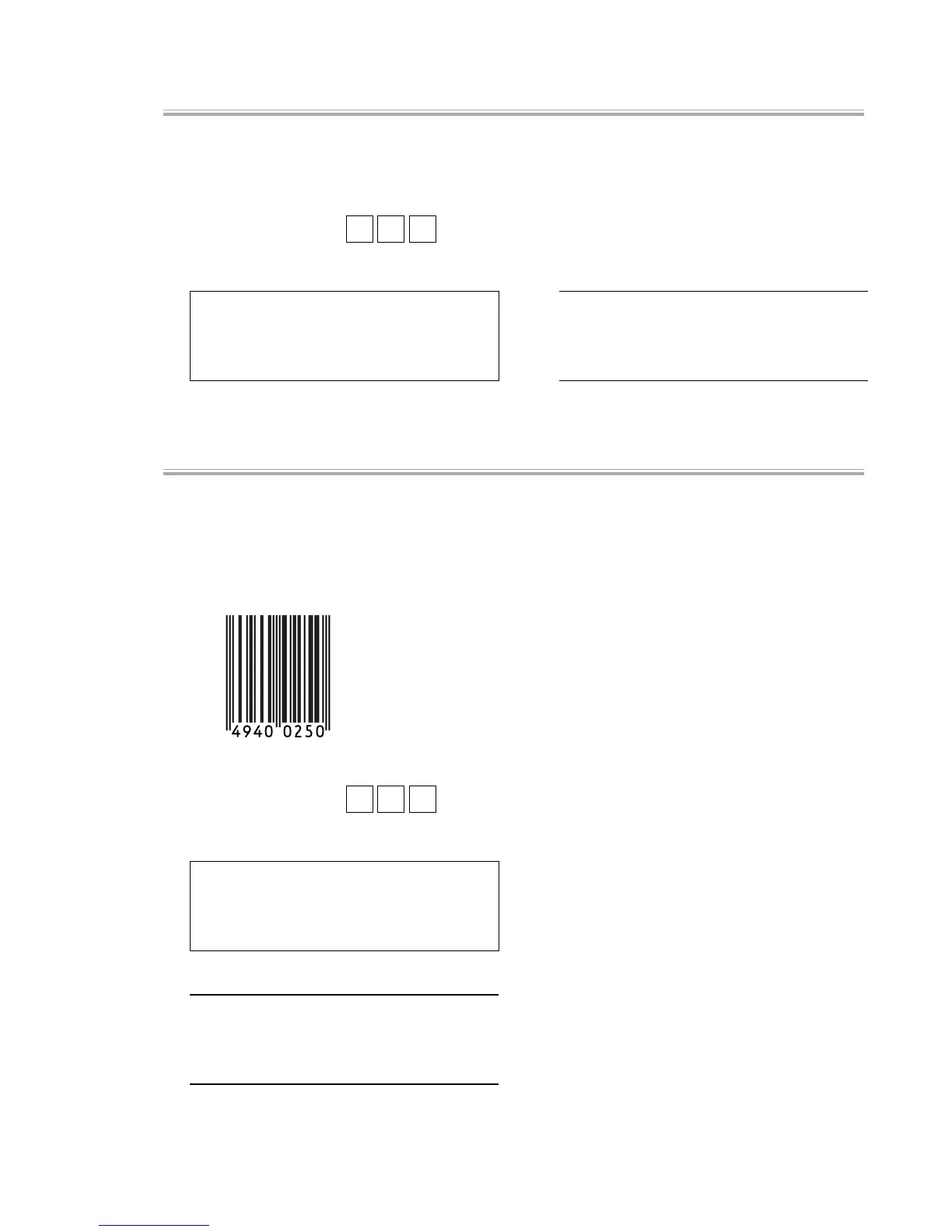— 79 —
[ 35 ] Charge Mode Test
[Function]
Turns OFF the Charge Mode
[Operation]
Operation : 9 9 ST
[LCD] [PRINT]
CAHRGE OFF 99
END 99
CAHRGE OFF 99
END 99
[ 36 ] OBR Test:
[Function]
Tests whether the scanner connected operates correctly.
The data read out is compared against the preset data to determine pass(OK)/fail(NG).
Be sure to connect OBR to COM2.
< Preset bar code >
[Operation]
Operation : 9 5 ST
[LCD]
OBR 95
OBR OK
OBR ERR xxxxxxxxx
END 95
Display/printout when it is properly operating
Display/printout when there is an error
[PRINT]
OBR 95
OBR OK
OBR ERR xxxxxxxxx
END 95