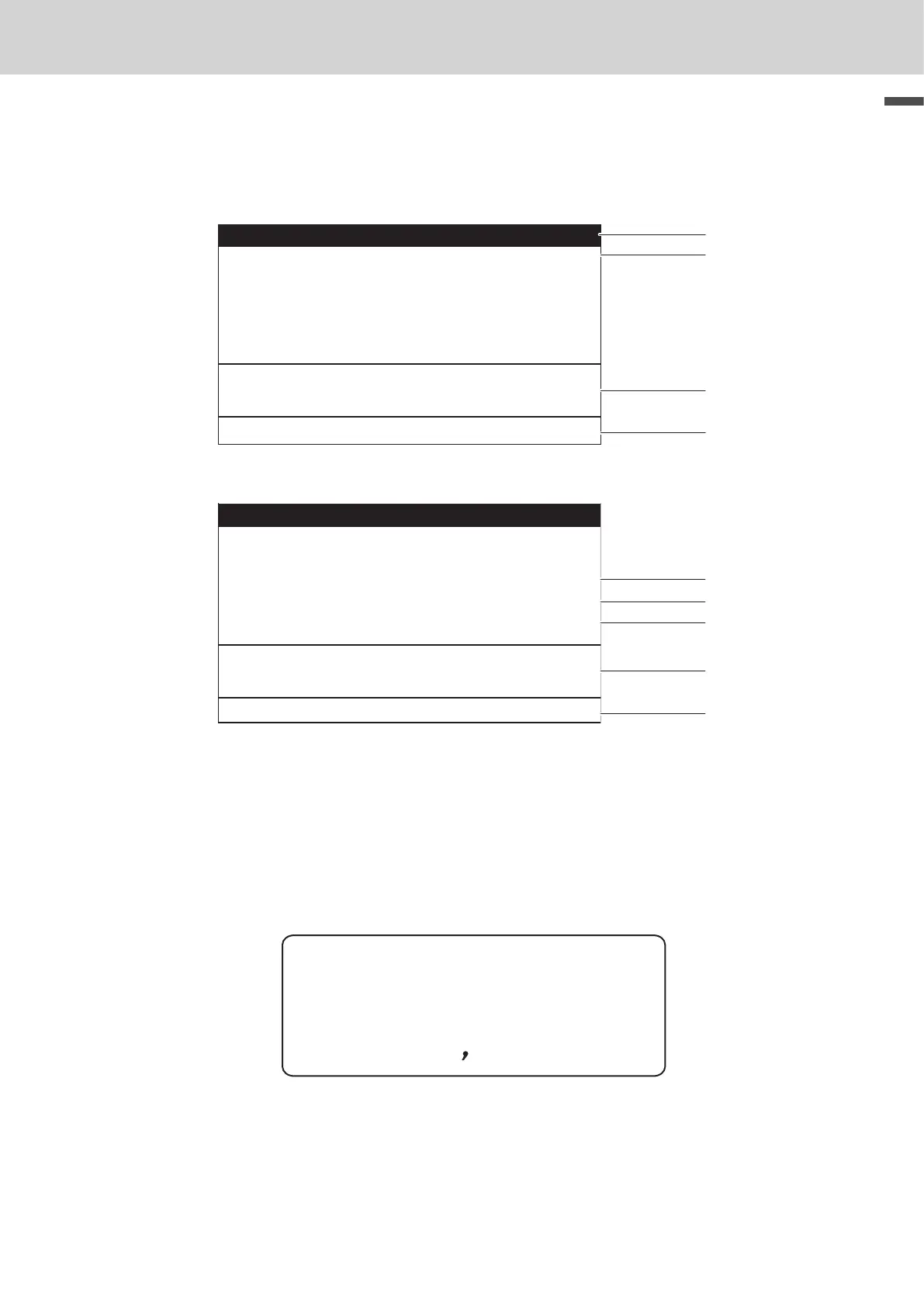E-19
Basic function
To use the cash register’s basic function
Display
Main display
During a registration
1 PLU001
•
1.00
3 DEPT001
•
6.00
SUBTOTAL •7.00
1
2
3
4
After nalization
1 PLU001
•
1.00
3 DEPT001
•
6.00
TL
•
7.00
CASH
•
10.00
CG
•
3.00
CG •3.00
•
5
9
6
7
8
1 Clerk Number or name/Mode/Consecutive No. 5 Total amount
2 Registered item Quantity/Category/Price 6 Paid by/Tendered amount
3 Subtotal amount 7 Change
4 Total quantity/Price of the last item 8 Change
9 Total quantity/Tendered amount
Customer display
0123456'89
DELICATESSEN
