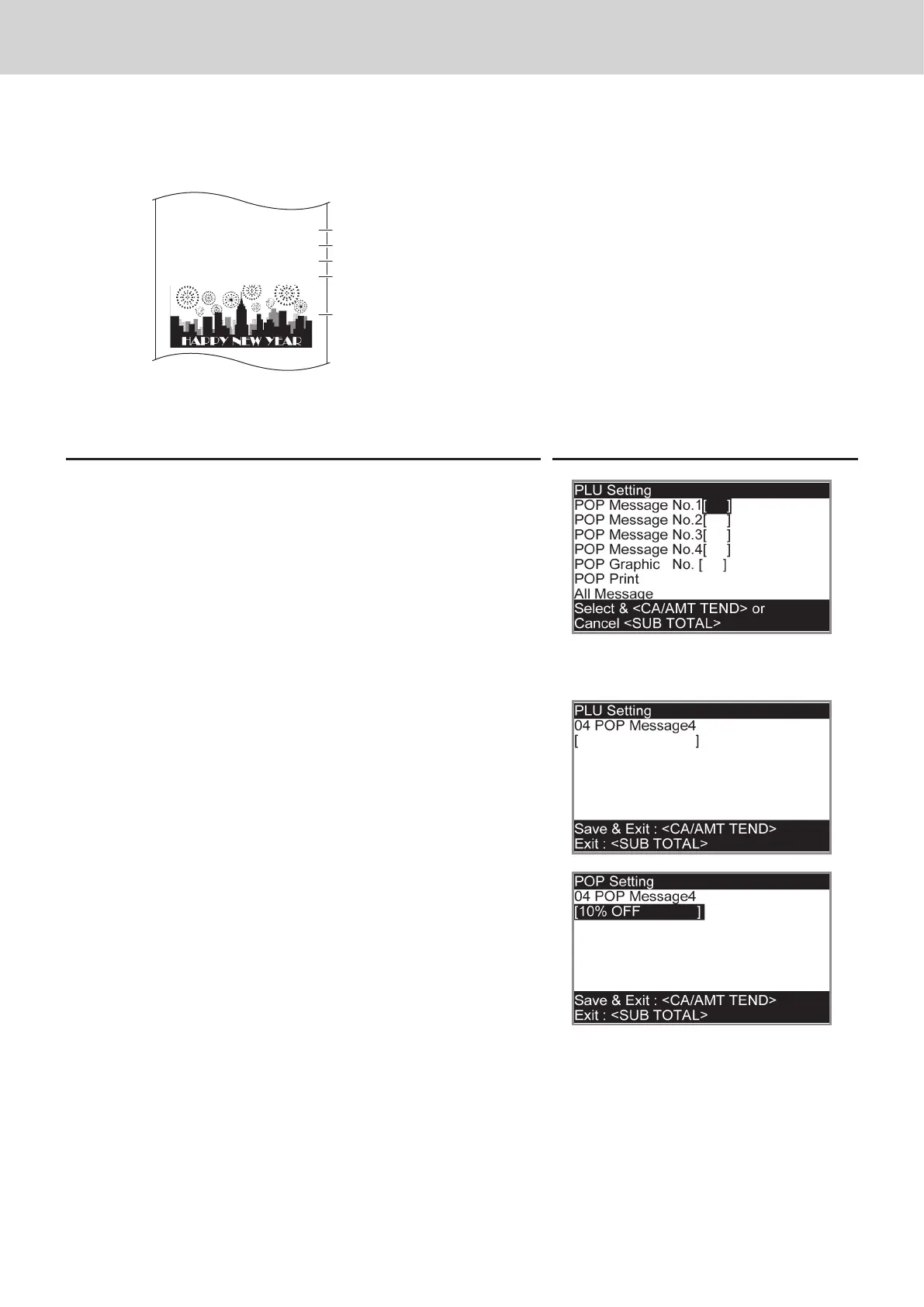E-78
Advanced programmings and registrations
Setting pop messages on receipts
You can set pop messages printed on receipts.
New Year
Sale
1st Anniversary
10% OFF
5
4
3
2
1
1
Pop message 1st. line
2
Pop message 2nd. line
3
Pop message 3rd. line
4
Pop message 4th. line
5
Pop illustration
To set pop message
Step Display
1 Turn the Mode switch to PGM position and select [POP Set-
ting] then press F key.
2 Select [All Message] and press F key. Preset mes-
sages will be printed.
3 Select the line number of the pop message and press
F key.
4 Referring printed preset messages, input the message
number you wish to set and press F key.
5 Repeat the steps 3 and 4 for other message lines.
To set other messages
To set logo message, commercial message, and bottom message (refer to page E-24 “Receipt sample”),
perform the same procedure as the above operations except selecting [Message Setting] in step 1.
