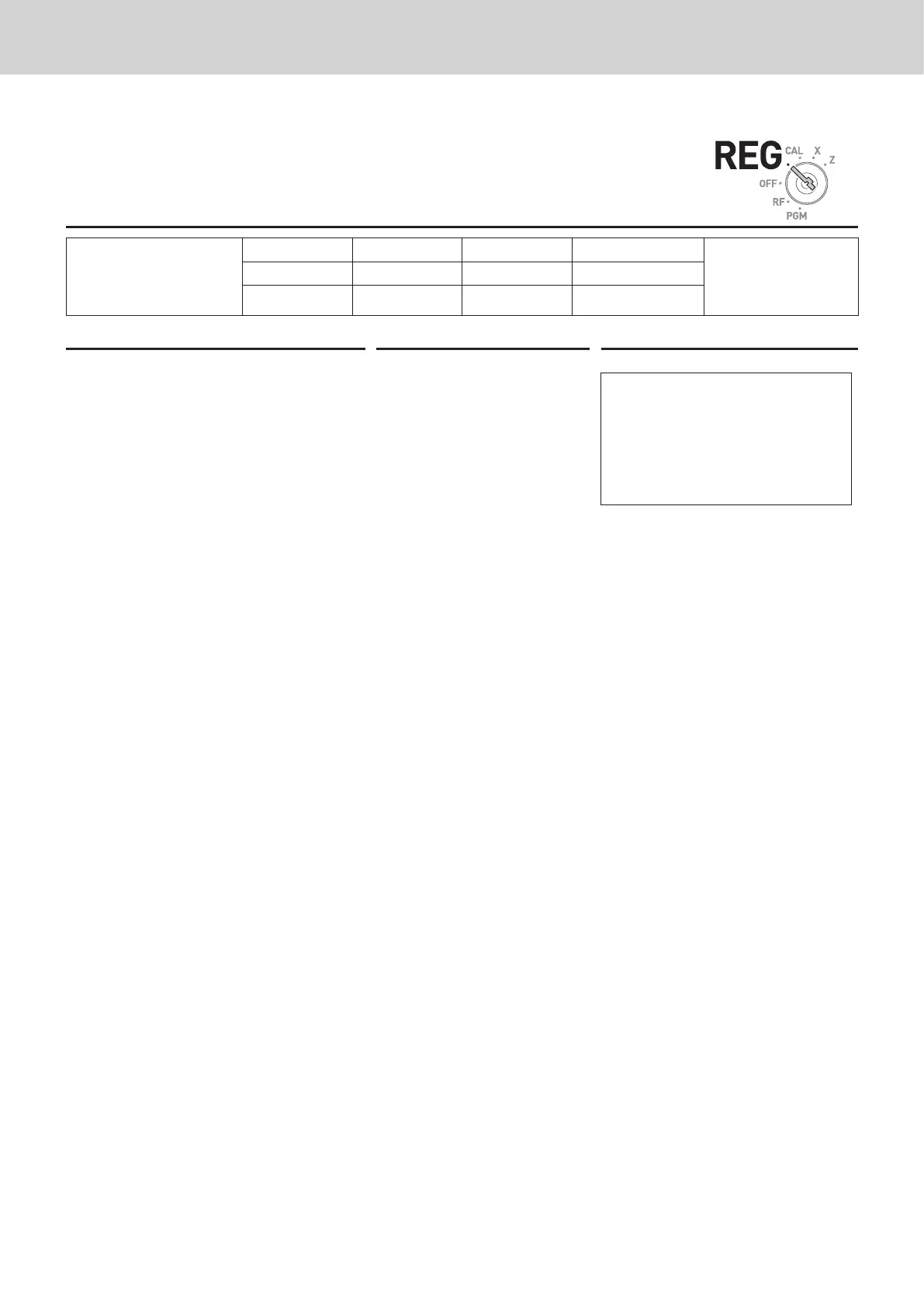38
To use the Cash Register’s basic function
Registering items with preset names
The item names programmed by the above procedures are printed on receipts.
Sample Operation
Item
Dept. Unit Price Quantity Preset item name Registering Dept. 07
(preset as MAGA-
ZINE) and Dept. 08
(BOOK) items.
07 •8.75 1 MAGAZINE
08 •15.50 1 BOOK
Step Operation Printout
1 Turn the Mode switch to REG posi-
tion. Enter the unit price and press
corresponding Dept. key. If a preset
price is programmed to the Dept.
key, just press the Dept. key.
875¶
21−01−2015 15:15
REG 000020
MAGAZINE
•8.75
•15.50
CASH
•24.25
2 Register the other item.
1550•
3 Finalize the transaction. The item
names, MAGAZINE, and BOOK will
be printed on the receipt.
p
