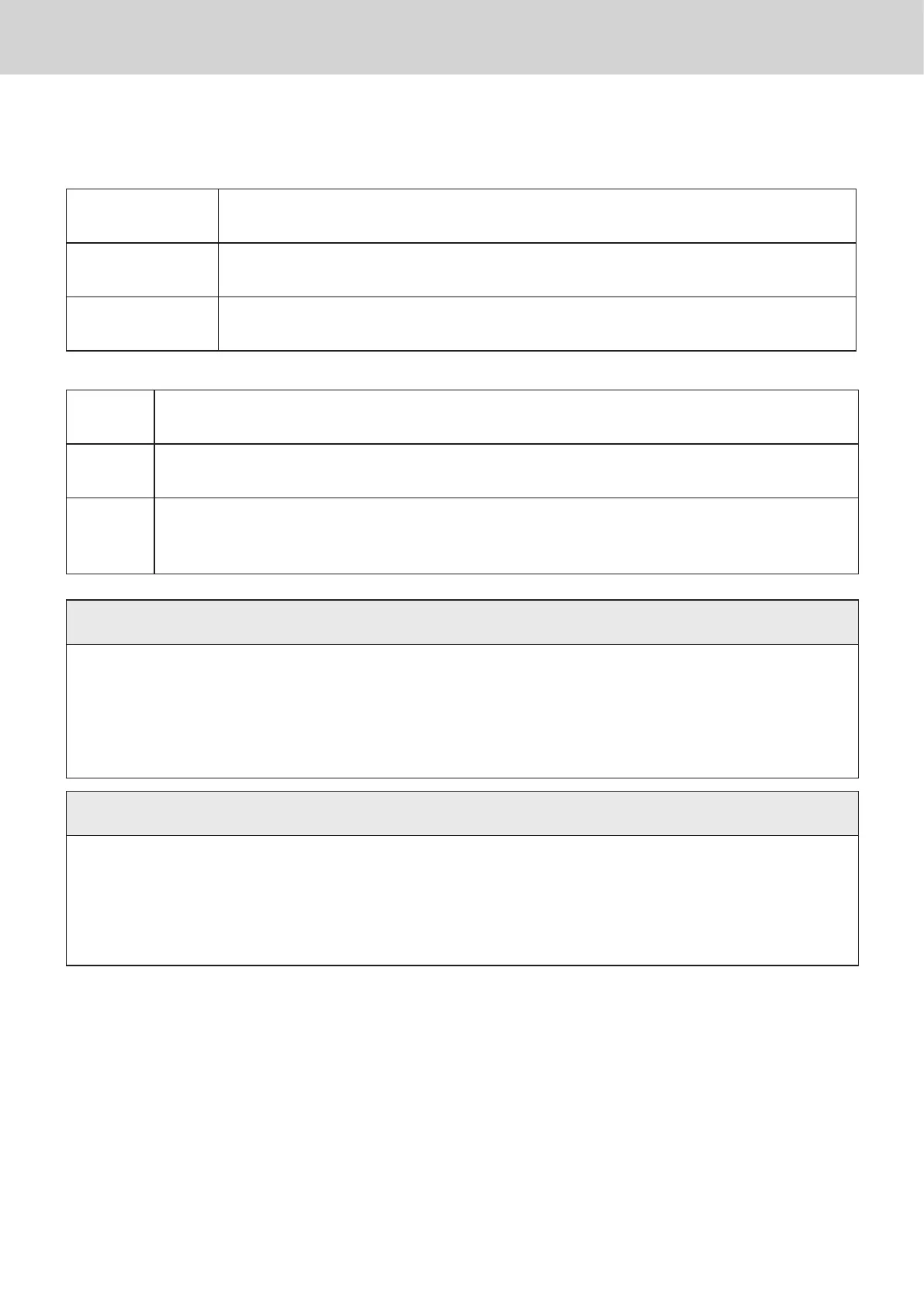4
To use the Cash Register safely
• Congratulations upon your selection of this CASIO product. Be sure to read the following safety precau-
tions before using it for the rst time. After reading this guide, keep it close at hand for easy reference.
• Please pay due attention to the following symbols to help you use the product safely and properly and
to avoid any personal injury or damage to the product.
*
Danger
If this symbol is ignored and the product consequently misused, it can result in
serious personal injury and/or death.
*
Warning
If this symbol is ignored and the product consequently misused, it may result in
serious personal injury and/or death.
*
Caution
If this symbol is ignored and the product consequently misused, it may result in
personal injury and/or property damage.
The gures in this manual have the following meanings.
’
This symbol means be careful = a warning.
The example at left is a warning about an electrical shock.
!
This symbol indicates something you must not do = prohibited action. The example at left
means never disassemble the product.
$
This symbol indicates something you must do = an instruction.
The example at left indicates you should unplug the product from the outlet. Please note that
instructions that are difcult to express by a gure are indicated by +.
*
Danger
If liquid that leaked from a battery gets in your eye, on your skin or clothes, deal with it immedi-
ately as follows.
-
1. Immediately rinse it off with lots of water.
2. Immediately get medical treatment.
Failing to act may result in a rash or loss of sight.
*
Warning
Handling the register
$
• Should the register malfunction, start to emit smoke or a strange odor, or otherwise
behave abnormally, immediately shut down the power and unplug the AC plug from the
power outlet. Continued use creates the danger of re and electric shock. Contact CASIO
service representative.
