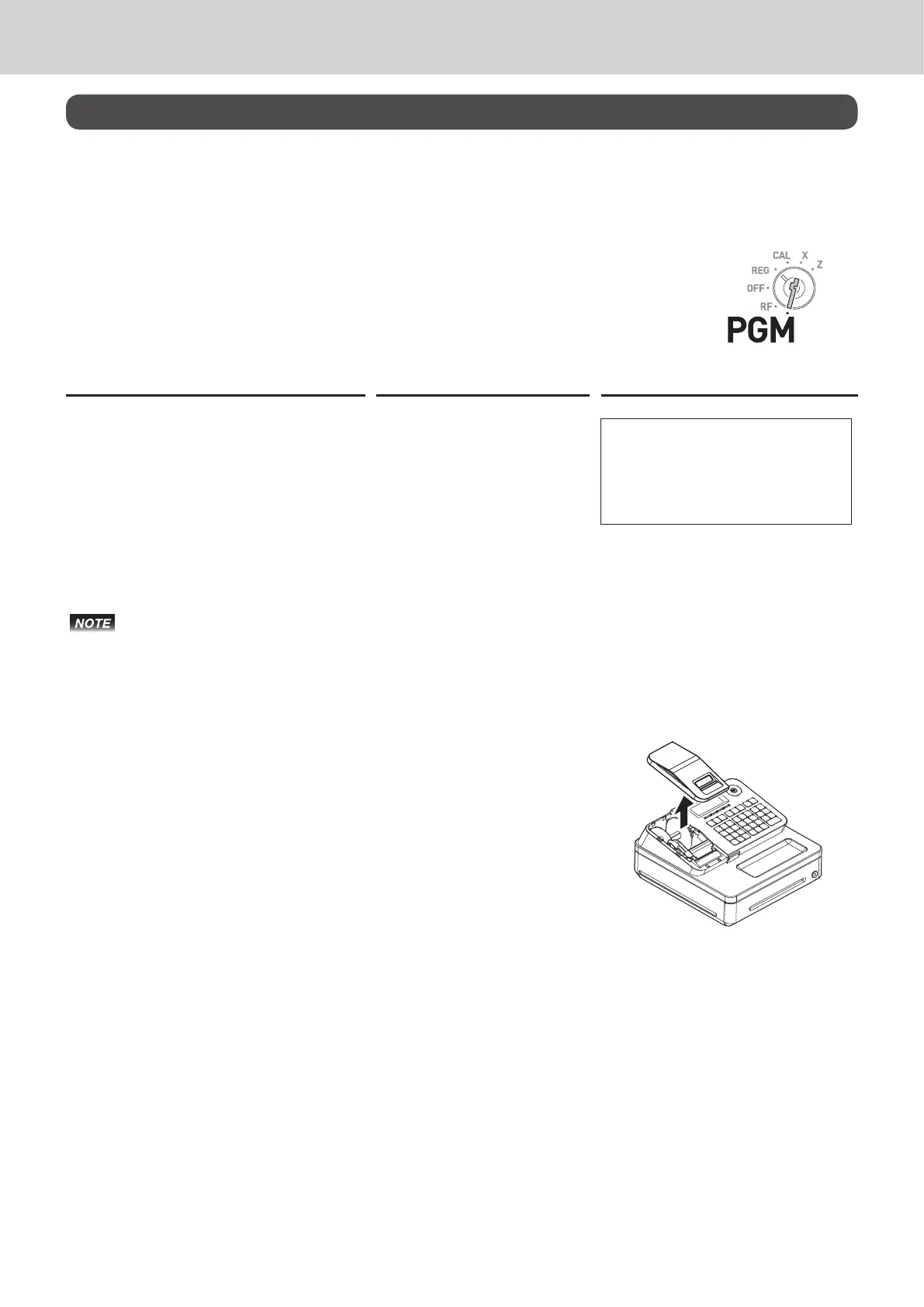74
Advanced features
To record business journal
To use journal paper
Instead of issuing receipts, you can roll the printouts of transactions on the take up reel so that you can
use the printouts as business journal.
Programming to print business journal
The following operations set the Cash Register to print business journal. By this
setting, the printer omits receipt message, and the take up reel rolls the paper up.
Step Operation Printout
1 Turn the Mode switch to PGM posi-
tion and press Z and o keys
to make the Register in the program
mode.
1o
21−01−2015 11:45
P
01 000005
PRINTER
JOURNAL
2 Press Z and u keys. The Reg-
ister is set as journal printer.
Zu
3 Press o key to complete the
setting.
o
If you wish to resume receipt printing press ? and u keys in step 2.
Setting journal paper
1 Remove the printer cover by lifting it up.
2 Press l key so that the paper is fed about 15 centimeters.
3 Remove the left side plate from the take up reel.
