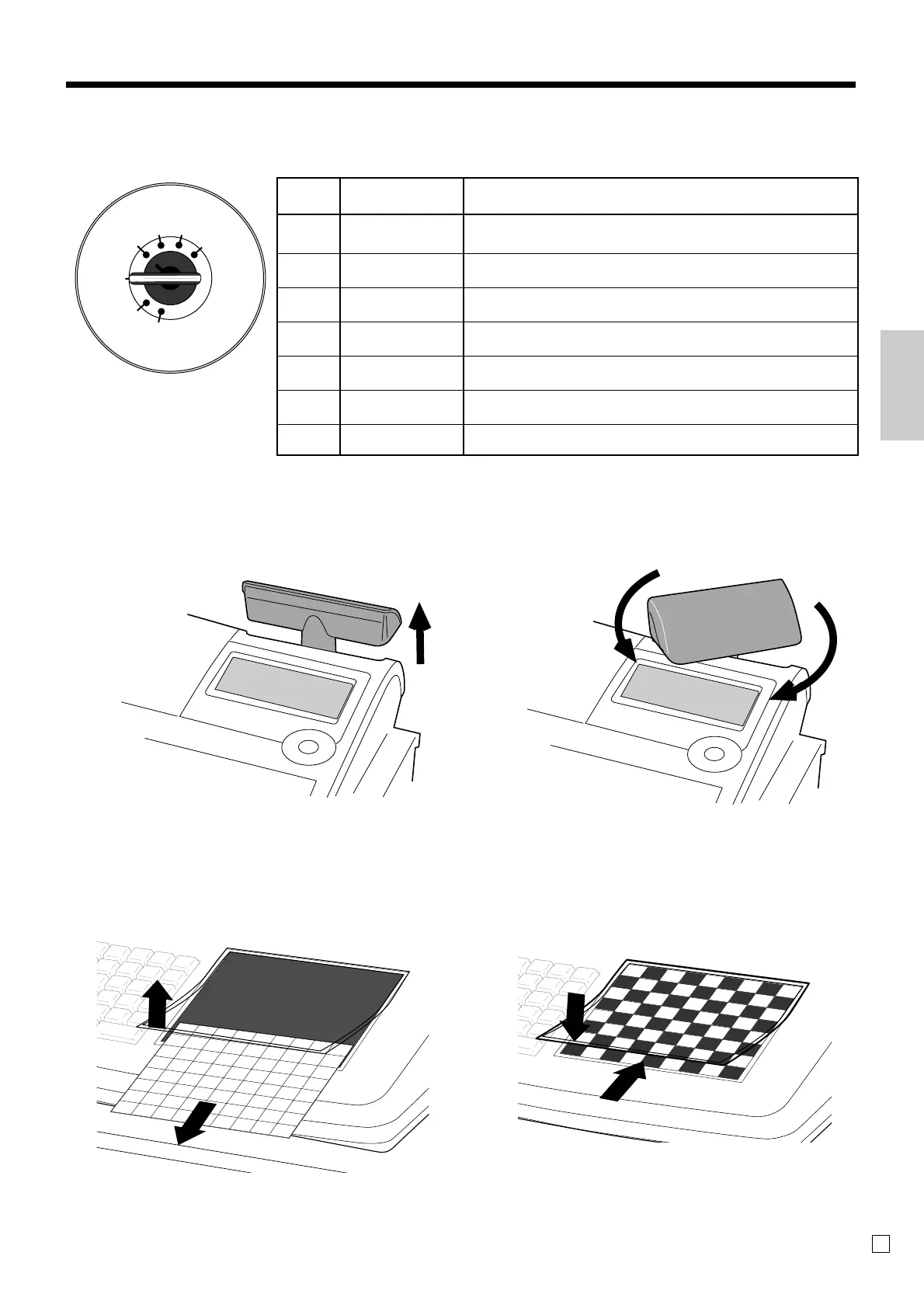21
Introducing the Register
E
X
REG
OFF
RF
PGM
Z
X2/Z2
Mode switch
Use the mode keys to change the position of the mode switch and select the mode you want to use.
How to set the Pop-up display
1. Lift the unit until it stops. 2. Rotate the unit.
How to set the menu sheet
1. Pull the sheet cover up and remove the old menu sheet. 2. Put the new menu sheet and replace the cover.
8
16 24
32 40
48 56 64 72
7
15
23
31
39 47 55 63 71
614
22
30 38 46
54 62
70
513
21
29
37 45 53
61 69
412
20
28
36 44 52
60 68
311
19 27 35 43 51
59
67
210
18
26 34
42 50
58 66
1
9
17 25 33 41
49 57
65
A
B
A lunch
B lunch
C lunch
D lunch
E lunch
F lunch
G lunch H lunch
I lunch
A
setm
enu
B
setm
ent
C
setm
enu
D
setm
enu
E
setm
enu
F
setm
enu
G
setm
enu
H
setm
enu I setm
enu
A
b
re
a
k
fa
s
t
B
b
re
a
k
fa
s
t
C
b
re
a
k
fa
s
t
D
b
re
a
k
fa
s
t
E
b
re
a
k
fa
s
t
F
b
re
a
k
fa
s
t
G
b
re
a
k
fa
s
t
H
b
re
a
k
fa
s
t
I b
re
a
k
fa
s
t
A
d
in
n
e
r
B
d
in
n
e
r
C
d
in
n
e
r
E
d
in
n
e
r
E
d
in
n
e
r
F
d
in
n
e
r
G
d
in
n
e
r
H
d
in
n
e
r
I d
in
n
e
r
A lunch
B lunch
C lunch
D lunch
E lunch
F lunch
G lunch
H lunch
I lunch
A
setm
enu
B
setm
ent C
setm
enu
D
setm
enu
E
setm
enu
F
setm
enu
G
setm
enu
H
setm
enu I setm
enu
A
b
re
a
k
fa
s
t
B
b
re
a
k
fa
s
t
C
b
re
a
k
fa
s
t
D
b
re
a
k
fa
s
t
E
b
re
a
k
fa
s
t
F
b
re
a
k
fa
s
t
G
b
re
a
k
fa
s
t
H
b
re
a
k
fa
s
t
I b
re
a
k
fa
s
t
A
d
in
n
e
r
B
d
in
n
e
r
C
d
in
n
e
r
E
d
in
n
e
r
E
d
in
n
e
r
F
d
in
n
e
r
G
d
in
n
e
r
H
d
in
n
e
r
I d
in
n
e
r
D
C
Mode
Switch
Mode Name Description
X2/Z2
Z
X
REG
OFF
RF
PGM
Periodic sale
read/reset
Daily sales reset
Daily sales read
Register
Stand-by
Refund
Program
Used to obtain periodic sales reports without resetting total
data or while resetting all total data.
Used to obtain daily reports while resetting (clearing) all
total data.
Used to obtain daily reports without resetting (clearing) all total
data.
Used for normal registration.
Cash register standing by.
Used for registering refund transaction.
Used for cash register programming.
