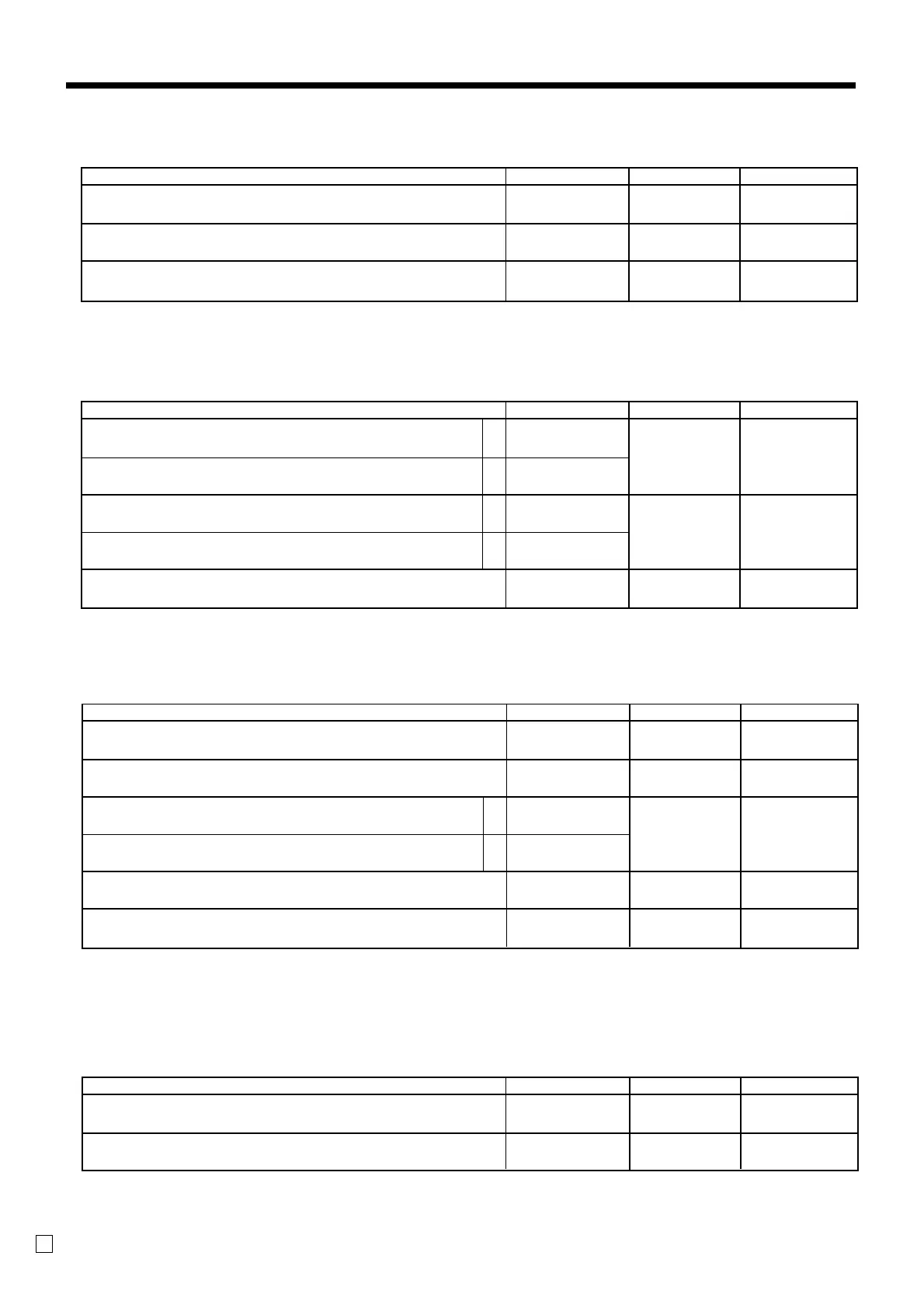74
Advanced Operations and Setups
E
Address code 19 (receipt control)
Description Choice Program code Initial value
Print receipt in double-height characters.
Always “000000”
:
D
7
; ~ ;
D
6
~ D
1
No = 0
Yes = 1
;
D
7
; ~ ;
D
6
~ D
1
Address code 18 (print control for guest receipt)
Description Choice Program code Initial value
Classify registered item by group on guest receipt.
Always “0”
Print date on guest receipt.
Print time on guest receipt.
Merge the same registration on guest receipt. (Item consolidation)
Always “00”
a
b
:
D
6
;
D
5
:
(a+b)
D
4
:
D
3
;;
D
2
D
1
No = 0
Yes = 4
Yes = 0
No = 1
Yes = 0
No = 2
No = 0
Yes = 4
;
D
6
;
D
5
;
(a+b)
D
4
;
D
3
;;
D
2
D
1
Address code 16 (print control for grand total)
Description Choice Program code Initial value
Print consecutive number range of the day on daily fixed total report.
Always “00000”
Print grand total on daily sales reset report.
:
D
7
; ~ ;
D
6
~
D
2
:
D
1
No = 0
Yes = 1
Yes = 0
No = 1
;
D
7
; ~ ;
D
6
~
D
2
;
D
1
Address code 17 (print control)
Description Choice Program code Initial value
Print date on journal.
Print consecutive number on receipt/journal.
Print time on receipt.
Print time on journal.
Always “00”
a
b
a
b
:
(a+b)
D
4
:
(a+b)
D
3
;;
D
2
D
1
Yes = 0
No = 2
Yes = 0
No = 4
Yes = 0
No = 1
Yes = 0
No = 2
;
(a+b)
D
4
;
(a+b)
D
3
;;
D
2
D
1
