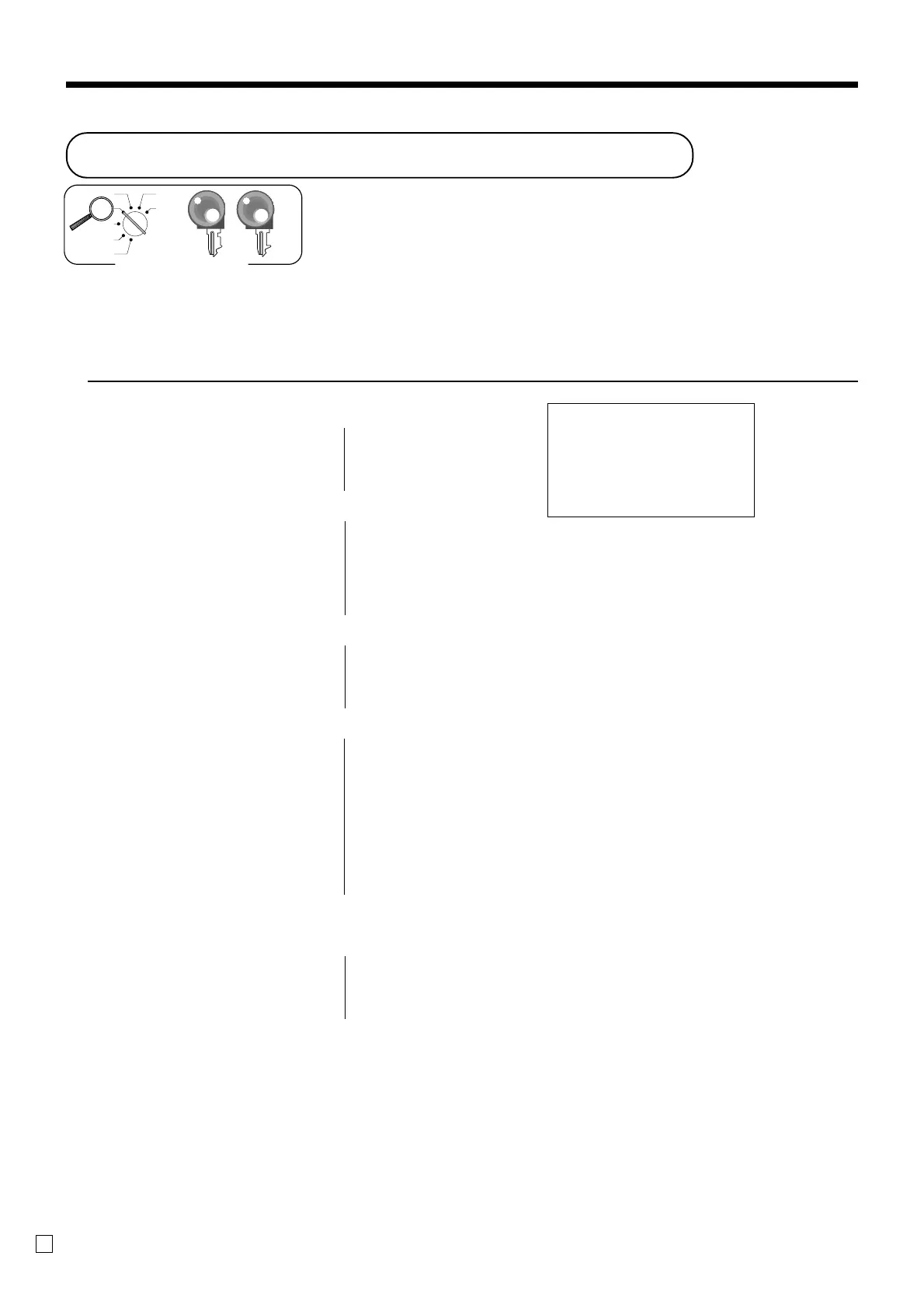Basic Operations and Setups
44
E
Making corrections in a registration
There are three techniques you can use to make corrections in a registration.
•To correct an item that you input but not yet registered.
•To correct the last item you input and registered.
•To cancel all items in a transaction.
To correct an item you input but not yet registered
OPERATION RECEIPT
2-
C
1-!
12X
C
11X
2-"
2
C
3+
15+
6-
C
15+
10-:
s
10-
C
15-F
h
Enter PLU No. again.
—
— Correction of unit price
—
—
— Correction of quantity
—
—
— Correction of PLU No.
—
—
— Correction of open PLU unit price
—
—
— Correction of partial tender amount
—
1 DEPT001 •1.00
11 DEPT002 •22.00
1 PLU0003 •1.30
1 PLU0015 •10.00
TL
•34.30
CASH •15.00
CHARGE •19.30
X
REG
OFF
RF
PGM
Z
X2/Z2
OP
PGM
Mode switch
