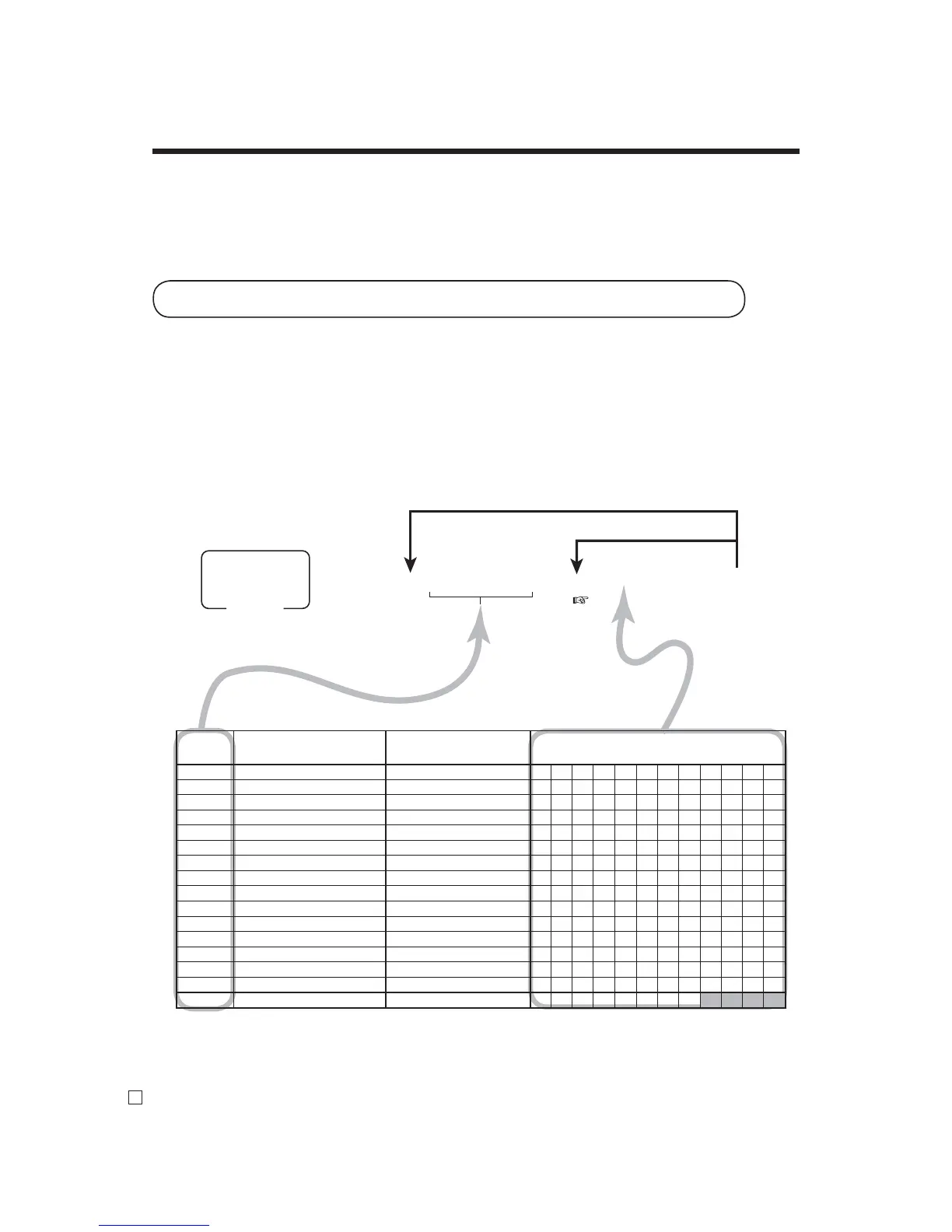100
E
Advanced Operations
The following descriptors and messages can be programmed;
• Messages ( Logo, commercial and bottom message)
• Clerk name
• PLU item descriptor
• Department key descriptor
• Machine number
Programming receipt message, machine No. and clerk name
6 2s 6 : : : : s 6 Characters 6 a 6 s
Address code
See “Entering characters” section.
To other address code
To the next address code
Mode switch
PGM
Character programming can be performed in two ways:
• Character keyboard programming (see page 105 - 106),
or
• Entering characters by code (see page 107).
Address
Contents Initial character Yours
code
0107 Clerk 01
C
01
0207 Clerk 02
C
02
0307 Clerk 03
C
03
0407 Clerk 04
C
04
0507 Clerk 05
C
05
0607 Clerk 06
C
06
0707 Clerk 07
C
07
0807 Clerk 08
C
08
0907 Clerk 09
C
09
1007 Clerk 10
C
10
1107 Clerk 11
C
11
1207 Clerk 12
C
12
1307 Clerk 13
C
13
1407 Clerk 14
C
14
1507 Clerk 15
C
15
0191 Machine number MC#01
Programming descriptors and messages
