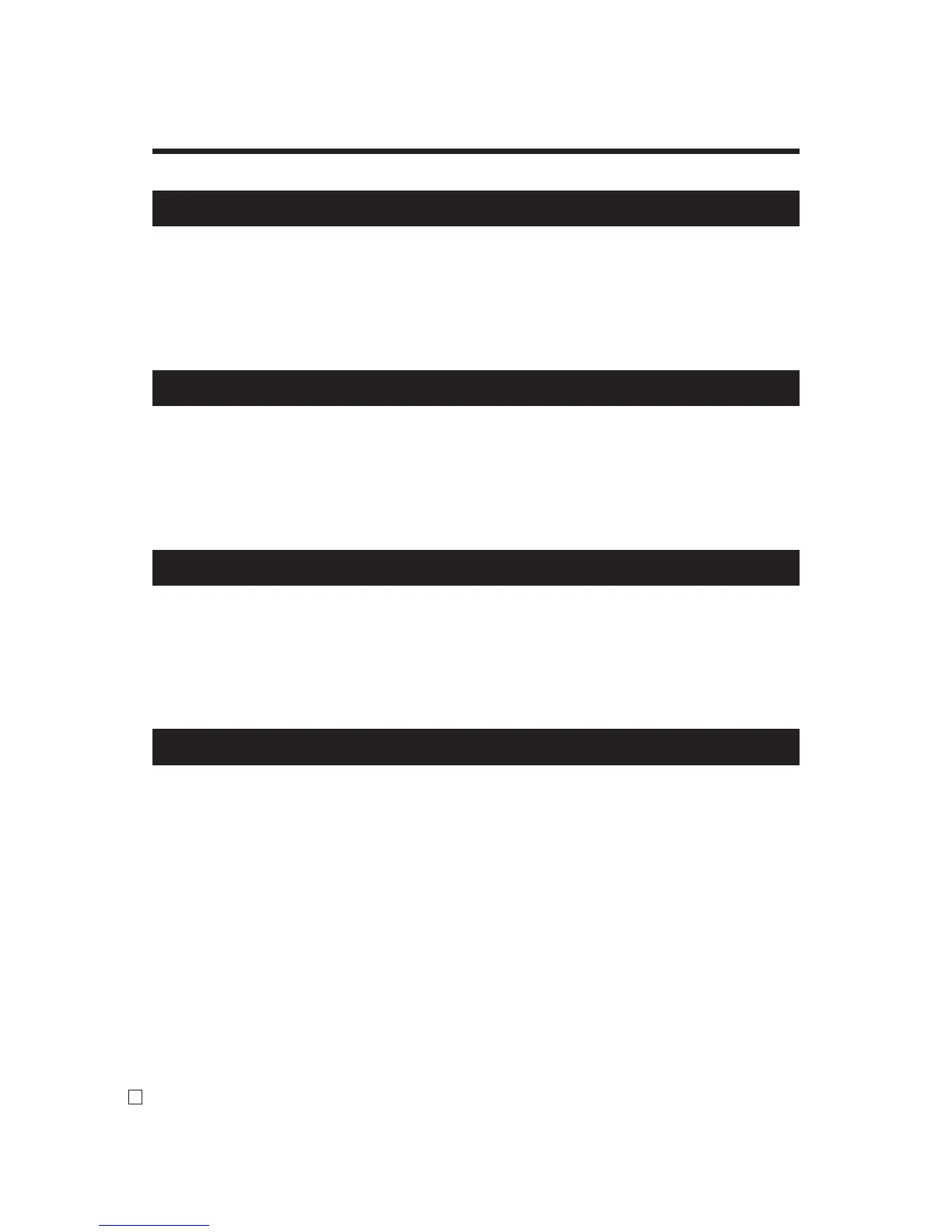18
E
Getting Started
9. Department unit price programming
10. PLU unit price programming
After business hours, issue daily reset report.
Refer to page 58.
Maximum 6-digit unit price can be set to the department.
Refer to page 39.
Tax calculation status can be set to the department.
Refer to page 40.
Maximum 6-digit unit price can be set to the PLU.
Refer to page 43.
Tax calculation status can be set to the PLU.
Refer to page 43.
0.01 - 100.00% rate can be set to the Discount key.
Refer to page 47.
11. Discount rate programming
12. Issuing daily reset report
