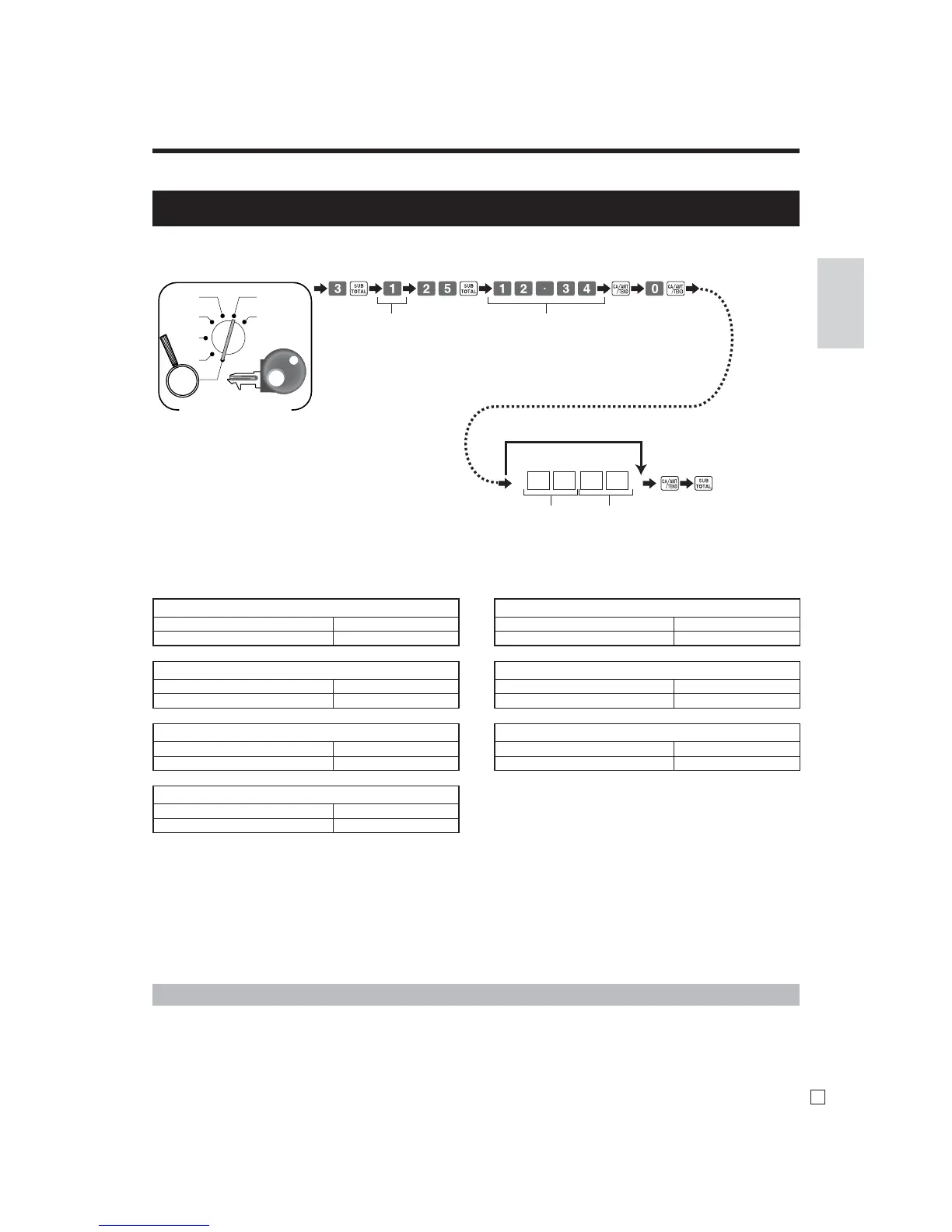17
E
Getting Started
Important!
Be sure you use the federal sales tax data with your provincial sales tax data. Even if your
province use the same tax rate as another province, inputting the wrong data will result incorrect
tax calculations.
• 4 tax tables are used for the following purpose
Table 1: Used for the federal taxable items.
Table 2: Used for the provincial taxable items.
Table 3 / 4: Used for the provincial taxable items for different tax table.
D4 D3 0 D1
Tax table No.
Tax table 1: 1
Tax table 2: 2
Tax table 3: 3
Tax table 4: 4
Tax rate
6.25%: 6^25
7%: 7
Rounding
Round off: 50
Cut off: 00
Round up: 90
Tax system
Add-on: 2
Add-in: 3
Tax on tax: 4
Skip to set “Round off / Add-in”.
8-5. Programming Canadian tax table
8. Tax table programming (continued)
Mode Switch
Alberta, North West Territory, Yukon Territory
Tax table 1 6% 5002
Tax table 2 Non
British Columbia, Manitoba, Saskatchevan
Tax table 1 6% 5002
Tax table 2 7% 5002
New Brunswick, Newfoundland & Labrador, Nova Scotia
Tax table 1 14% 5002
Tax table 2 Non
Ontario
Tax table 1 6% 5002
Tax table 2 8% 5002
Prince Edward Island
Tax table 1 6% 5002
Tax table 2 10% 5002
Quebec
Tax table 1 6% 5002
Tax table 2 7.5% 5002
Puerto Rico
Tax table 1 7% 5002
Tax table 2 Non
As of April 2009
