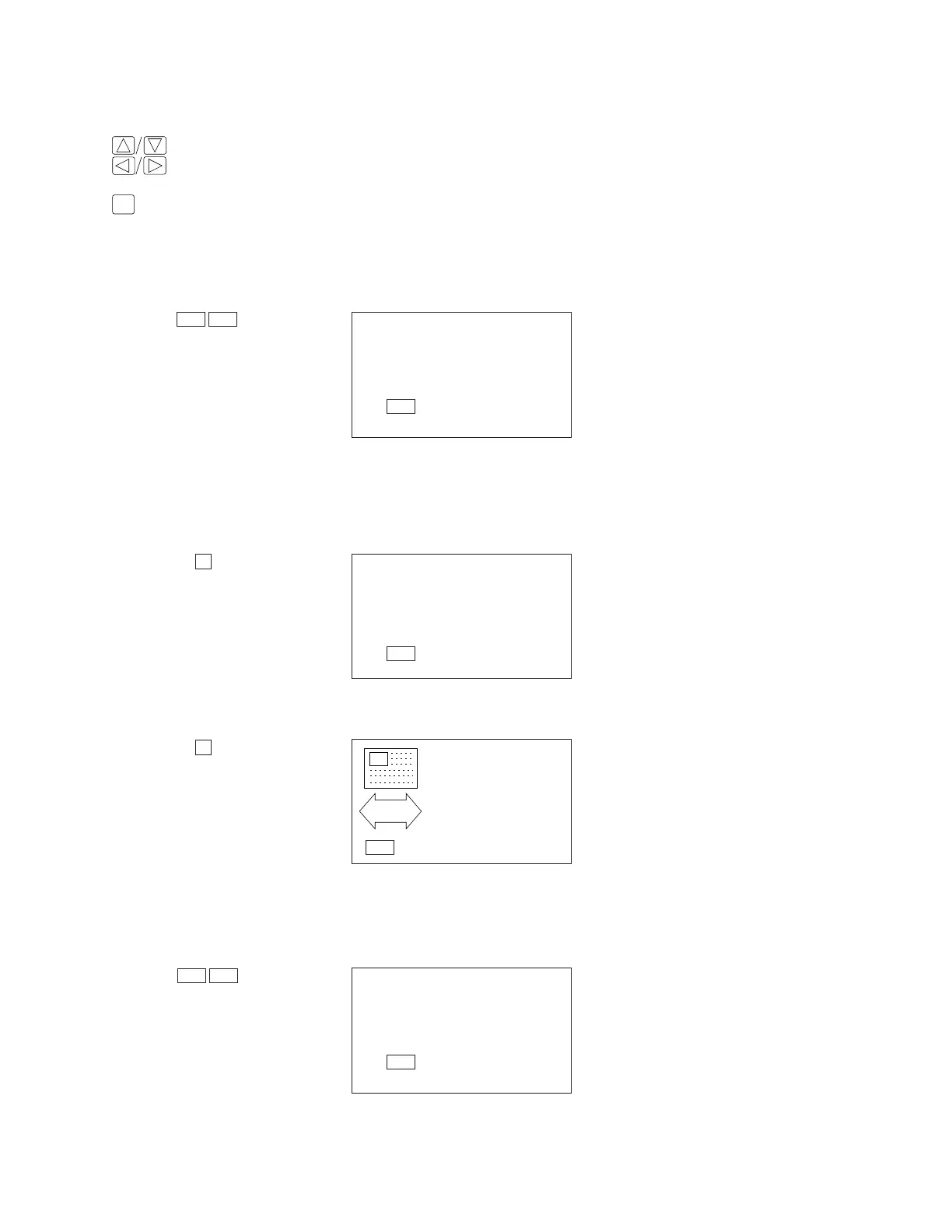— 7 —
∇
∆
SET
2 ALL DELETE
3 LABEL EDIT
4 DATA COMM
CAPS
1 SEND
2 RECEIVE
3 SET UP
4 FDD
CAPS
RECEIVE OK
TO STOP
PRESS (ESC)
CAPS
DATA
2 ALL DELETE
3 LABEL EDIT
4 DATA COMM
CAPS
FUNC FUNC
2
4
FUNC FUNC
4 If the units have another condition, reset as above.
• To change the parameters
1. Use the ∆ and — cursor keys to change the selected parameter on the display.
2. Use the and cursor keys to change the high-lighted setting of the currently
selected parameter.
3. Press SET to store them in memory.
5) Set up the slave machine
1 While an initial screen is displayed, press FUNC twice to display the second function
menu.
• You can perform the above operation while the initial screen of the Telephone
Directory, Memo Mode, Schedule Keeper, Calendar, Reminder is displayed.
2 Press 4 to select DATA COMM.
3 Press 2 to select RECEIVE.
6) Set up the customer’s machine.
1 While an initial screen is displayed, press FUNC twice to display the second function
menu.
• You can perform the above operation while the initial screen of the Telephone
Directory, Memo Mode, Schedule Keeper, Calendar, Reminder is displayed.