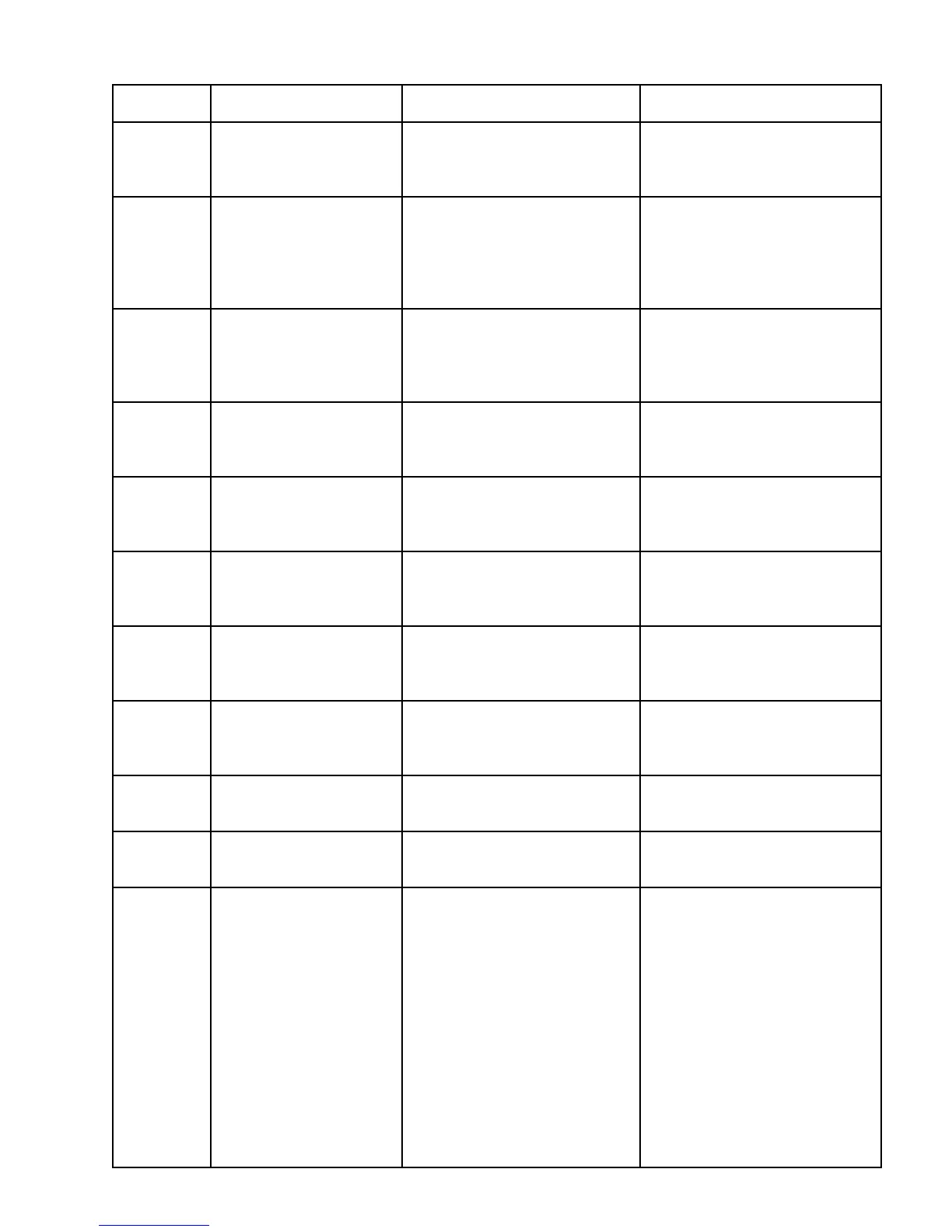— 14 —
STEP OPERATION DISPLAY NOTE
11
Press [2] button to select
"2 MEMORY".
MEMORY
1 WR1
2 READ1
Memory Check
12
Press [1] button to select
"1 WR1".
13
Press [2] button to select
"2 READ1".
SF-4700L indicates "64KB"
SF-4900L indicates "128KB"
14
Press [ESC] button. MEMORY
1 WR1
2 READ1
15
Press [6] button to select
"6 CHKSUM".
For example, Check the SUM value
16
Press [ESC] button. MEMORY
1 WR 1
2 READ 1
17
Press [ESC] button. TEST
MENU
1 DISP
Main menu
18
Press [LIGHT] button. TEST
MENU
1 DISP
Make sure that the backlight turns
on.
19
Press [3] button to select
"3 KEY".
Key Check
20
Press [2] button to select
"2 AUTO". No display
21
3 WR 2
4 READ 2
5 DUMP
6 CHKSUM
00 01 02 03
04 05 06 07
08 09 10 11
12 13 14 15
16 17 18 19
20 21 22 23
24 25 26 27
28 29 30 31
3 WR2
4 READ2
5 DUMP
6 CHKSUM
3 WR2
4 READ2
5 DUMP
6 CHKSUM
After displaying RAM WRITE1;
MEMORY
1 WR1
2 READ1
After displaying EXECUTING!!
COMPLETE ! !
✼✼ KB
3 WR2
4 READ2
5 DUMP
6 CHKSUM
TY SZ SUM XOR
FE 0 128 2C9D C7
2 MEMORY
3 KEY
4 BUZZER
5 I/F
KEY 1 RANDOM
2 AUTO
2 MEMORY
3 KEY
4 BUZZER
5 I/F
7, 8, 9, /
4, 5, 6, *
1, 2, 3, –
0, ., =, +
ON, OFF, TEL, MEMO
HOME, CAL, TIME, NEXT
DISP, LIGHT
REMINDER, SCHEDULE
CALENDAR, SECRET
SMBL, DEL
The following numbers will be
shown.
The display shows four lines at a time
and the rest of the numbers are
scrolled.
Press the buttons in order. If a wrong
button is pressed, a buzz sound