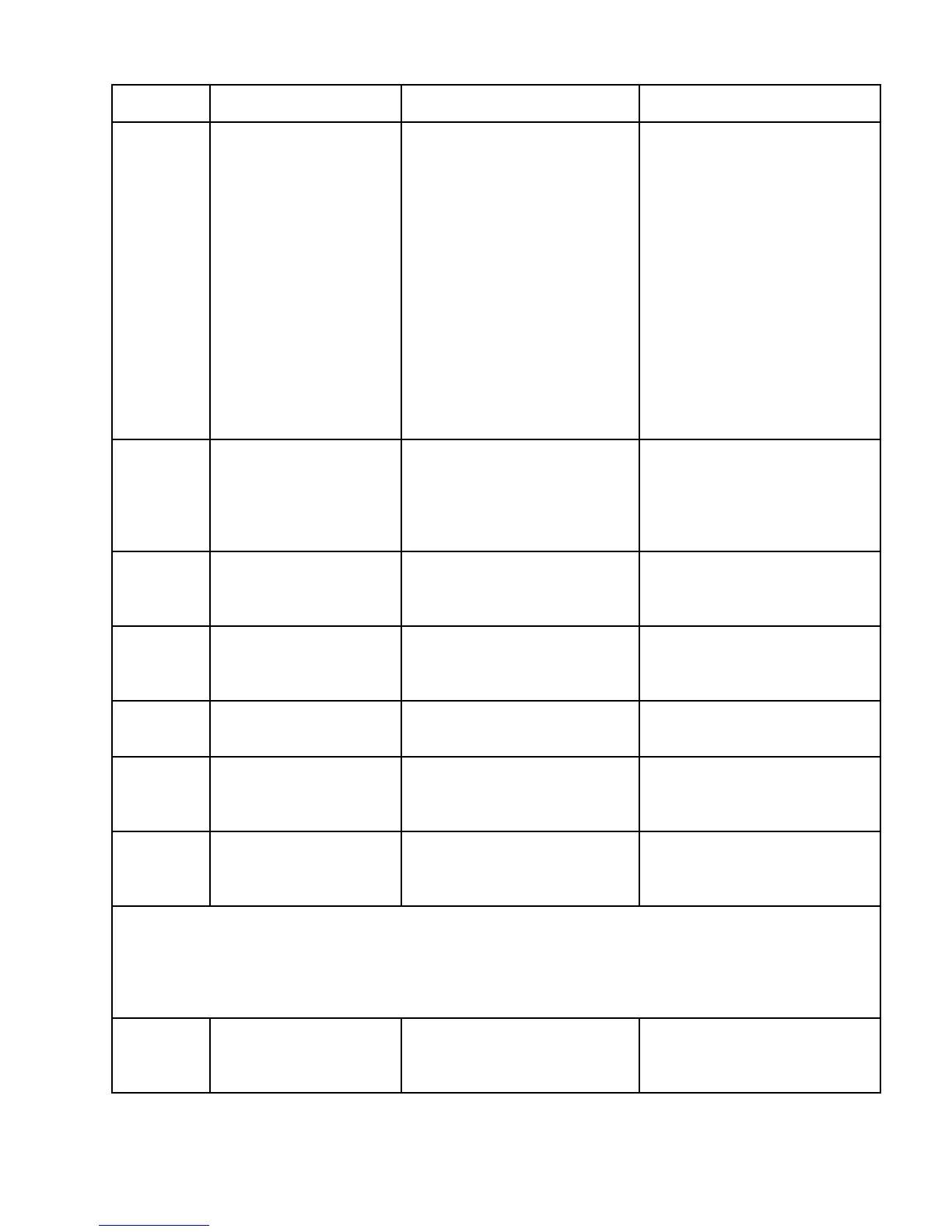— 15 —
STEP OPERATION DISPLAY NOTE
21
22
Press [set] button. Main menu
23
Press [LIGHT] button. TEST
MENU
1 DISP
Make sure that the back light
turns off.
24
Press [4] button to select
"4 BUZZER".
BUZZER
25
Press [2] button to select
"2 ALARM".
Make sure that the buzzer
sounds.
26
Press [ESC] button. BUZZER Alarm stops.
27
Press [ESC] button. TEST
MENU
1 DISP
28
Press [5] buttons on the
both Unit 1 and Unit 2 to
select "5 I/F".
I/F
7N9
After displaying 68 69 70;
TEST
MENU
1 DISP
2 MEMORY
3 KEY
4 BUZZER
5 I/F
2 MEMORY
3 KEY
4 BUZZER
5 I/F
EXECUTING ! !
2 MEMORY
3 KEY
4 BUZZER
5 I/F
Prepare one more unit of SF-4700L (or SF-4900L) and connect both units
with cable SB-62 then put newly prepared unit on the check mode.
In the following explanations, Unit 1 is checking uint whereas Unit 2 is
newly prepared unit.
SEARCH,
LEFT CURSOL KEY
UP CURSOL KEY
DOWN CURSOL KEY
RIGHT CURSOL KEY
ESC, Q, W
E, R, T, Y
U, I, O, P
CAPS,SHIFT, Z, X
D, F, G, H
J, K, L, RETURN
FUNC, SHIFT, Z, X
C, V, B, N
M, SPACE
32 33 34 35
36 37 38 39
40 41 42 43
44 45 46 47
48 49 50 51
52 53 54 55
56 57 58 59
60 61 62 63
64 65 66 67
68 69
1 BEEP
2 ALARM 1
3 ALARM 2
1 BEEP
2 ALARM 1
3 ALARM 2
1 TRANS
2 RECEIV
3 ASCII
4 LOOP