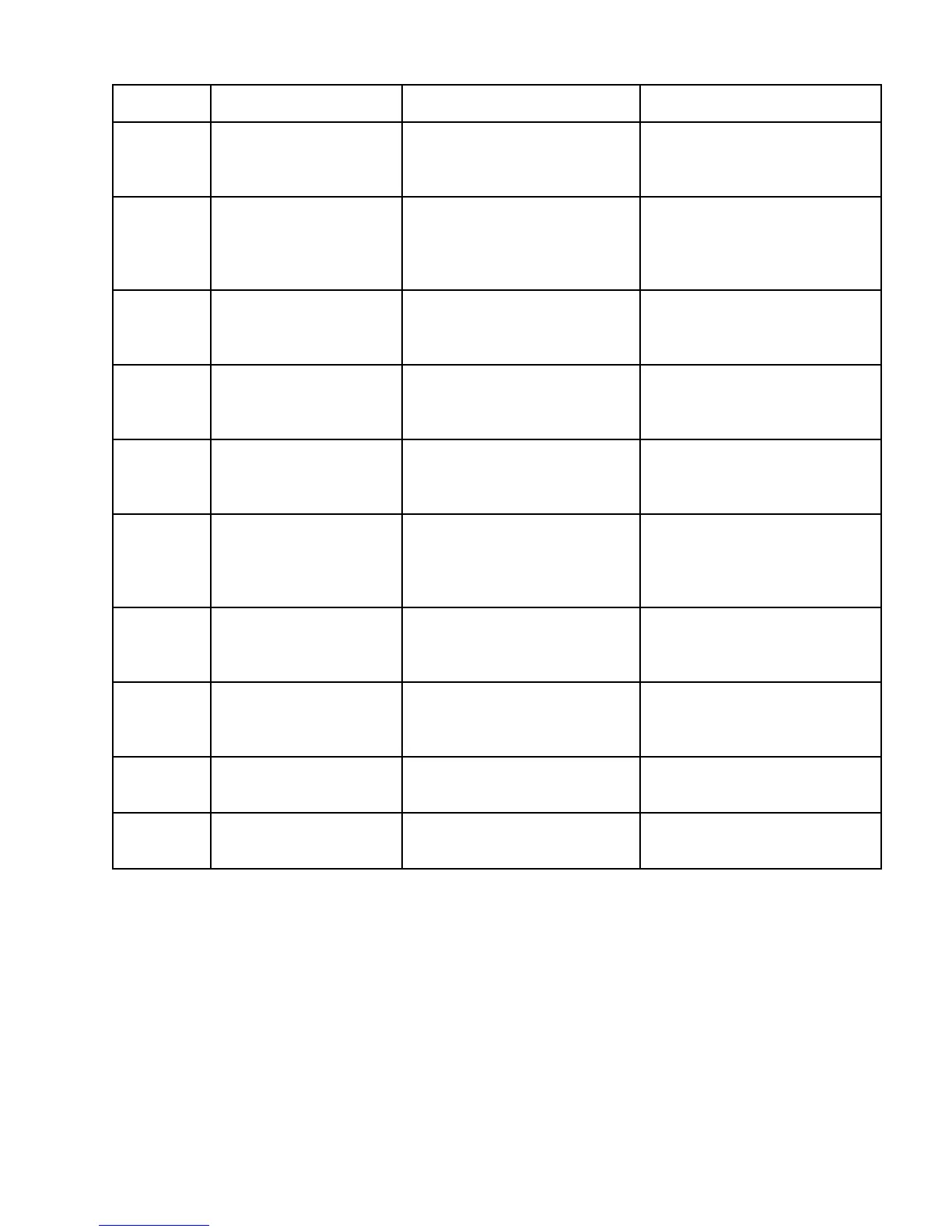— 16 —
STEP OPERATION DISPLAY NOTE
29
Press [1] buttons on Unit
1 to select "1 TRANS".
Ready to transmit
30
Press [2] buttons on Unit
2 to select "2 RECEIVE".
During the transmission
31
Press [ESC] button on
Unit 1.
Transmission completed
32
Press [ON] button on Unit
1 and 2.
I/F
7N9
33
Press [1] button on Unit 2
to select "1 TRANS".
Ready to transmit
34
Press [2] buttons on Unit
1 to select "2 RECEIVE".
During transmission
35
Press [ESC] on Unit 2. Transmission completed
36
Press [ON] button on Unit
1 and 2.
I/F
37
Push RESET button on
Unit 1
38
Press [OFF] button. Check program completed
EXECUTING ! !
Unit 1 indicates "EXECUTING".
Unit 2 shows scrolling HHHHHH.
TRANS BREAK ! !
EXECUTING ! !
TRANS BREAK ! !
Indicates the TEL menu
Unit 1 shows scrolling HHHHH.
Unit 2 indicates "EXECUTING".
1 TRANS
2 RECEIV
3 ASCII
4 LOOP
1 TRANS
2 RECEIV
3 ASCII
4 LOOP