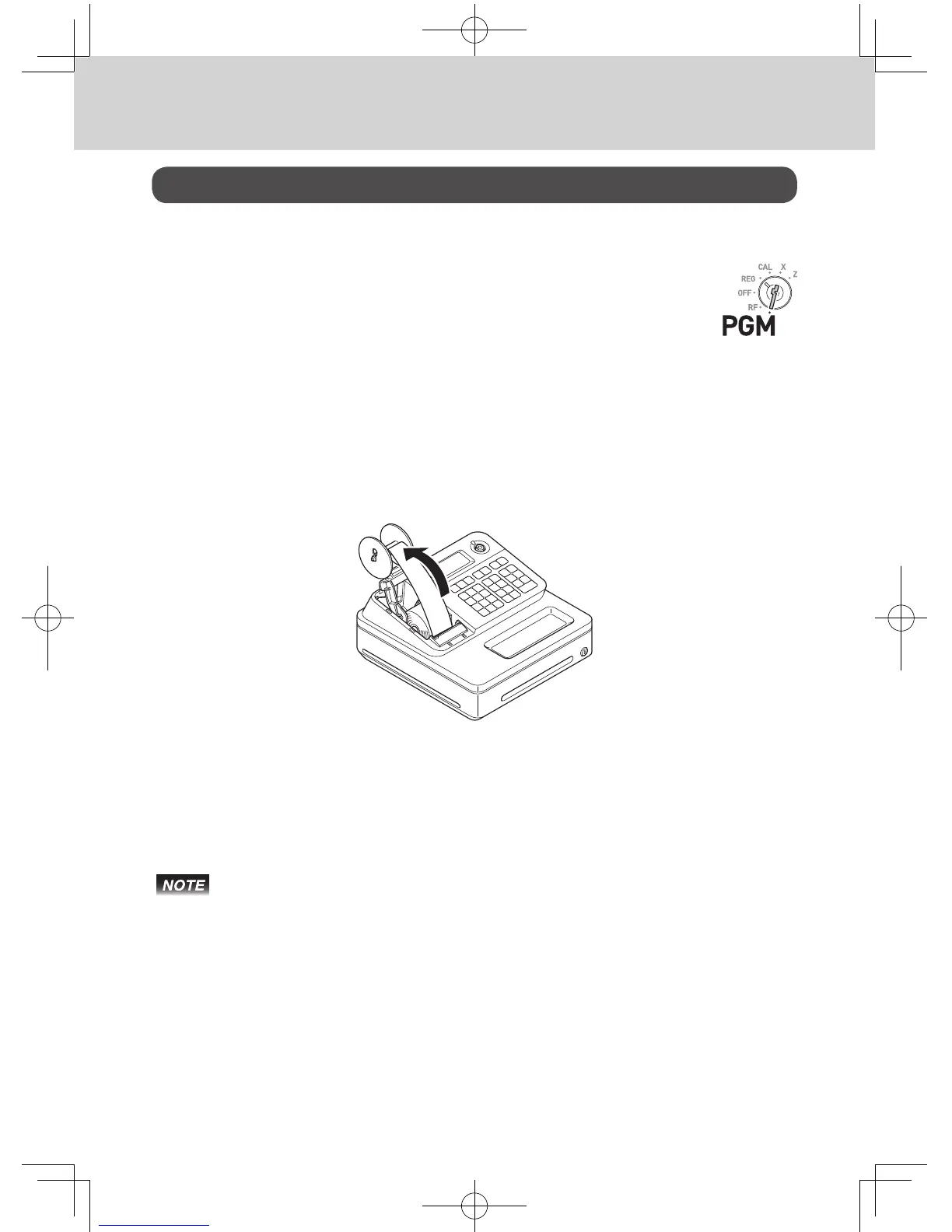E-10
To Program basic settings
This section describes the fundamental programming for basic operations.
To set a jounal paper
By default, your cash register issues receipts. You can change it to
print journals by changing the setting.
1 Turn the Mode switch to PGM position. “P” appears on the display.
2 Press Zk to set the cash register in program mode.
3 Press ?u to set the register in “Jounal” mode.
4 Remove the printer cover by lifting up.
5 Turn the Mode switch to REG and press f key so that the paper is fed about 20
cm.
6 Remove the left plate of the take up reel and insert the edge of the paper between
the gap of the shaft.
7 Turn the reel a few turns so that it holds the paper securely then replace the left
plate.
8 Place the take up reel behind the printer and press f key to reduce a slack of the
paper.
9 Replace the printer cover.
If you wish to restore the register to “Receipt” mode, press Zu in step 3.
Mode Switch
To use the cash register’s basic function
chap01_US-e.indd 10 2013/09/02 14:46:32
