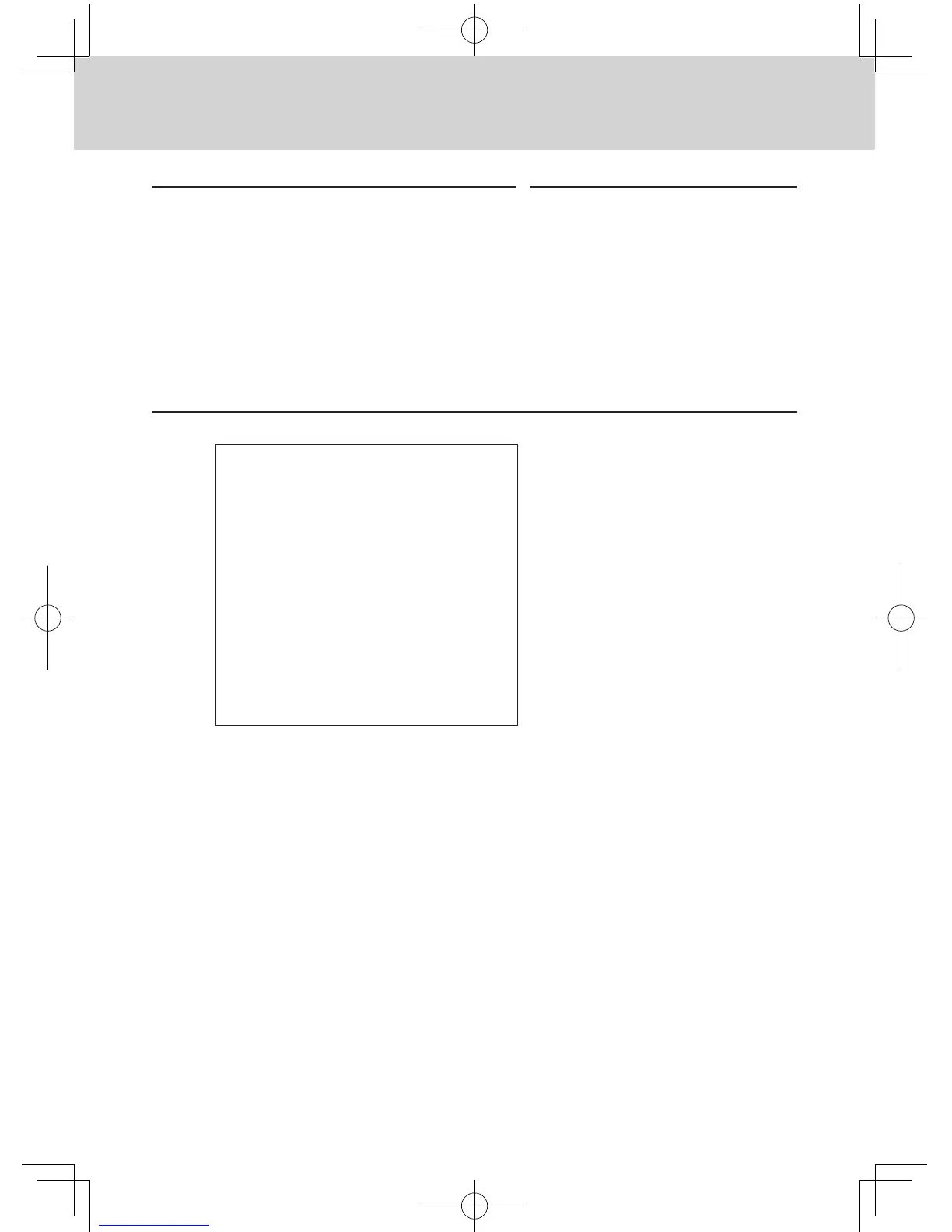E-16
Step Operation
4 Press k key.
The subtotal amount will be displayed.
k
5 Input tendered cash amount then press
p key.
If received amount is more than the subtotal
amount, the amount of change will be dis-
played and printed.
B??p
Printout
— Change
01−21−2013 09:00
REG 0002
DEPT02 T1 $1.00
DEPT13 $2.00
DEPT21 $0.30
TA1 $1.00
TAX1 $0.04
TOTAL $
3
.
34
CASH $5.00
CHANGE $1.66
— Department No./Unit Price
— Taxable Subtotal
— Tax
— Subtotal
— Cash Amount Tendered
Further operations:
• “To give discount or premium” on page E-67.
• “To set a unit price in a department key” on page E-31.
• “To set PLU unit price” on page E-40.
• “To link PLUs to departments” on page E-41.
To use the cash register’s basic function
SES700_INC-e.indb 16 2013/09/02 11:27:47
