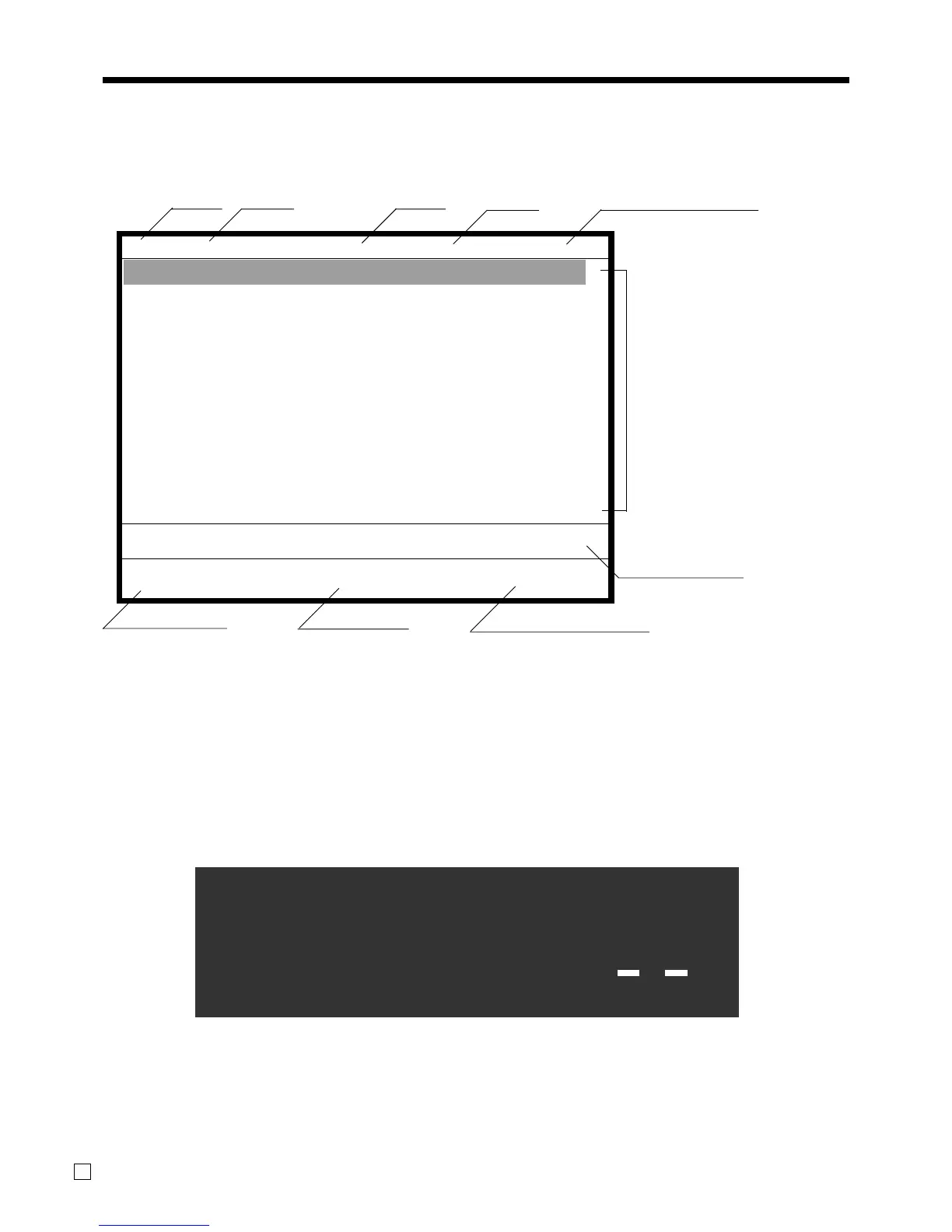Introducing TE-7000S
20
E
1"34%67(90
TOTAL CHANGE
Display
Main display
REG
C
01 01-01-01 12:34 001234
1 Spagetti •20.00 T1¨
1 Spagetti •20.00 T1
7.5%
%- -1.75 T1
1 Coffee •8.00
1 Hamburger •2.00 T1
15%
%- -0.30 T1
1 Milk •2.00
2 Apple Juice •5.00
1 Coffee •8.00 ´
Spagetti •20.00
§∞∏©ª 12 •76.50
Status Icons
• Communication: § • Receipt on: ©
• Menu sheet No.: ∞ ~ ∑ • Character shift:
• 2nd unit price: ∏ Capital/double size: ª
or shift PLU level: 2 ~ 8 Capital/standard size: π
• Master/BM error: ¶ Small/double size: º
• Cut off Master or BM: ß Small/standard size: ∫
Items sold
Amount (total/change)
Current transaction
Scroll area
Mode Clerk Date Time Consecutive number
Pop-up display
In the operation examples contained in this manual, the display samples are not actual size. Also, all samples are
just images.
www.cashregisters.net
